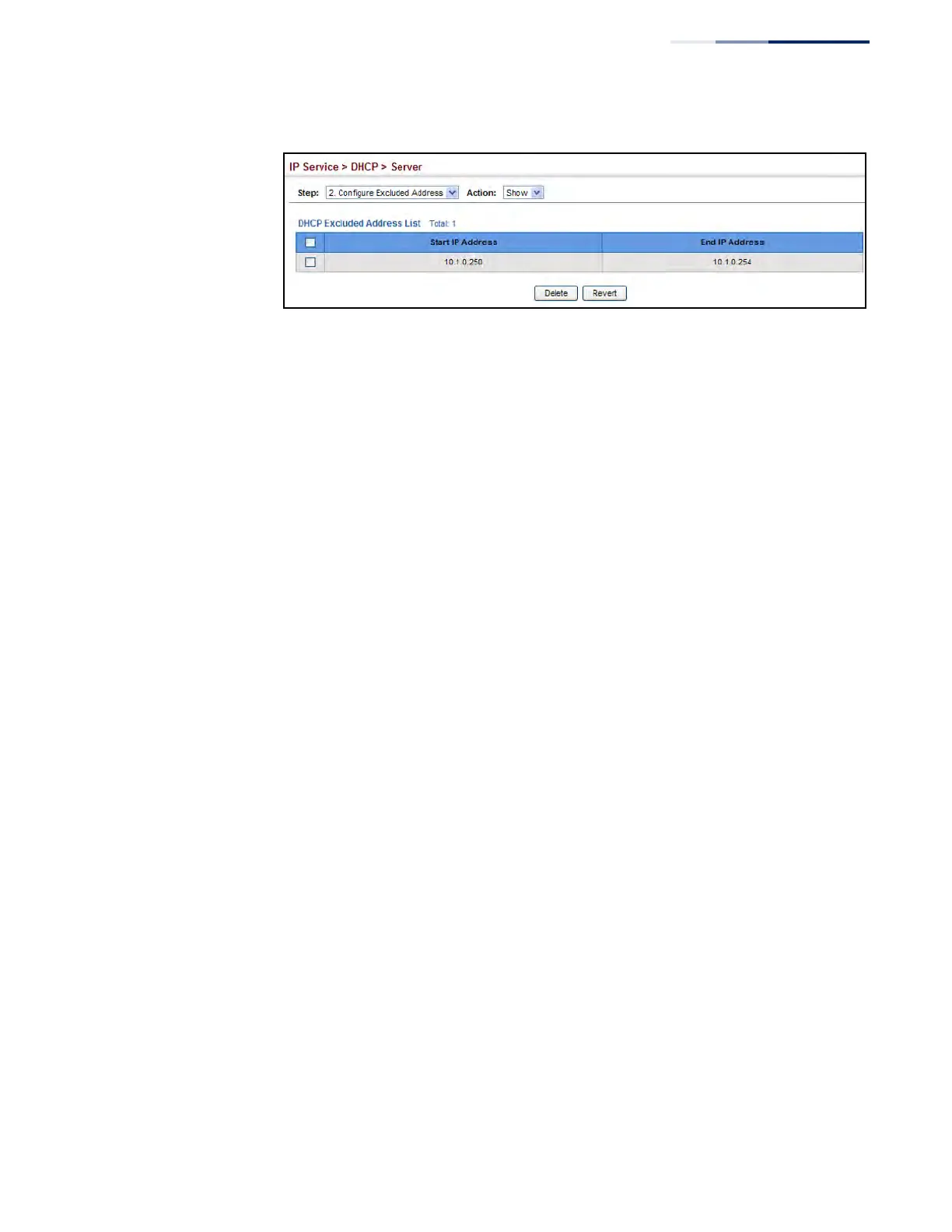Chapter 16
| IP Services
Dynamic Host Configuration Protocol
– 655 –
Figure 427: Showing Excluded Addresses on the DHCP Server
Configuring Address Pools
Use the IP Service > DHCP > Server (Configure Pool – Add) page configure IP
address pools for each IP interface that will provide addresses to attached clients
via the DHCP server.
Command Usage
◆ First configure address pools for the network interfaces. Then you can manually
bind an address to a specific client if required. However, note that any static
host address must fall within the range of an existing network address pool.
You can configure up to 8 network address pools, and up to 32 manually bound
host address pools (i.e., one address per host pool). Just note that any address
specified in a host address pool must fall within the range of a configured
network address pool.
◆ When a client request is received, the switch first checks for a network address
pool matching the gateway where the request originated (i.e., if the request
was forwarded by a relay server). If there is no gateway in the client request (i.e.,
the request was not forwarded by a relay server), the switch searches for a
network pool matching the interface through which the client request was
received. It then searches for a manually configured host address that falls
within the matching network pool. If no manually configured host address is
found, it assigns an address from the matching network address pool. However,
if no matching address pool is found the request is ignored.
◆ When searching for a manual binding, the switch compares the client identifier
and then the hardware address for DHCP clients. Since BOOTP clients cannot
transmit a client identifier, you must configure a hardware address for this host
type. If no manual binding has been specified for a host entry with a hardware
address or client identifier, the switch will assign an address from the first
matching network pool.
◆ If the subnet mask is not specified for network or host address pools, the class
A, B, or C natural mask is used (see “Specifying Network Interfaces” on
page 703). The DHCP server assumes that all host addresses are available. You
can exclude subsets of the address space by using the IP Service > DHCP >
Server (Configure Excluded Addresses – Add) page.
