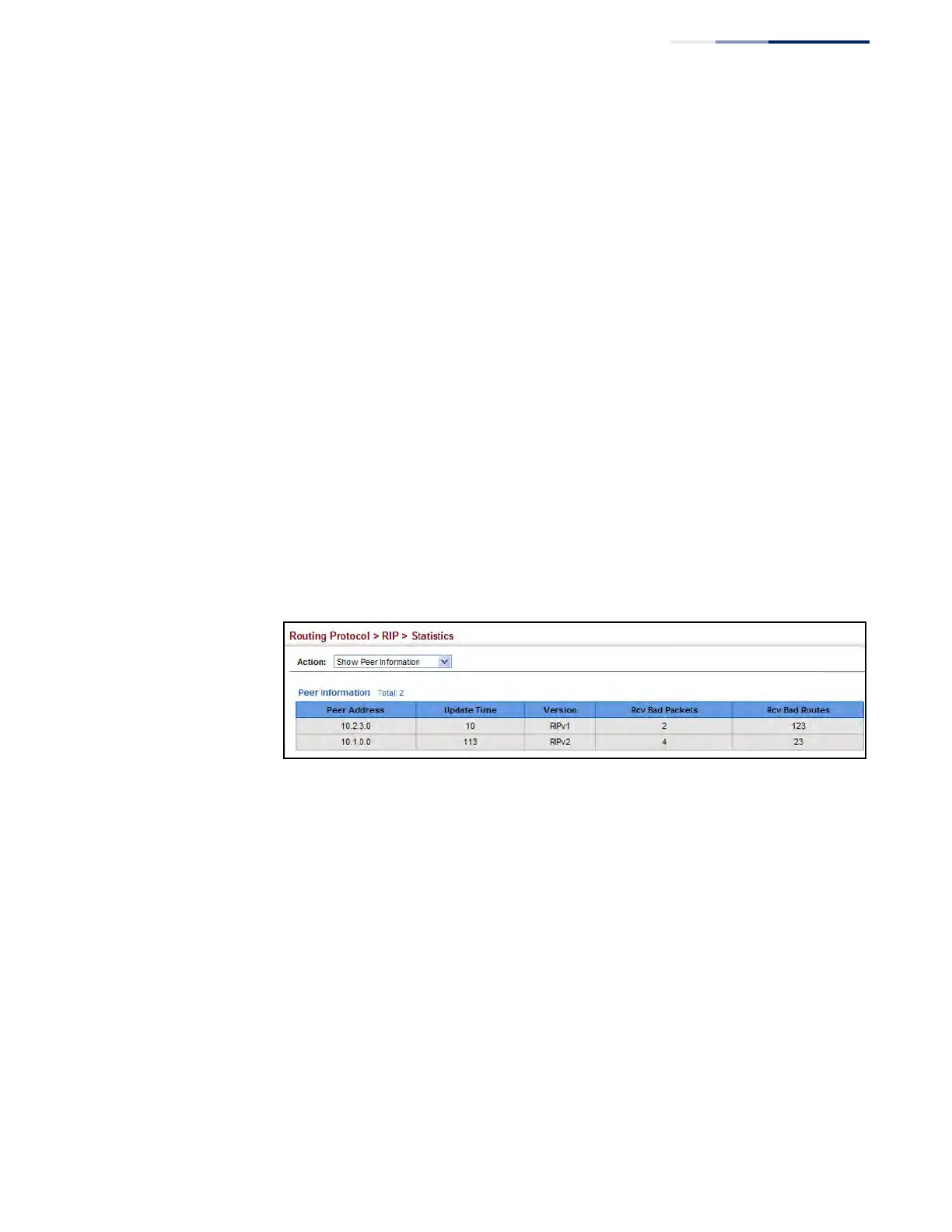Chapter 19
| Unicast Routing
Configuring the Routing Information Protocol
– 715 –
Displaying Peer
Router Information
Use the Routing Protocol > RIP > Statistics (Show Peer Information) page to display
information on neighboring RIP routers.
Parameters
These parameters are displayed:
◆ Peer Address – IP address of a neighboring RIP router.
◆ Update Time – Last time a route update was received from this peer.
◆ Version – Shows whether RIPv1 or RIPv2 packets were received from this peer.
◆ Rcv Bad Packets – Number of bad RIP packets received from this peer.
◆ Rcv Bad Routes – Number of bad routes received from this peer.
Web Interface
To display information on neighboring RIP routers:
1. Click Routing Protocol, RIP, Statistics.
2. Select Show Peer Information from the Action list.
Figure 480: Showing RIP Peer Information
Resetting RIP Statistics Use the Routing Protocol > RIP > Statistics (Reset Statistics) page to reset all
statistics for RIP protocol messages.
Web Interface
To reset RIP statistics:
1. Click Routing Protocol, RIP, Statistics.
2. Select Reset Statistics from the Action list.
3. Click Reset.
