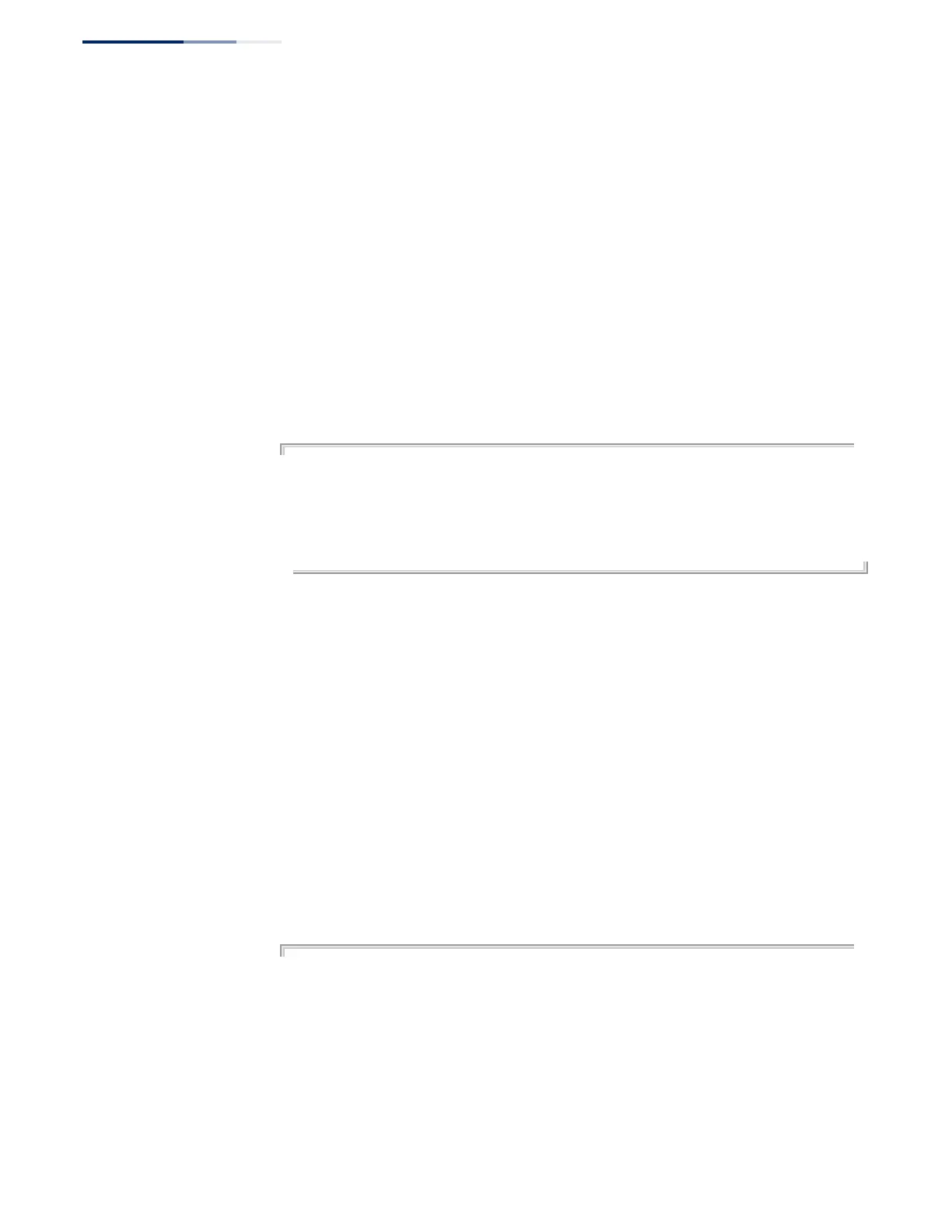Chapter 29
| DHCP Commands
DHCP Server
– 886 –
show ip dhcp binding This command displays address bindings on the DHCP server.
Syntax
show ip dhcp binding [address]
address - Specifies the IP address of the DHCP client for which bindings will
be displayed.
Default Setting
None
Command Mode
Privileged Exec
Example
Console#show ip dhcp binding
IP MAC Lease Time Start
(dd/hh/mm/ss)
--------------- ----------------- ------------------ -----------
192.1.3.21 00-00-e8-98-73-21 86400 Dec 25 08:01:57 2002
Console#
show ip dhcp pool This command displays configuration settings for DHCP address pools.
Syntax
show ip dhcp pool [host | network]
host - Shows detailed settings for host device pools.
network - Shows detailed settings for network pools.
Default Setting
None
Command Mode
Privileged Exec
Example
Console#show ip dhcp pool
Pool name : R&D
Pool type : Network
Network address : 192.168.0.1
Subnet mask : 255.255.255.0
Boot file :
Client identifier mode : Hex
Client identifier :
