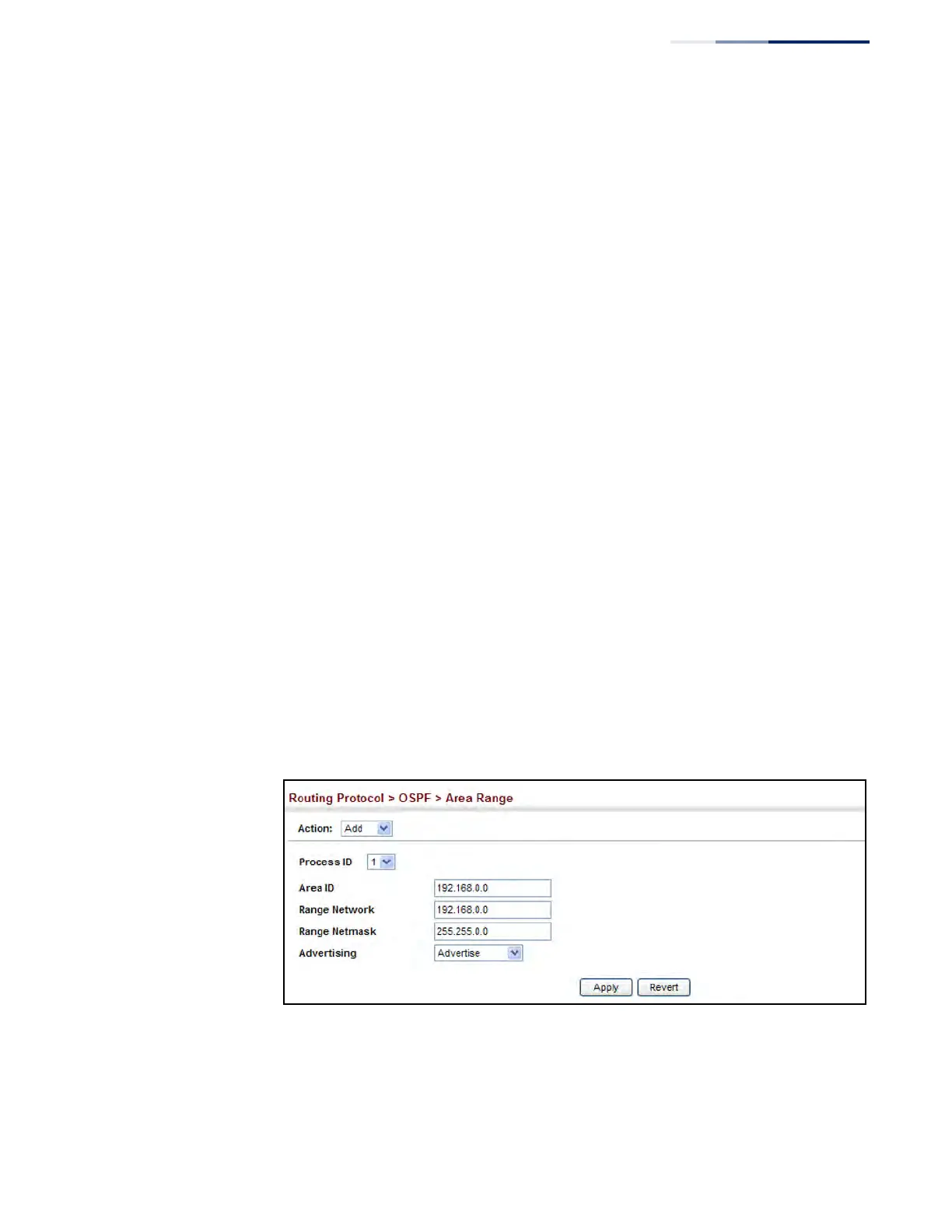Chapter 19
| Unicast Routing
Configuring the Open Shortest Path First Protocol (Version 2)
– 733 –
Parameters
These parameters are displayed:
◆ Process ID – Process ID as configured in the Network Area configuration screen
(see page 717).
◆ Area ID – Identifies an area for which the routes are summarized. The area
ID can be in the form of an IPv4 address, or also as a four octet unsigned integer
ranging from 0-4294967295.
◆ Range Network – Base address for the routes to summarize.
◆ Range Netmask – Network mask for the summary route.
◆ Advertising – Indicates whether or not to advertise the summary route. If the
routes are set to be advertised, the router will issue a Type 3 summary LSA for
each specified address range. If the summary is not advertised, the specified
routes remain hidden from the rest of the network. (Default: Advertise)
Web Interface
To configure a route summary for an area range:
1. Click Routing Protocol, OSPF, Area Range.
2. Select Add from the Action list.
3. Specify the process ID, area identifier, the base address and network mask, and
select whether or not to advertise the summary route to other areas.
4. Click Apply
Figure 498: Configuring Route Summaries for an Area Range
