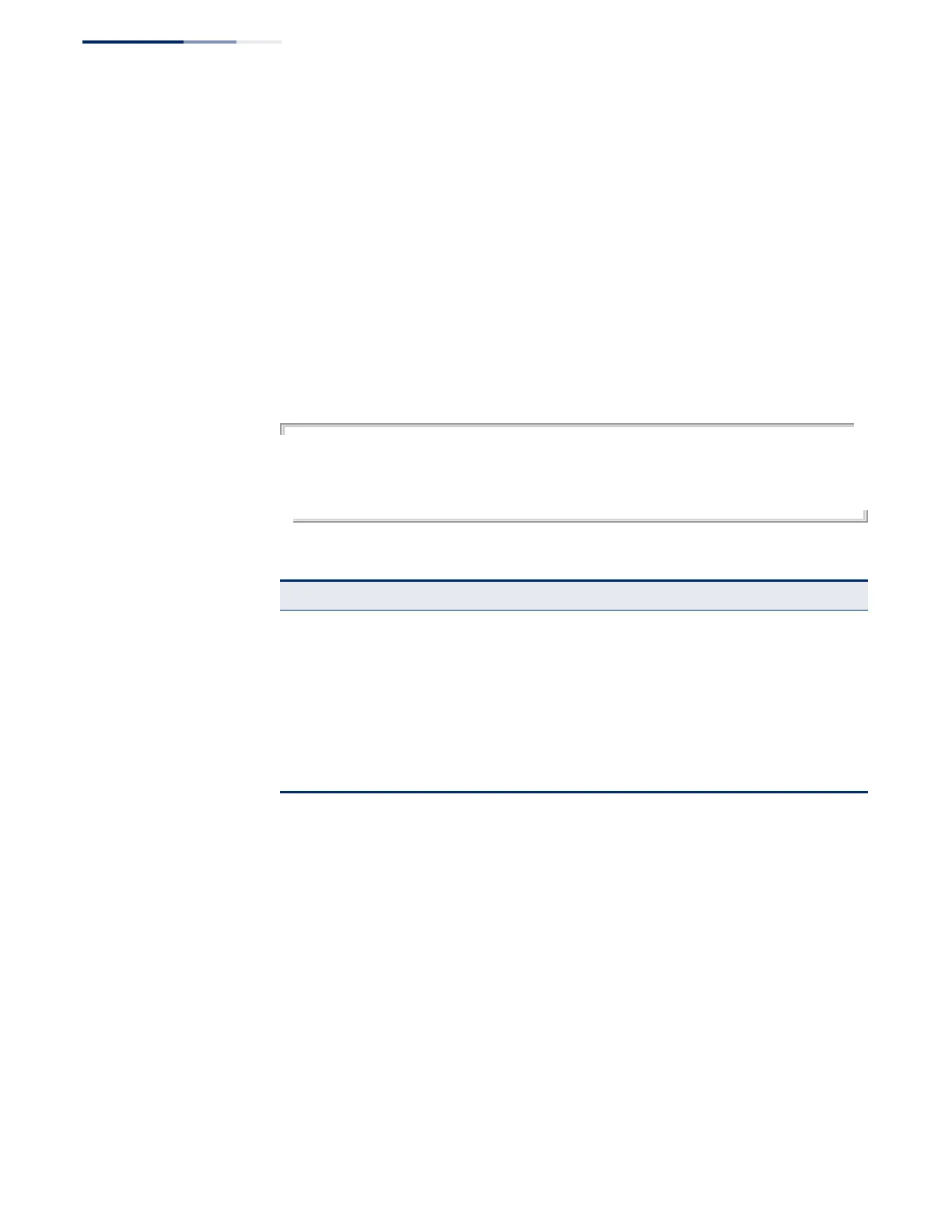Chapter 51
| Multicast Routing Commands
PIM Multicast Routing
– 1174 –
show ip pim neighbor This command displays information about PIM neighbors.
Syntax
show ip pim neighbor [interface vlan vlan-id]
vlan-id - VLAN ID (Range: 1-4094)
Default Setting
Displays information for all known PIM neighbors.
Command Mode
Normal Exec, Privileged Exec
Example
Console#show ip pim neighbor
Neighbor Address VLAN Interface Uptime (sec.) Expiration Time (sec) DR
---------------- -------------- ------------- --------------------- ---
192.168.0.3/32 1 00:00:21 00:01:30
Console#
PIM-DM Commands
ip pim
graft-retry-interval
This command configures the time to wait for a Graft acknowledgement before
resending a Graft. Use the no form to restore the default value.
Syntax
ip pim graft-retry-interval seconds
no ip pim graft-retry-interval
seconds - The time before resending a Graft. (Range: 1-10 seconds)
Default Setting
3 seconds
Table 37: show ip pim neighbor - display description
Field Description
Neighbor Address
IP address of the next-hop router.
VLAN Interface
Interface number that is attached to this neighbor.
Uptime
The duration this entry has been active.
Expiration Time
The time before this entry will be removed.
DR
The designated PIM-SM router. If multicast hosts are directly connected
to the LAN, then only one of these routers is elected as the DR, and acts
on behalf of these hosts, sending periodic Join/Prune messages toward
a group-specific RP for each group.