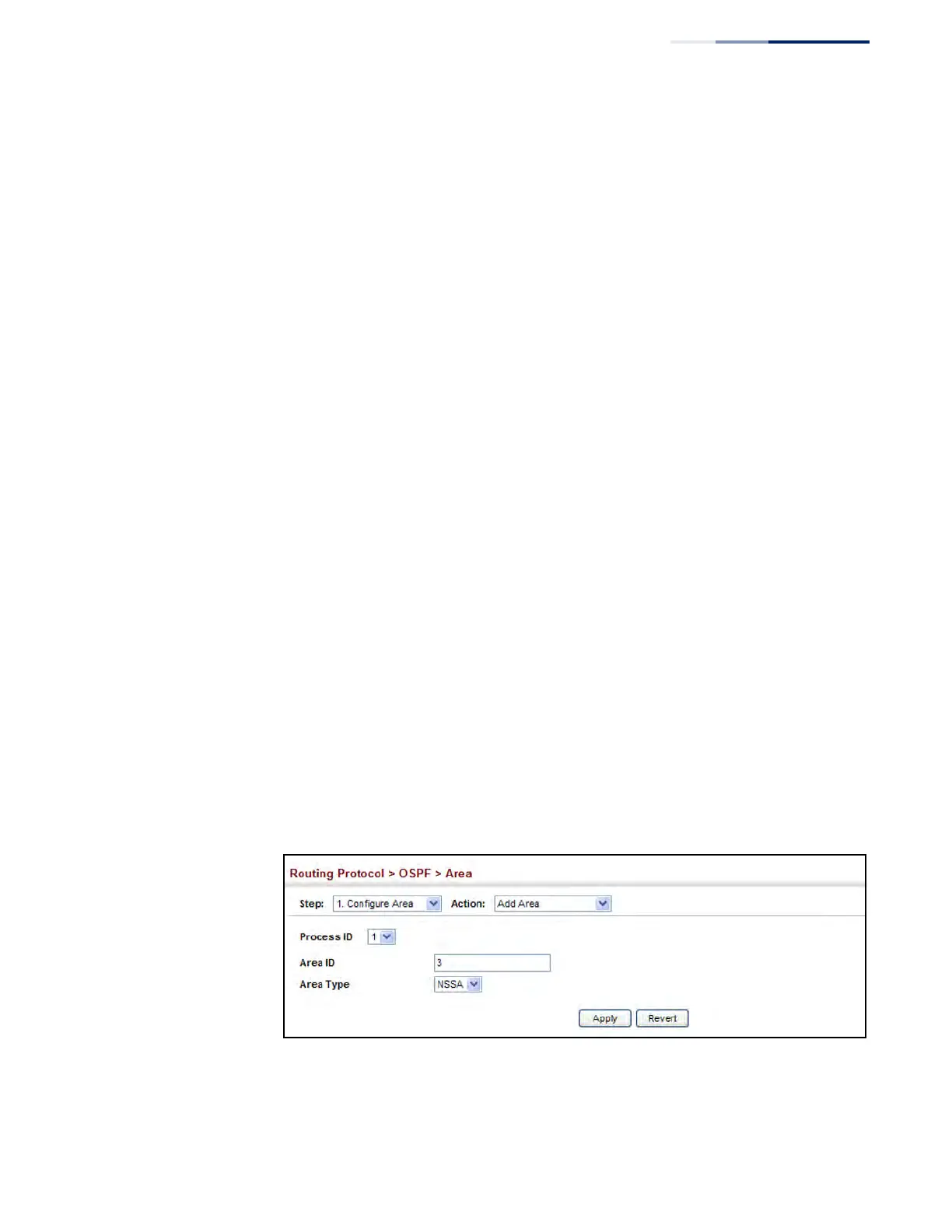Chapter 19
| Unicast Routing
Configuring the Open Shortest Path First Protocol (Version 2)
– 725 –
Adding an
NSSA or Stub
Use the Routing Protocol > OSPF > Area (Configure Area – Add Area) page to add a
not-so-stubby area (NSSA) or a stubby area (Stub).
Command Usage
◆ This router supports up to 5 stubs or NSSAs.
Parameters
These parameters are displayed:
◆ Process ID – Protocol identifier as configured on the Routing Protocol > OSPF >
Network Area (Add) page. (Range: 1-65535)
◆ Area ID – Identifier for a not-so-stubby area (NSSA) or stub. The area ID can be
in the form of an IPv4 address, or as a four octet unsigned integer ranging from
0-4294967295.
Set the area ID to the same value for all routers on a network segment using the
network mask to add one or more interfaces to an area.
◆ Area Type – Specifies an NSSA or stub.
Web Interface
To add an NSSA or stub to the OSPF administrative domain:
1. Click Routing Protocol, OSPF, Area.
2. Select Configure Area from the Step list.
3. Select Add Area from the Action list.
4. Select a Process ID, enter the area identifier, and set the area type to NSSA or
Stub.
5. Click Apply
Figure 490: Adding an NSSA or Stub