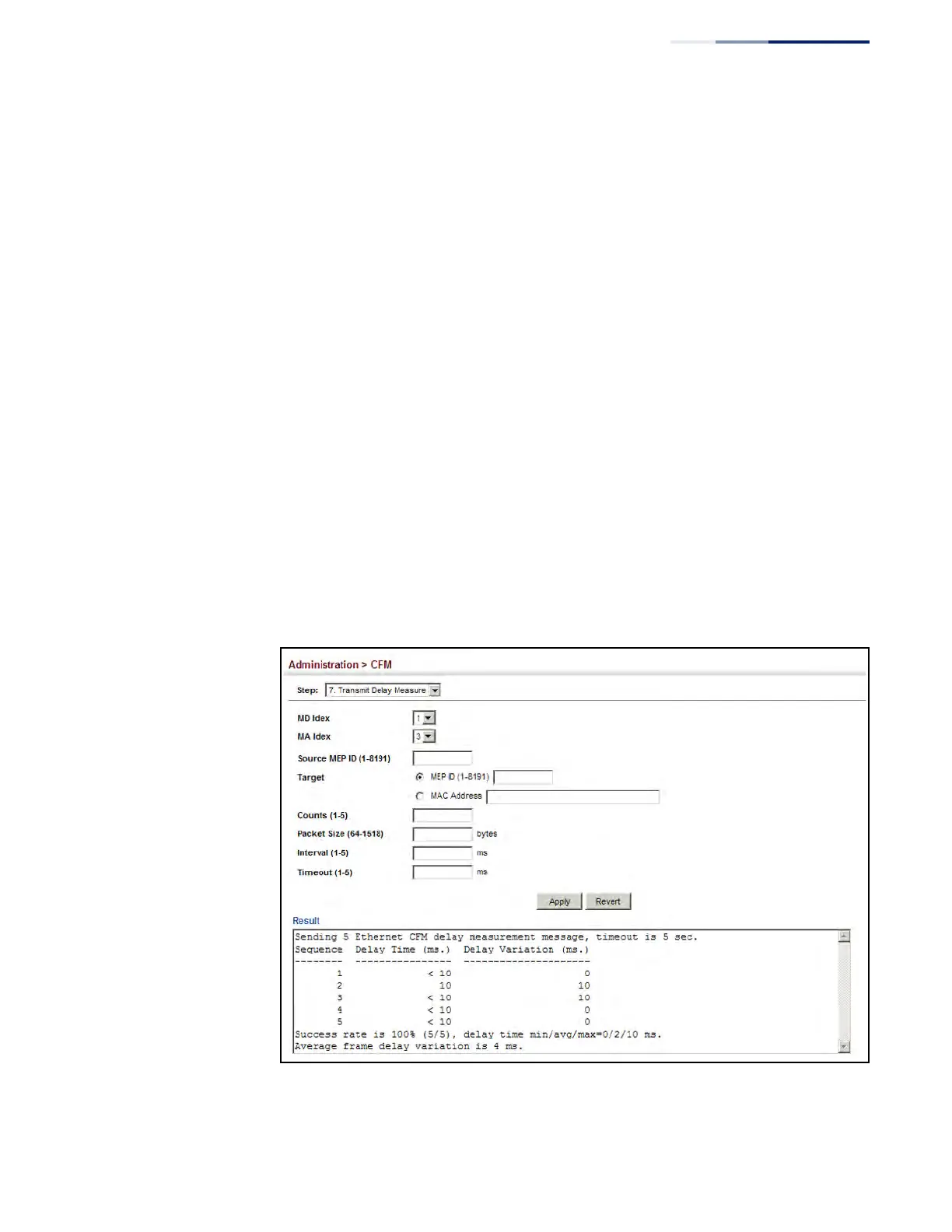Chapter 13
| Basic Administration Protocols
Connectivity Fault Management
– 513 –
◆ Packet Size – The size of the delay-measure message. (Range: 64-1518 bytes;
Default: 64 bytes)
◆ Interval – The transmission delay between delay-measure messages.
(Range: 1-5 seconds; Default: 1 second)
◆ Timeout – The timeout to wait for a response. (Range: 1-5 seconds;
Default: 5 seconds)
Web Interface
To transmit delay-measure messages:
1. Click Administration, CFM.
2. Select Transmit Delay Measure from the Step list.
3. Select an entry from MD Index and MA Index.
4. Specify the source MEP, the target MEP using either its MEP identifier or MAC
address, set the number of times the delay-measure message is to be sent, the
interval, and the timeout.
5. Click Apply.
Figure 318: Transmitting Delay-Measure Messages