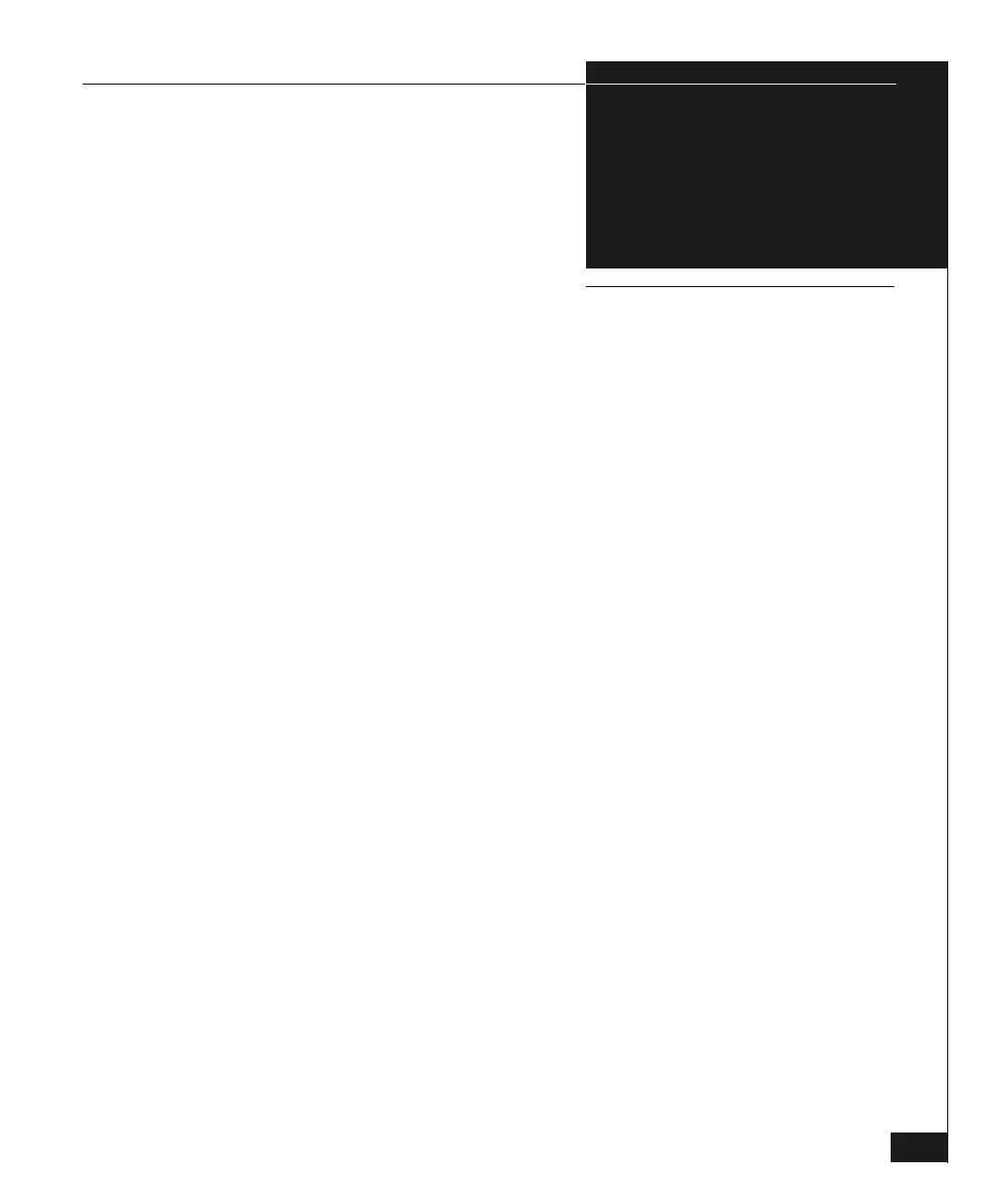Connectrix DS-32M2 User Guide
xi
1-1 DS-32M2, Front View ................................................................................... 1-4
1-2 DS-32M2 Fans ............................................................................................... 1-6
1-3 Switch Management ................................................................................... 1-10
2-1 AC Power Switch Locations ....................................................................... 2-2
2-2 Front Panel LEDs and Connectors ............................................................. 2-4
2-3 Rear Panel LEDs and Connectors .............................................................. 2-4
3-1 Connectrix Service Processor and Remote Workstation Configuration 3-4
3-2 Typical Dialog Box ....................................................................................... 3-5
3-3 Connectrix Manager Login Window ......................................................... 3-7
3-4 Connectrix Manager Products View .......................................................... 3-8
3-5 Product Manager Window ........................................................................ 3-10
3-6 Product Manager Menu Bar ...................................................................... 3-12
3-7 Product Manager View Selector Tabs ..................................................... 3-17
3-8 Product Manager Hardware View ........................................................... 3-17
4-1 Monitoring Hardware Operation Using the Hardware View ............... 4-6
4-2 Clear Threshold Alert(s) Window ........................................................... 4-16
4-3 Node List View ........................................................................................... 4-17
4-4 Define Nickname Dialog Box ................................................................... 4-19
4-5 Port List View .............................................................................................. 4-21
4-6 Clear Threshold Alert(s) Window ........................................................... 4-24
4-7 Performance View ...................................................................................... 4-25
4-8 Clear Threshold Alert(s) Window ........................................................... 4-32
4-9 FRU List View ............................................................................................. 4-33
4-10 Clear Link Incident Alert Window .......................................................... 4-38
5-1 Configure Identification Dialog Box .......................................................... 5-2
5-2 Set Online State Window ............................................................................. 5-4
5-3 Configure Operating Mode Dialog Box .................................................... 5-5
5-4 Set Online State Window ............................................................................. 5-6
5-5 Configure Operating Parameters Dialog Box .......................................... 5-7
5-6 Configure Ports Dialog Box ...................................................................... 5-11
Figures
