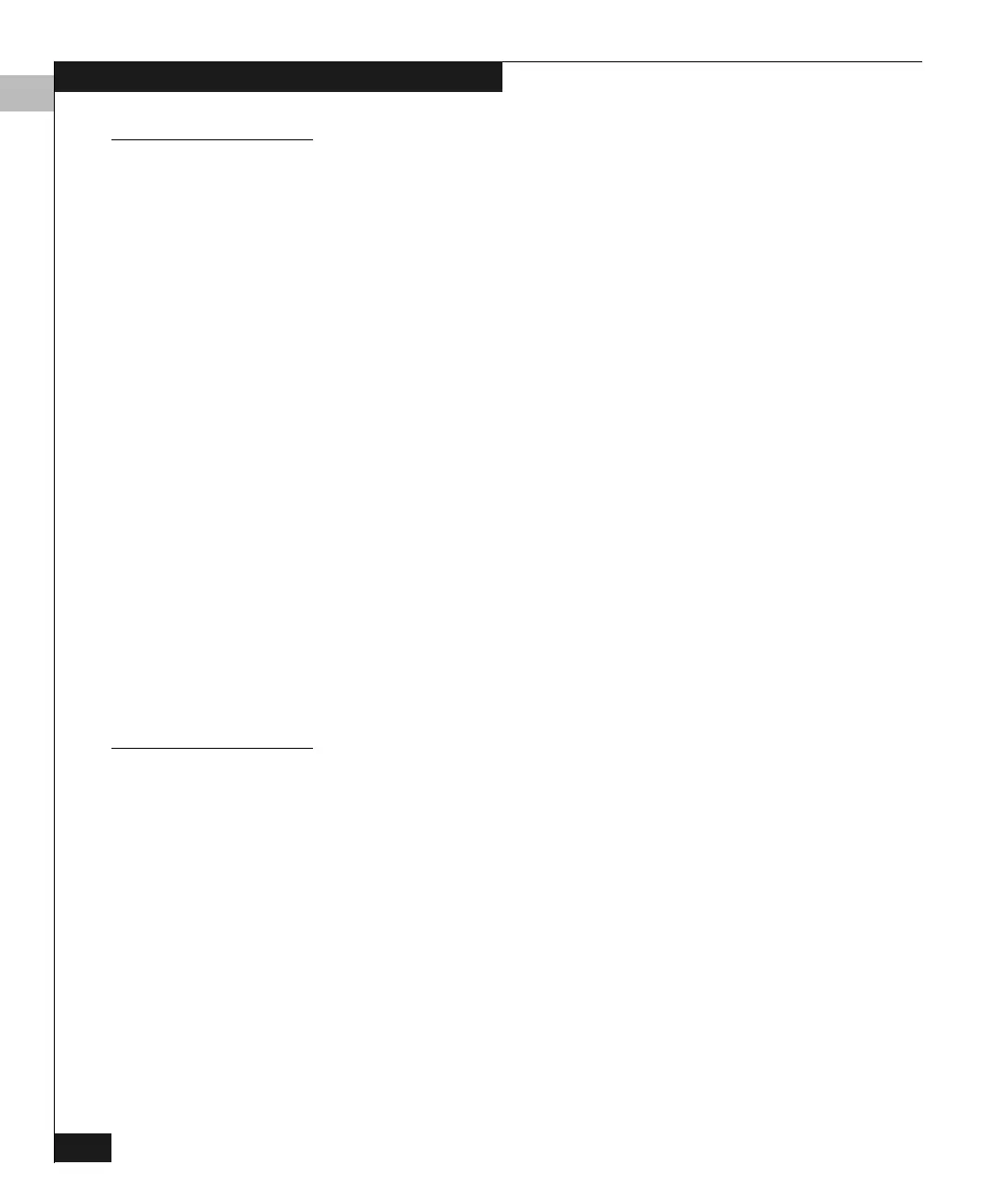D
D-36 Connectrix DS-32M2 User Guide
Command Line Interface
config.system.date
Syntax date sysDate sysTime
Purpose This command sets the system date and time.
Parameters This command has two required parameters.
Command Examples
Root> config system date 04:16:2001 10:34:01
Root> config system date 10/09/2001 14:07:55
config.system.description
Syntax description “systemDescription”
Purpose This command sets the system description string.
Parameters This command has one parameter.
Command Example
Root> config system description “DS-32M2 Fibre Channel
Switch”
sysDate
Specifies the new system date. The format of the
date parameter must be mm:dd:yyyy or
mm/dd/yyyy. Valid date values include:
mm: 1 through 12
dd: 1 through 31
yyyy: 1981 or later
sysTime
Specifies the new system time. The format of
the time parameter must be hh:mm:ss. Valid
time values include:
hh: 0 through 23
mm: 0 through 59
ss: 0 through 59
systemDescription
Specifies the new system description string
for the switch. The name can contain up to
255 characters.
