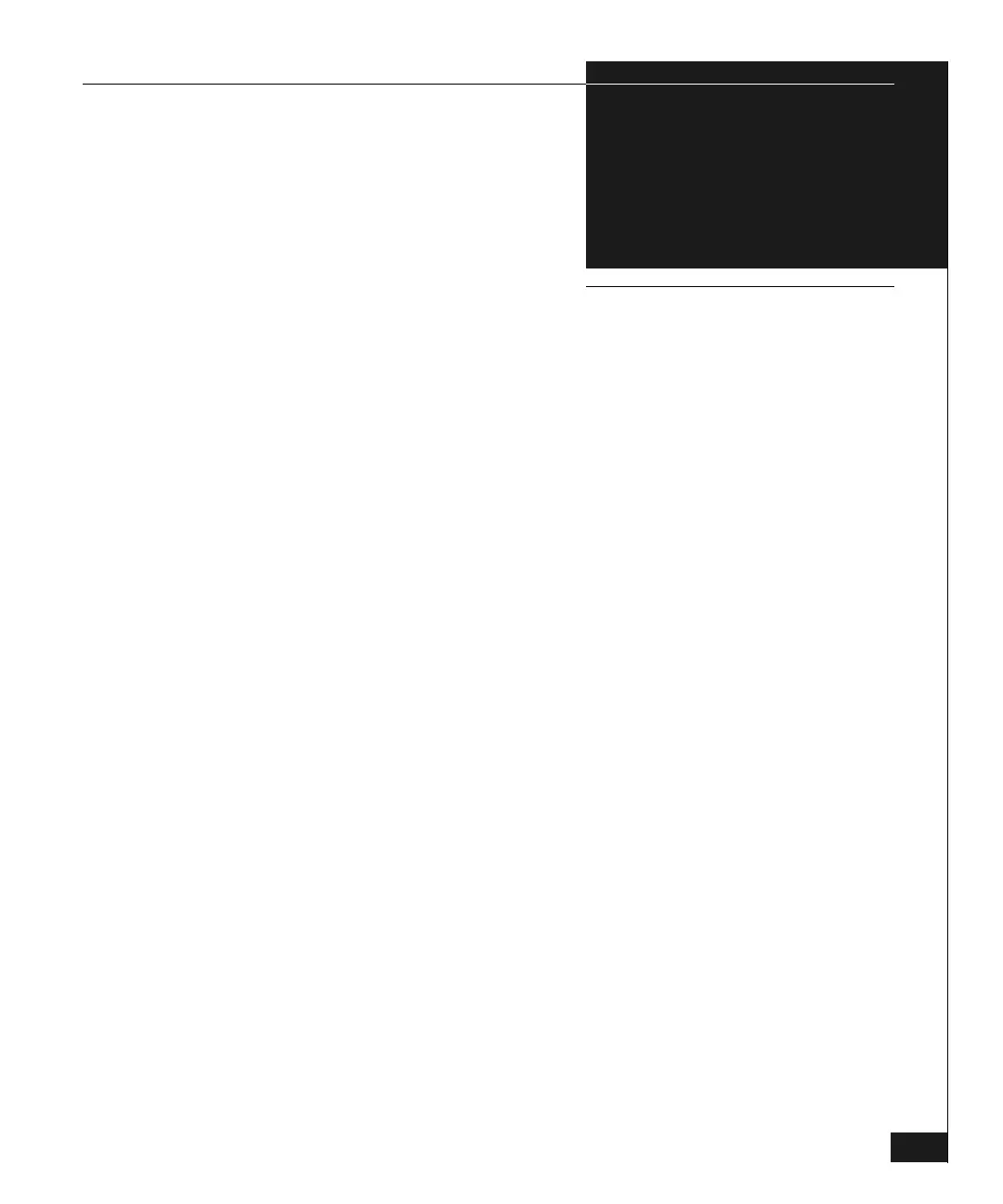Connectrix DS-32M2 User Guide
i-1
Symbols
" D-10
# D-14
A
AC power 2-2
see also power
Addr (S/390) 4-17
address
configurations, stored 5-22
network, configuring
using EWS C-14
using PC B-2
port 5-18
alert symbols 4-4
alerts, link incident 4-37
clearing 4-15
audit log 6-4
authenticationFailure A-31
B
backslash D-10
backup 7-12
BB_Credit 5-7
beaconing, enabling
ports 4-15
unit 4-13
bound WWN 5-16
buffer-to-buffer credit 5-7
C
call-home notification, enabling 7-11
channel wrap 4-31
Clear System Error Light 4-13
CLI D-3
command tree D-6
errors, handling D-13
help D-13
navigation conventions D-5
output D-11
parameters D-10
coldStart A-31
commaDelim D-12
command line interface. See CLI
command tree, movement within D-10
commenting scripts D-14
config command (CLI) D-15
configuration
backing up and restoring 7-12
data, default values 7-19
data, resetting D-47
report, exporting 5-41
resetting 7-18
configuring
port speed 5-15
connectivity features 1-11
connectors
Ethernet 1-4, 2-6
port 2-6
power 2-6
Connectrix Manager, logging in 3-6
Connectrix service processor 1-7
control processor 1-5
credit 5-7
CTP 1-5
customer support xx, F-3
Index
