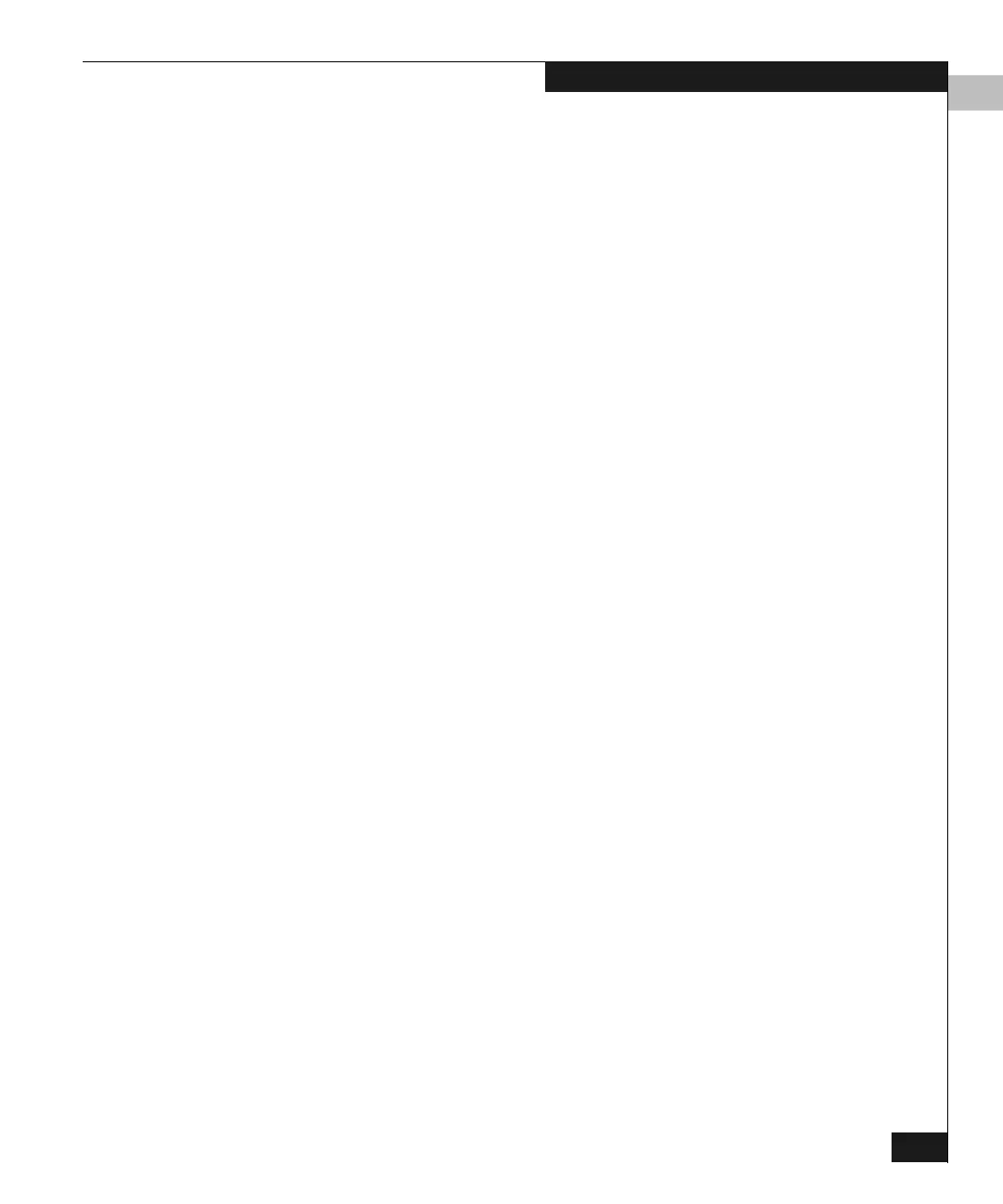3
Product Manager Menu Bar
3-13
Product Manager Overview
• Properties — Displays such information as the switch name,
description, location, and contact person. Refer to Displaying
Switch Properties on page 4-12.
• Close — Closes the Product Manager window.
◆ Configure:
• Identification — Allows you to specify information that will
appear in the identification table at the top of the Hardware
view and in the Connectrix Manager Products view (if the
Products view is configured to display names)
Refer to Configuring Switch Identification on page 5-2.
• Operating Mode — Allows you to configure the switch to run
in either S/390 or open systems mode. These modes allow you
to use Product Manager options and features that are the most
useful for the attached devices: IBM S/390 Enterprise servers
or open systems devices.
Refer to Configuring the Operating Mode on page 5-4.
• Operating Parameters — Allows you to set the following
Fibre Channel and fabric operating parameters (described in
greater detail under Configuring Operating Parameters on
page 5-6):
– BB_Credit (Buffer-to-Buffer Credit)
– R_A_TOV (Resource Allocation Time Out Value)
– E_D_TOV (Error Detect Time Out Value)
– Preferred Domain ID
– Switch Priority
– Rerouting Delay
• Ports — Allows you to configure extended distance buffering
for 10 to 100km, enable LIN alerts for each port. If the
director’s operating mode is set to S/390, you can also provide
a name, block or unblock operation, and define a port type
(E_Port, F_Port, or G_Port).
Refer to Configuring Ports on page 5-11.
• Addresses (S/390 mode only) — Allows you to configure a
name, blocked/unblocked state, and prohibited/allowed
connection attributes for a port. You can also activate, modify,
or delete existing address configurations.
Refer to Configuring Port Addresses on page 5-18 and Managing
Stored Address Configurations on page 5-22.
