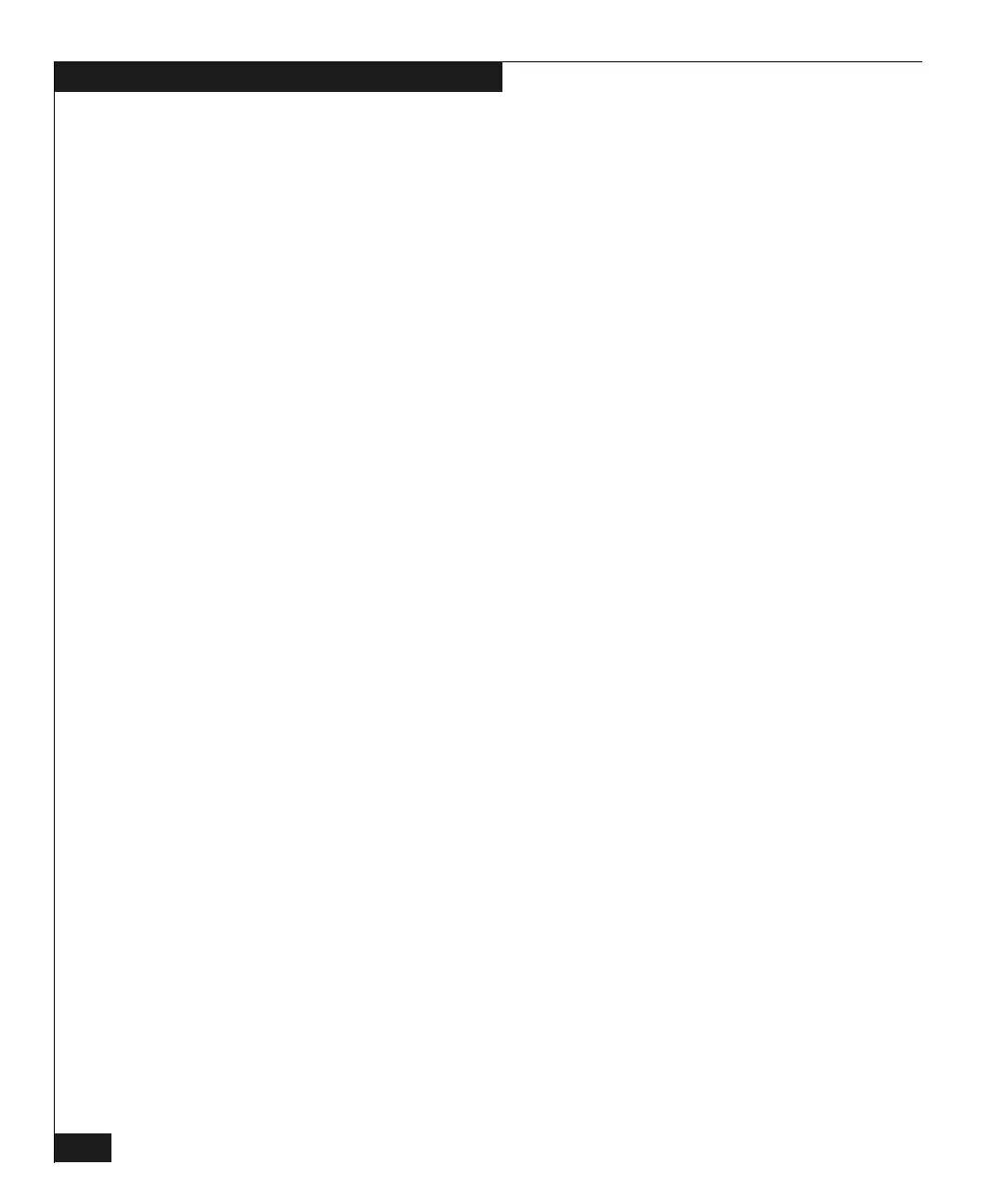Connectrix DS-32M2 User Guide
viii
Contents
Hardware Log .................................................................................. 6-8
Link Incident Log............................................................................. 6-9
Threshold Alert Log ...................................................................... 6-11
Chapter 7 Using Maintenance Features
Running Port Diagnostics............................................................... 7-2
Swapping Ports................................................................................ 7-3
Procedure................................................................................... 7-3
Collecting Maintenance Data......................................................... 7-5
Executing an IPL.............................................................................. 7-6
Setting the Online State................................................................... 7-8
Managing Firmware Versions........................................................ 7-9
Enabling E-Mail Notification ....................................................... 7-10
Enabling Call-Home Notification................................................ 7-11
Backing Up and Restoring the Configuration........................... 7-12
Backup...................................................................................... 7-12
Restore...................................................................................... 7-13
Automatic Backup to Zip Disk............................................. 7-14
Using QuikSync...................................................................... 7-15
Resetting the Configuration ......................................................... 7-18
Note on IP Address ................................................................ 7-18
Procedure................................................................................. 7-18
Appendix A Using SNMP to Manage the Switch
Introduction .................................................................................... A-2
SNMP Support ............................................................................... A-5
V6 MIB Support....................................................................... A-6
SNMPv1 Transports ...................................................................... A-8
Agent Configuration............................................................... A-8
MIB-II Support ............................................................................... A-9
Fibre Channel Fabric Element MIB Support ............................ A-10
Error Group Table.................................................................. A-11
Accounting: Class 1............................................................... A-12
Accounting: Class 2............................................................... A-13
Accounting: Class 3............................................................... A-14
Operation: F_Port Operation Table..................................... A-15
Operation: F_Port Physical Level Table ............................. A-16
Configuration Group ............................................................ A-18
Capability Group Table......................................................... A-21
Connectrix Private Enterprise MIB (ef-6000) ........................... A-22
System Group......................................................................... A-23
FRU Group ............................................................................. A-24