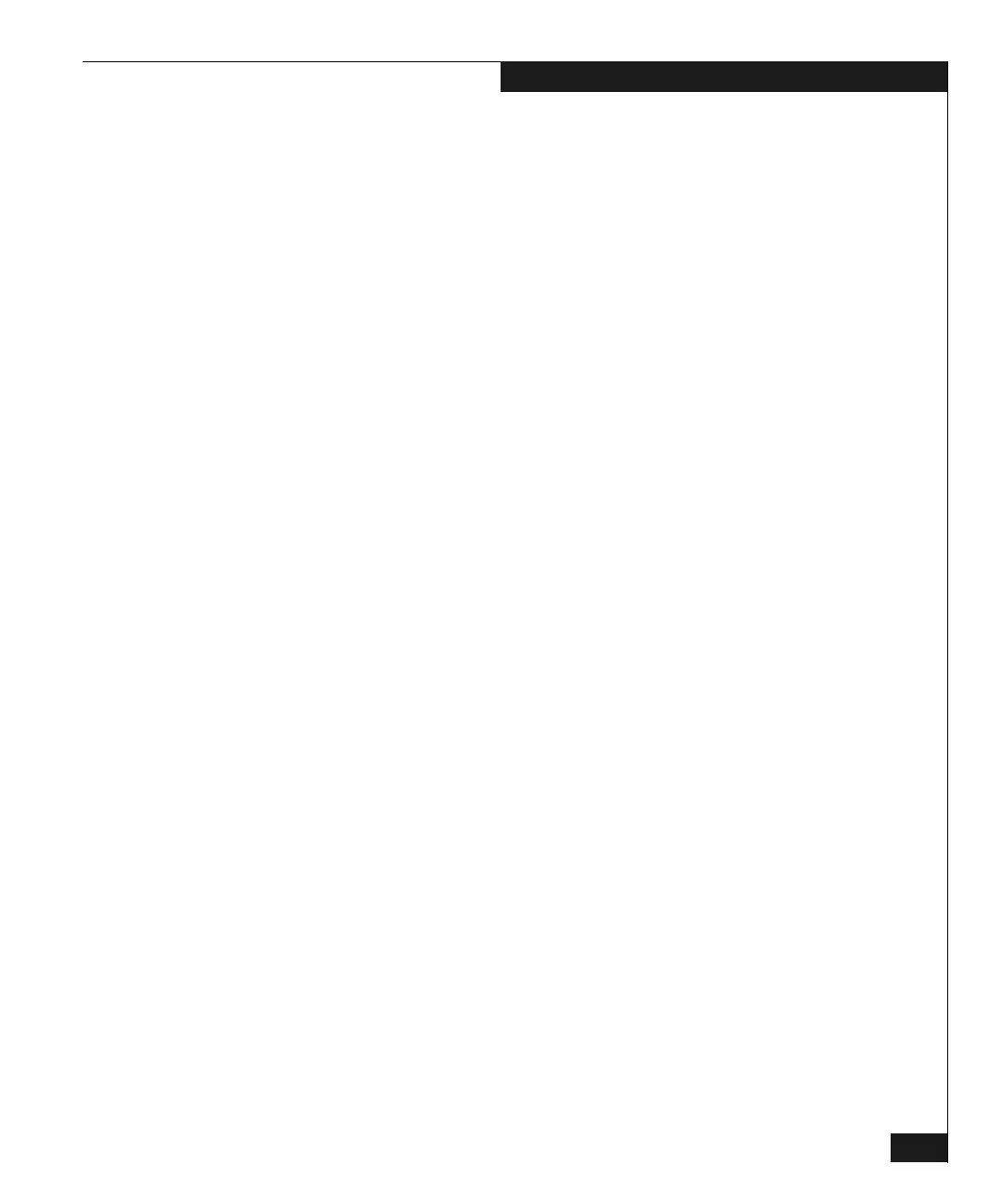ix
Connectrix DS-32M2 User Guide
Contents
Fibre Channel Port Group ................................................... A-25
Port Binding Group .............................................................. A-29
Zoning Group........................................................................ A-29
Generic Traps......................................................................... A-31
Enterprise Specific Trap ....................................................... A-31
Appendix B Configuring Network Addresses
Configuring Network Addresses.................................................. B-2
Appendix C Configuring the Switch from a Web Server
Introduction ................................................................................... C-2
Web Server Requirements...................................................... C-4
Opening the Web Server Application .................................. C-5
Configuring Switch Ports ............................................................. C-7
Configuring Switch Identification .............................................. C-8
Configuring the Date and Time ................................................ C-10
Configuring Operating Parameters ........................................... C-11
Configuring Network Information ........................................... C-14
Configuring SNMP Trap Message Recipients ......................... C-16
Configuring Zoning .................................................................... C-18
Configuring User Rights ............................................................ C-21
Appendix D Command Line Interface
Telnet Sessions ............................................................................... D-2
Ethernet Connection Loss...................................................... D-2
CLI Overview ................................................................................. D-3
Entering CLI Commands....................................................... D-4
login ........................................................................................ D-11
logout...................................................................................... D-12
commaDelim.......................................................................... D-12
Handling Command Line Interface Errors ....................... D-13
Using CLI Help ..................................................................... D-13
Commenting Scripts............................................................. D-14
The config Branch ....................................................................... D-15
config.port.speed................................................................... D-19
config.zoning ......................................................................... D-38
maint ............................................................................................. D-47
perf ................................................................................................. D-50
show .............................................................................................. D-57