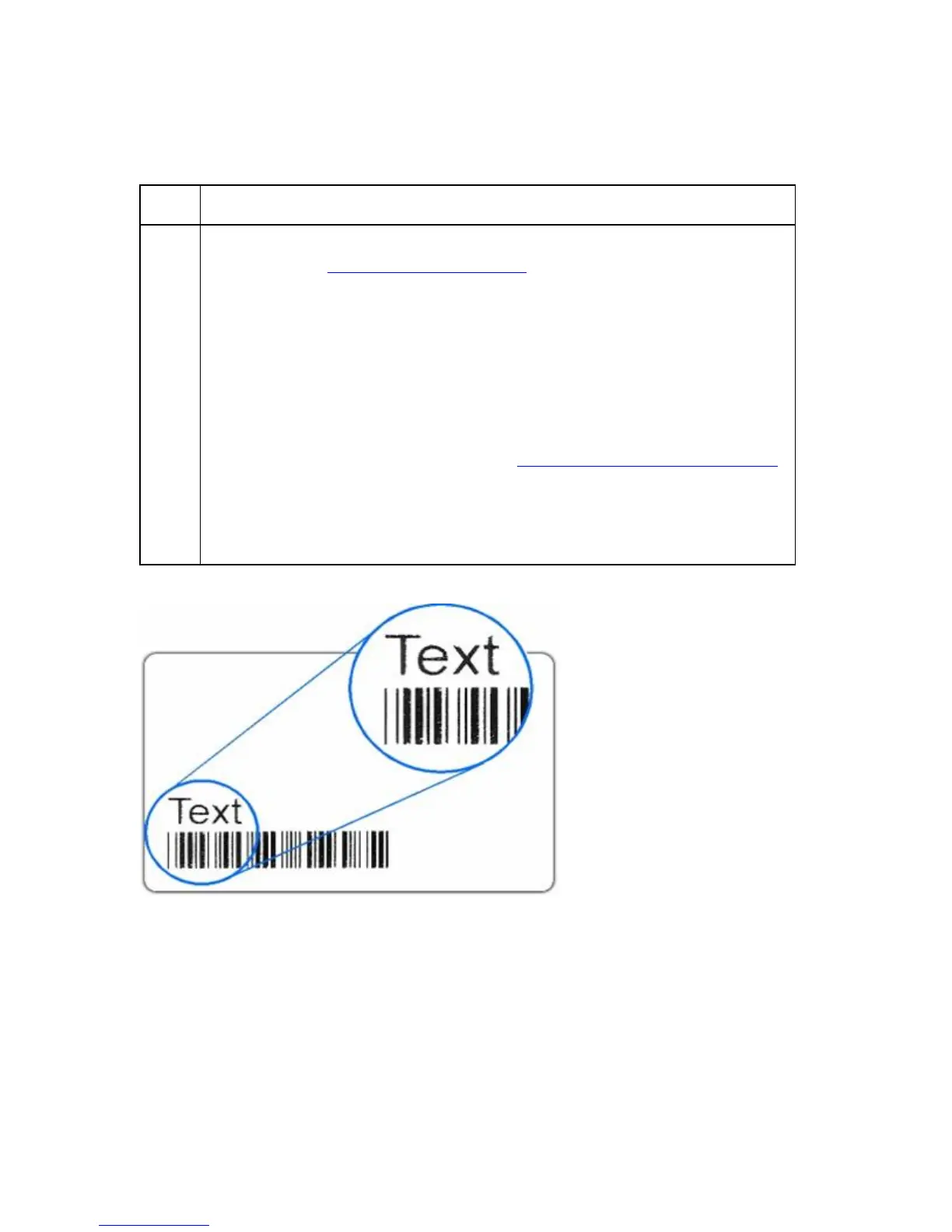FOR RESTRICTED USE only Fargo Electronics, Inc.
DTC550 Direct to Card Printer/Encoder User Guide (Rev. 2.8)
4-49
Resolving the incomplete Resin Printing problems
Symptom: Black resin text and barcodes appear faded or too light, as shown below.
Step Procedure
1 Increase the Resin Heat setting within the Image Color tab of the Printer
Driver. See the Using the Image Color tab
.
a.
Open the Printer control panel from the computer.
If using Windows 2000/XP, right click on the DTC550 Series Card Printer
and select Printing Preferences.
b.
Click on the Image Color tab.
c.
Adjust the Resin Heat to a more positive value in increments of 5%.
OR
Correct the Resin Heat in the LCD. See Using the Printer Calibration Utility
.
a.
Select Menu from the LCD.
b.
Select Setup Printer and then select Resin Heat.
c.
Adjust the current value to a more positive number in increments of 2.