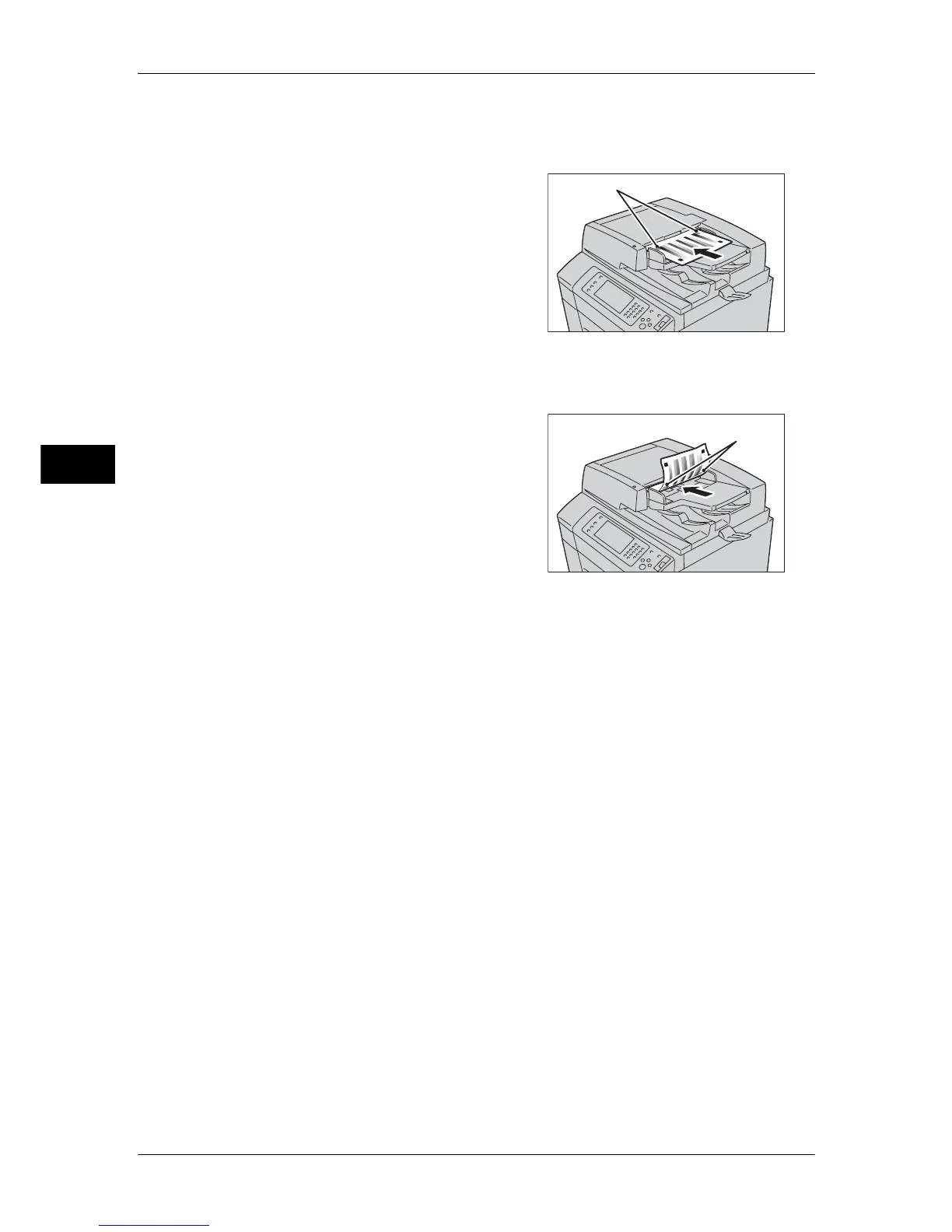3 Maintenance
102
Maintenance
3
7 Select [Start].
Note • The message “Outputting the chart for 2 Sided Color Scanning Calibration....” appears and
the machine prints a chart for 2 Sided Color Scanning Calibration.
8 Align the magenta patch (squares printed at
the top and bottom of the Chart for 2 Sided
Color Scanning Calibration) of the printed
Chart for 2 Sided Color Scanning Calibration
against the left side of the document feeder,
and load the chart facing up on the duplex
automatic document feeder.
9 Select [Start].
The message “Scanning chart...” appears and the machine prints a chart for 2 Sided
Color Scanning Calibration.
10 Align the magenta patch (squares printed at
the top and bottom of the Chart for 2 Sided
Color Scanning Calibration) of the printed
Chart for 2 Sided Color Scanning Calibration
against the left side of the document feeder,
and load the chart facing down on the duplex
automatic document feeder.
11 Select [Start].
The message “Scanning chart and performing color correction...” appears and the
machine automatically calibrates the colors. A screen showing the result appears.
Note • If the calibration fails, a message is displayed on the touch screen. Select the [Confirm]
button and perform the calibration again.
12 Select [Confirm].
13 Select [Close] repeatedly until the [Tools] screen is displayed.
14 Select [Close].
15 Copy or scan to confirm the image quality.
Note • During 2-sided color scanning calibration, the machine cannot receive print jobs and faxes.
16 Select [Close].
Magenta
Magenta
