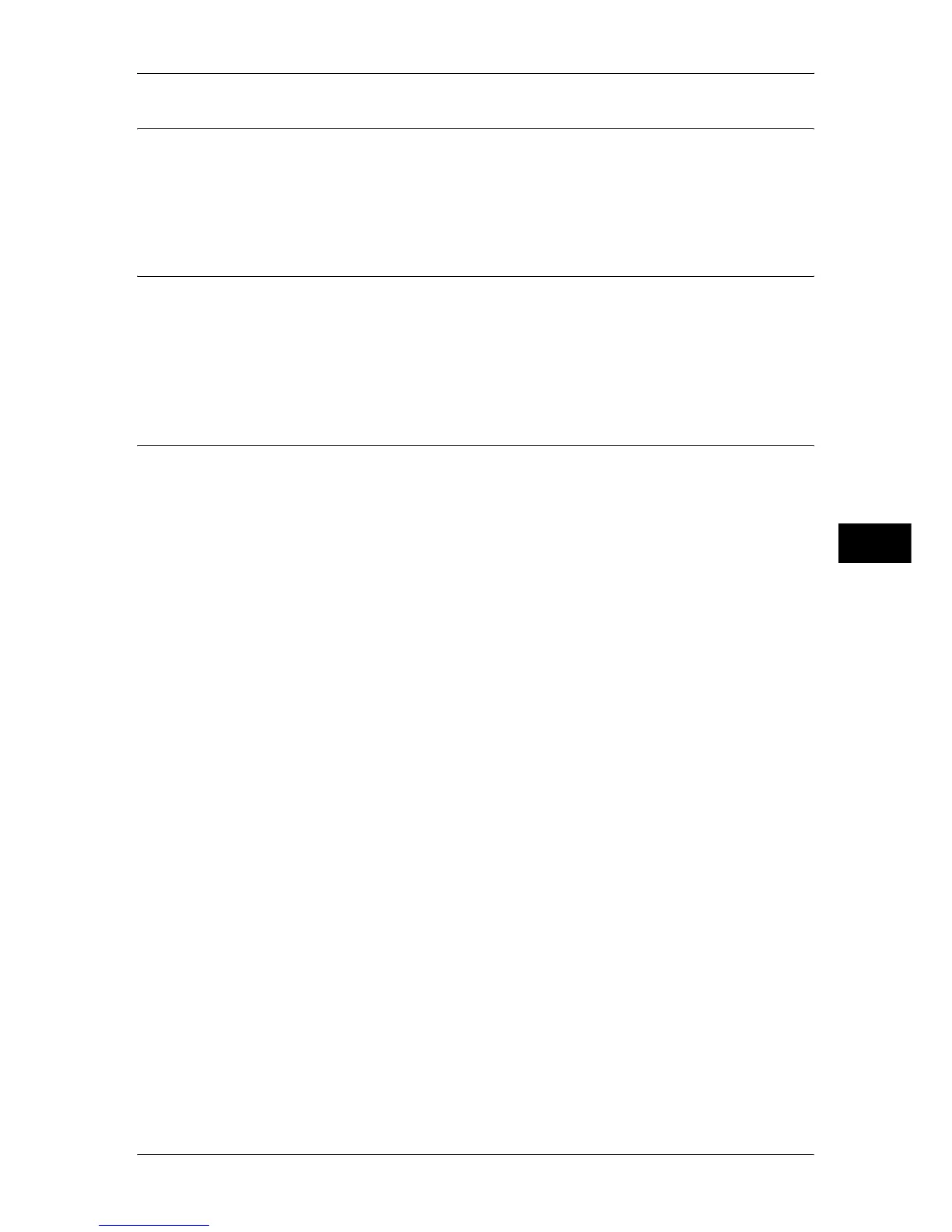Copy Service Settings
191
Tools
5
Reduce/Enlarge Presets
Set the magnifications displayed as [Preset %] which are displayed when [Proportional
%] is selected under [Reduce/Enlarge] in the [Copy] screen.
You can assign any magnification to the R/E Preset buttons other than [100%] and
[Auto %].
Custom Colors
Set the custom colors used for [Single Color] and [Dual Color] in the [Output Color]
screen.
You can assign custom colors with yellow (0 to 100%), magenta (0 to 100%), and cyan
(0 to 100%) to each custom color buttons 1 to 6.
Note • Adjust so that the total of yellow, magenta, and cyan does not exceed 240%.
Annotations - Create Comments
Register text to print with [Comment] under [Annotation]. You can enter up to 64 single-
byte characters.
For information about how to enter characters, "Entering Text" (P.34).
