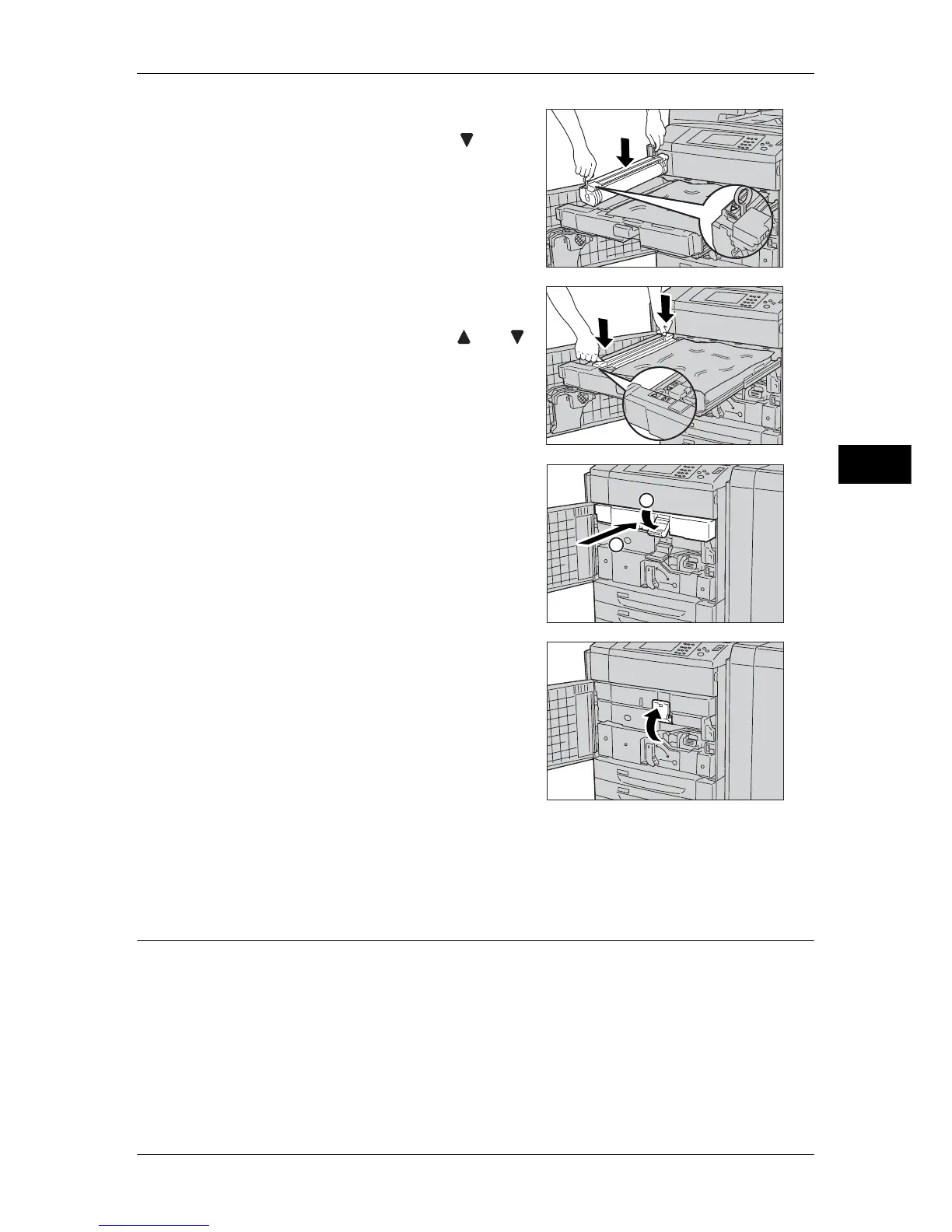Replacing Consumables
79
Maintenance
3
11 Place the drum cartridge along with the
guide with the side marked with ( )
frontward.
12 Press the both ends of the drum cartridge to
place it in a horizontal position.
Note • Make sure that the marks ( ) and ( )
face each other.
13 Remove the black sheet from the unit.
14 Insert the unit completely and return the
handle to the original position.
15 Return the lever R1-R4 to the original
position.
16 Close the front cover.
Note • A message will be displayed and the machine will not operate if the front cover is even
slightly open.
Replacing Drum Cartridge R2/R3/R4
(for customers having a spot maintenance contract)
When a message “Please order a Drum Cartridge RX” appears on the touch screen,
contact our Customer Support Center.
If you have concluded a spot maintenance contract, refer to this section, then confirm
the indicated drum cartridge position (R2, R3, or R4) and replace the corresponding
drum cartridge.
If you continue to copy or print without replacing the drum cartridge after the message
is displayed on the touch screen, the machine will stop after copying or printing the
number of pages shown in the following. We recommend that you order a new drum
1
2
