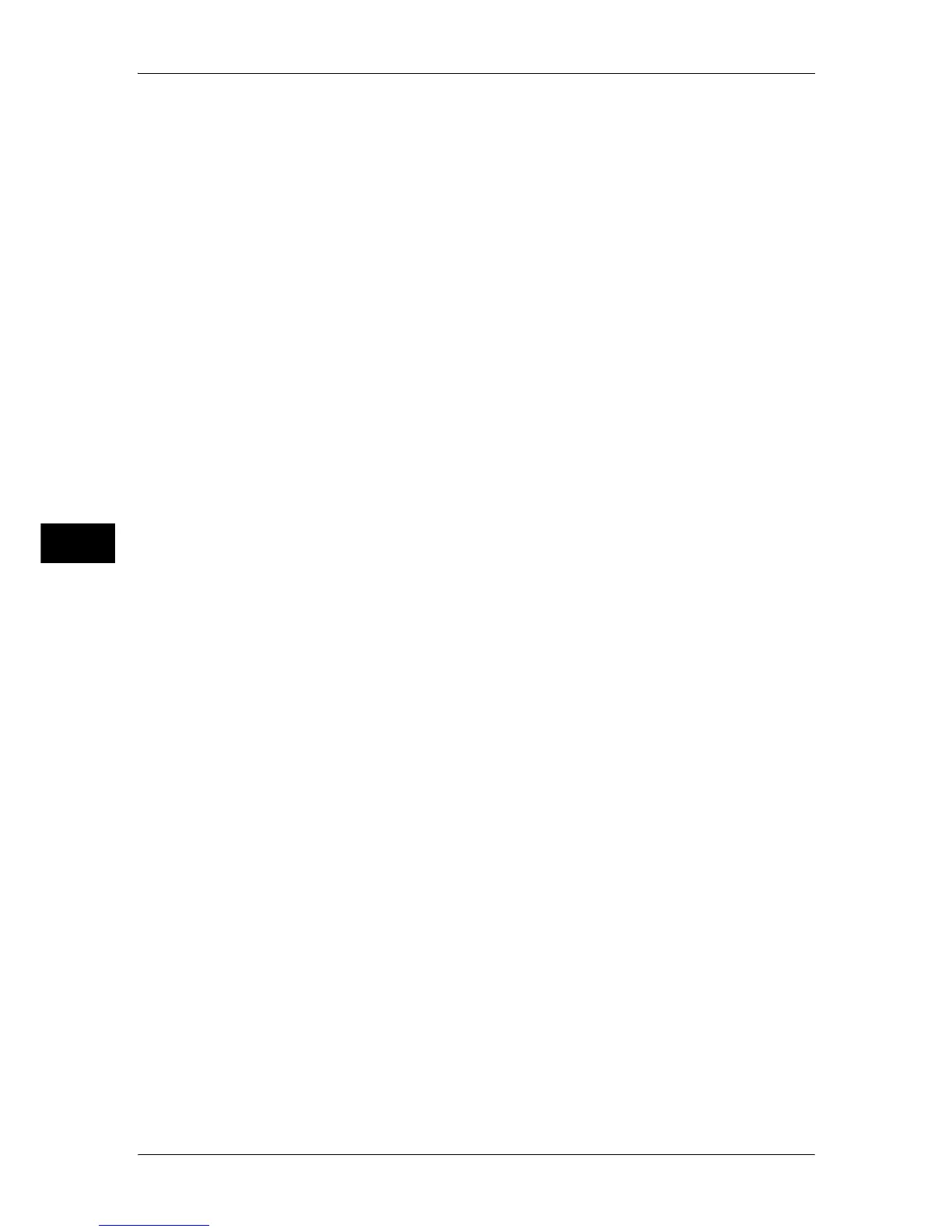5 Tools
180
Tools
5
z
"Service Rep. Restricted Operation" (P.179)
z
"SSL/TLS Settings" (P.210)
z
"S/MIME Settings (ApeosPort Series Models Only)" (P.211)
z
"IPSec Settings" (P.212)
z
"System Administrator Settings" (P.283)
z
"Maximum Login Attempts by System Administrator" (P.288)
z
"Overwrite Hard Disk" (P.291)
z
Creating/Changing Users with System Administrator Rights
z
Changing SNMP v3 Setting
When [On] is set, you can set a maintenance passcode of 4 to 12 digits in the [Maintenance
Passcode] screen.
Entering the passcode is required when our service representative performs maintenance.
Important • When [On] is set, be sure the followings:
- If you lose the system administrator’s user ID and passcode, the items restricted to the
service representative cannot be changed.
- If you lose the passcode, our service representative cannot perform maintenance in the
case when an error occurs in the machine.
To change the restricted items or perform maintenance, the electric circuit board of the
machine must be replaced.
You will be charged for the electrical circuit board and handling cost.
Be sure not to lose the system administrator’s user ID and passcode.
Note • An optional component is required to use this feature. For more information, contact our
Customer Support Center.
For information on the system administrator permissions, refer to "User Roles" (P.387).
Software Download
You can select whether or not to permit software downloading. This feature is for service
representative use. For more information, contact our Customer Support Center.
Document Feeder Tray Elevation
When a document is loaded in the document feeder, set to which timing to raise a document
feeder tray can be performed. Select either [When loading originals] or [When pressing Start].
Note • This feature does not appear for some models.
Gloss Level
Allows you to set whether or not to display [Gloss Level].
If you select [Enabled], the [Gloss Level] button is displayed in [Image Quality] under the
[Copy] screen.
When you use the following settings in the Image Quality mode of the print driver, also select
[Enabled].
z
PCL: Gloss
z
PostScript: High Quality
Note • To use the setting above from a print driver, 1024 MB of memory is required in the machine.
Drum Cartridge Conservation Mode
Specifies the operation when [Auto Detect] is selected for [Output Color]. Select either [On] or
[Off].
If the machine is set to automatically switch the type of a document (color/monochrome),
select [On], If not, select [Off]. Selecting [Off] outputs in color.
