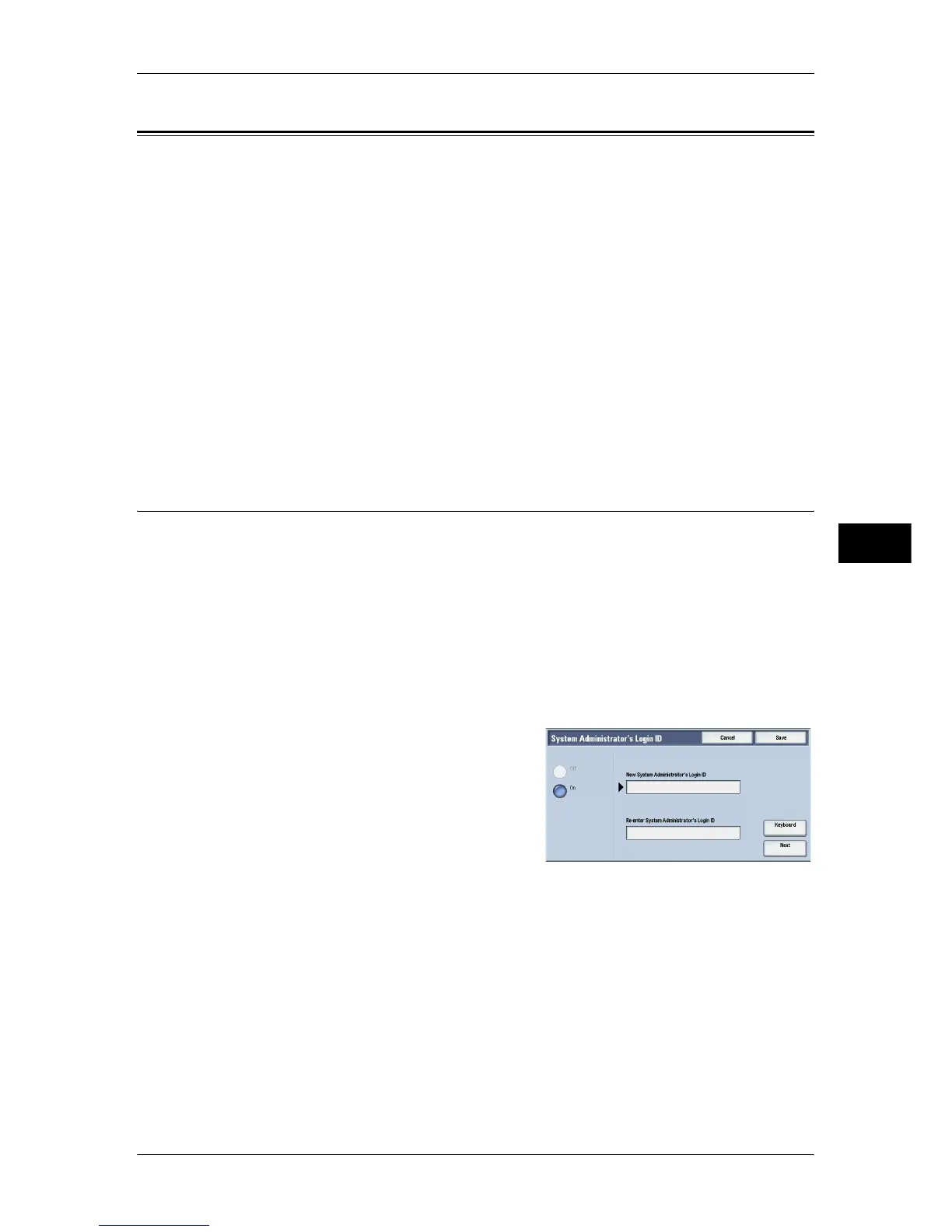Authentication/Security Settings
283
Tools
5
Authentication/Security Settings
In [Authentication/Security Settings], you can configure the registration and
authentication of a user and security settings.
For more information about the feature, refer to "Authentication and Accounting Features" (P.383).
The following shows the reference section for each setting.
System Administrator Settings................................................................................................. 283
Authentication .......................................................................................................................... 284
Allow User to Disable Active Settings .................................................................................... 290
Job Status Default..................................................................................................................... 291
Overwrite Hard Disk ................................................................................................................ 291
1 On the [Tools] screen, select [Authentication/Security Settings].
For the method of displaying the [Tools] screen, refer to "System Settings Procedure" (P.130).
2 Select an item to set or change.
System Administrator Settings
In [System Administrator Settings], you can set the system administrator ID and
passcode.
We recommend setting the system administrator ID and passcode to prevent
unauthorized setting changes and ensure security.
System Administrator’s Login ID
Set the system administrator’s user ID. Enter the ID from 1 to 32 single-byte characters.
Note • The default of the system administrator’s user ID is “11111”.
1 Select [System Administrator’s Login ID].
2 Select [On].
3 Select [Keyboard].
4 Enter the system administrator’s ID with up
to 32 characters, and then select [Save].
5 Repeat steps 3 and 4 to re-enter the same
system administrator’s ID in [Re-enter
System Administrator's Login ID].
6 Select [Save].
7 A confirmation window appears. Select [Yes] to confirm your entry.
System Administrator’s Passcode
Set the passcode for the System Administrator.
Setting a passcode is strongly recommended to enhance security.
Note • The default of the system administrator’s passcode is “x-admin”.
The system administrator’s passcode set here is used when [Passcode Entry from Control
Panel] is set to [On] under [Authentication/Security Settings] > [Passcode Policy].
Set the passcode after setting the system administrator’s user ID. You can set the passcode
from 4 to 12 characters.
