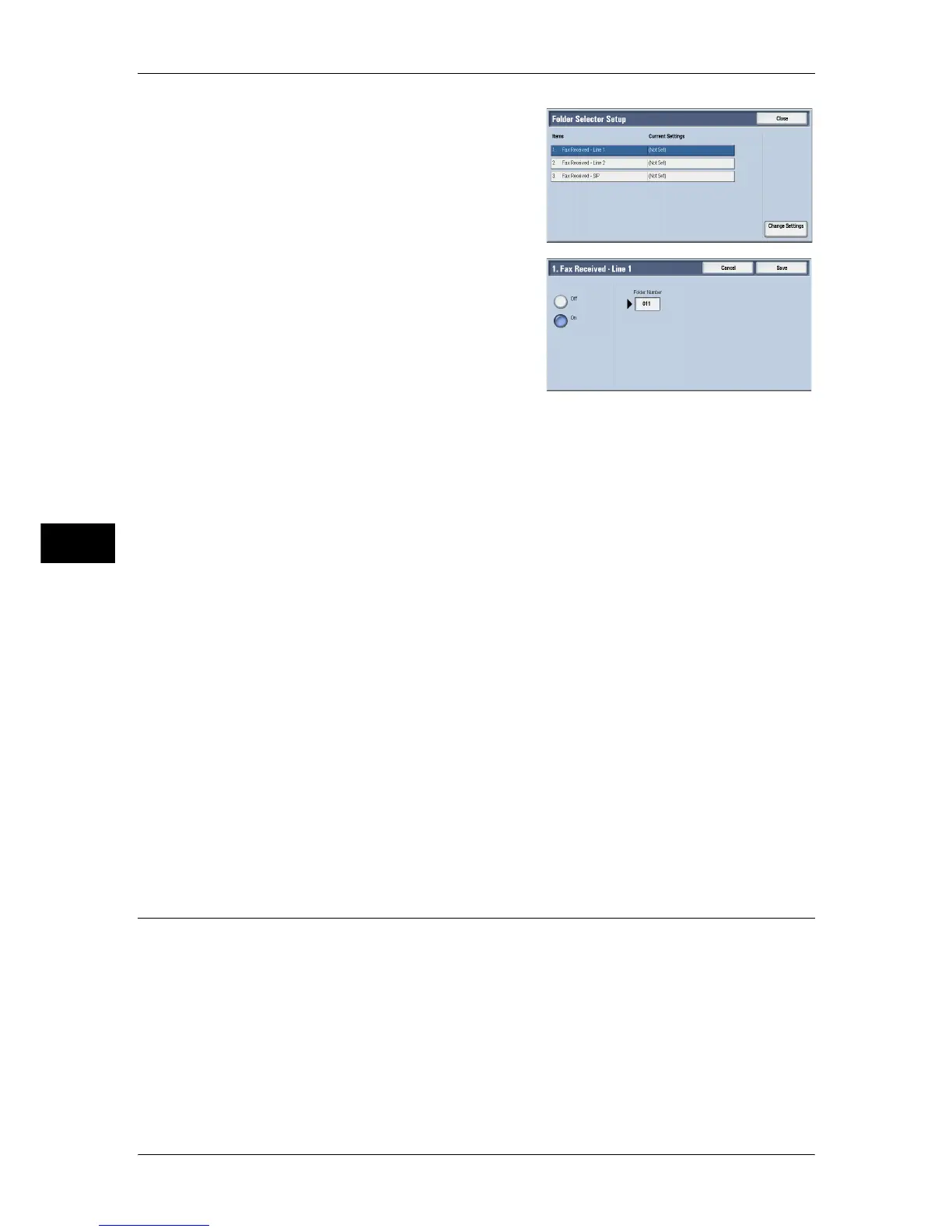5 Tools
236
Tools
5
2 Select the line to register, and then select
[Change Settings].
Note • The displayed items may vary depending
on the options installed.
3 Select [On].
4 Enter the folder number (three digits) where you want to store the faxes with the
numeric keypad.
5 Select [Save].
Output Destination Setup
In [Output Destination Setup], you can set the output destination for each receiving line.
Note • This feature does not appear for some models. An optional component is required. For more
information, contact our Customer Support Center.
• The displayed items may vary depending on the options installed.
Fax Received - Line 1 to 3
Specify output tray for each line.
SIP Line
Specify output tray for IP fax (SIP).
Public Folder Printed Files
Specifies output tray for public folder for polling.
Enable Output Destination Setup
When [Enabled] is selected, the output tray of the finisher becomes a fax/Internet fax
dedicated tray.
Note • When papers, such as heavyweight paper which cannot be output to the finisher tray, are
used, the machine uses the output tray even for the jobs other than the Fax/Internet Fax
service.
Reduce/Enlarge Presets
You can set the magnifications displayed as [Preset %] which are displayed under
[Reduce/Enlarge] in the [Layout Adjustment] screen. You can assign any magnification
to the R/E Preset buttons other than [100%] and [Auto %].
Preset %
You can select a ratio from preset ratios.
Variable %
You can specify a magnification from 50 to 400% in 1% increments.
