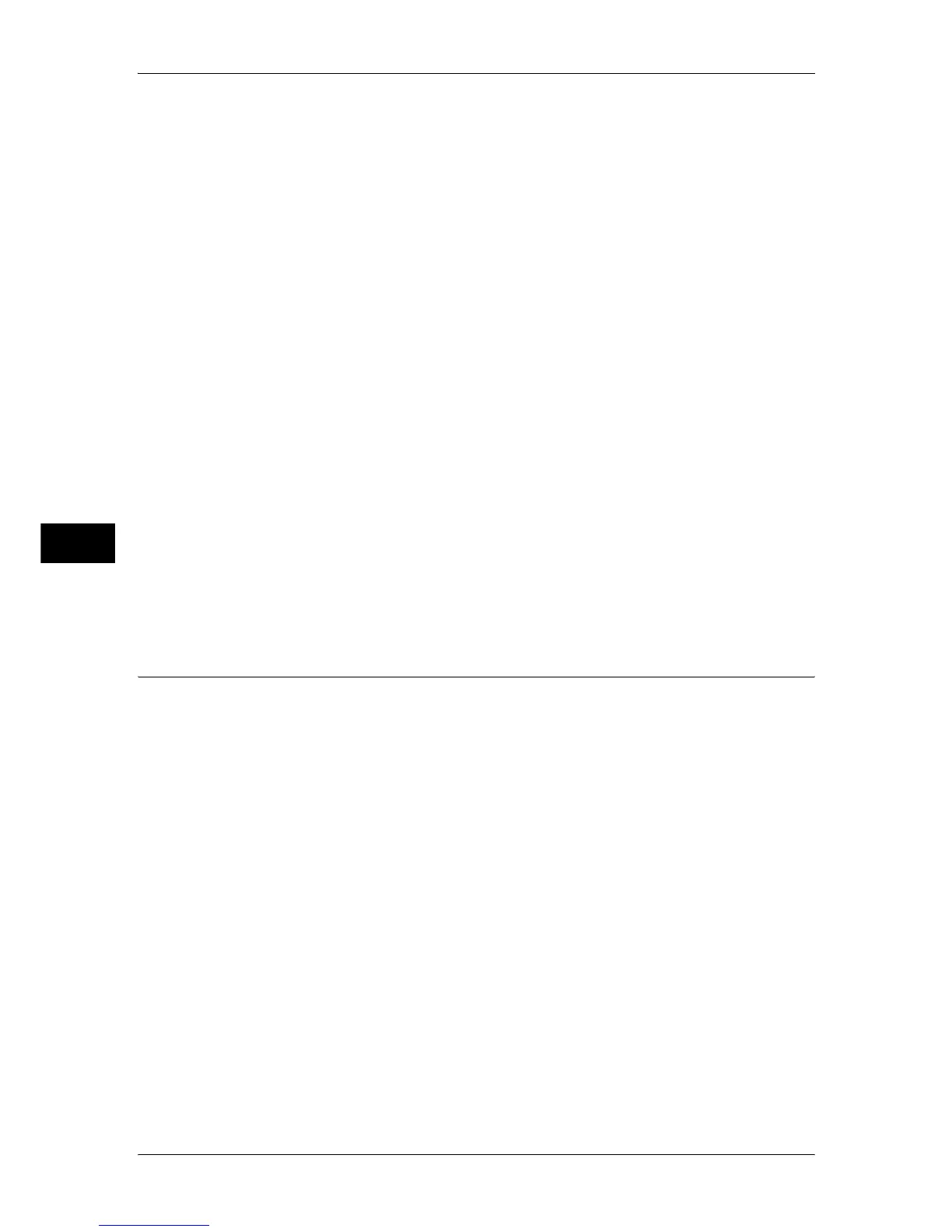5 Tools
204
Tools
5
Secondary Server IP Address
Enter the IP address of the secondary server.
Secondary Server - Port Number
Set the port number of the secondary server.
Secondary Server - Login User Name
Enter the login user name of the secondary server.
Secondary Server - Login Password
Enter the login password of the secondary server.
Secondary Server Type
Select the type of secondary server from [Standard] or [Cisco].
VoIP Gateway Setup
You can configure the following settings for VoIP Gateway 1 to 50.
You can also configure different VoIP gateways by a recipient’s telephone number.
Note • To use a fixed VoIP gateway, do not register the ID, and specify only the IP address for VoIP
Gateway 1.
• You cannot use a VoIP gateway in an IPv6 network.
ID
Specify a number to identify the recipients’ telephone numbers.
If you specify "03", this VoIP gateway is used for the telephone numbers beginning with "03"
such as "0312345678" and "0312345679".
Note • If you specify a specific telephone number, specify the entire telephone number such as
"0312345678".
Gateway Address
Enter the IP address of the VoIP gateway.
T.38 Settings
Configure the settings for T.38.
T.38 Transport Protocol
Select T.38 transport protocol from [TCP] or [UDP].
Note • When you use VoIP gateway manufactured by Cisco Systems, Inc., select [UDP].
T.38 - UDPTL Listening Port Number
Set the UDPTL listening port number from 1 to 65535.
Important • Do not use any numbers assigned to other ports.
T.38 - TCP Listening Port Number
Set the TCP listening port number from 1 to 65535.
Important • Do not use any numbers assigned to other ports.
T.38 - RTP Listening Port Number
Set the RTP listening port number from 1 to 65535.
Important • Do not use any numbers assigned to other ports.
Prioritize T.38 IP Packets
Set the priority of IP packet transmission from 0 to 255.
Note • The value set varies depending on your environment. Consult your network administrator.
