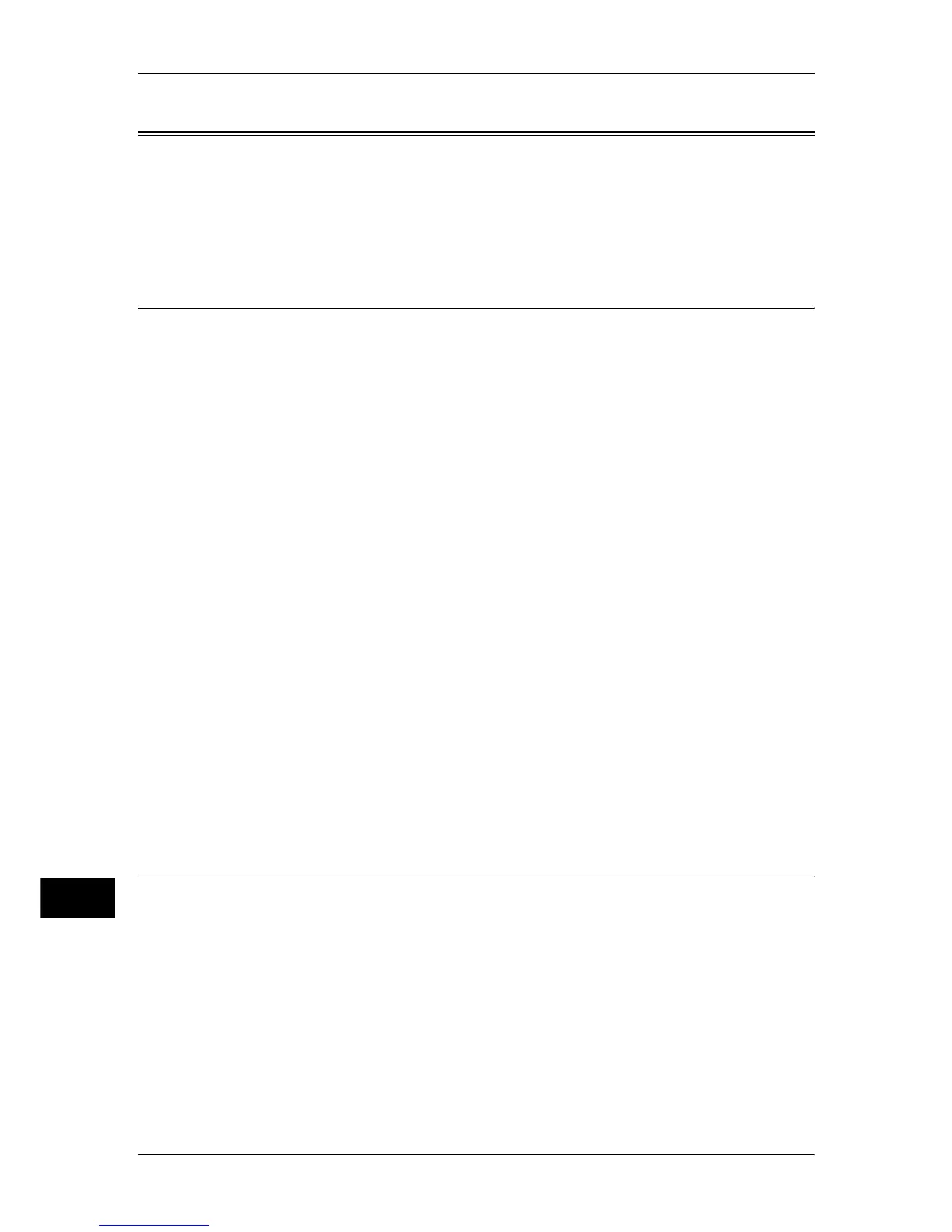14 Authentication and Accounting Features
414
Authentication and Accounting Features
14
Configuration for Account Administration
This section describes the settings to use the Accounting feature on the machine.
The following shows the reference section for each procedure.
Step 1 Selecting an Accounting Type.......................................................................................414
Step 2 Registering User Information ........................................................................................414
Step 1 Selecting an Accounting Type
The following describes the configuration procedures to use the Accounting feature.
Note • For information on relationships between the Authentication and Accounting modes, refer to
"Authentication and Accounting Relationship" (P.390).
1 Press the <Log In/Out> button.
2 Enter the system administrator’s user ID with the numeric keypad or the keyboard
displayed on the screen, and select [Enter].
When a passcode is required, select [Next] and enter the system administrator’s
passcode, and select [Enter].
Note • The default user ID is "11111".
• The default passcode is "x-admin".
3 Select [Tools] on the [Services Home] screen.
4 Select [Accounting].
5 Select [Accounting Type].
6 Select an accounting type, and then select [Save].
Note • You can select the accounting type from [Local Accounting], [Network Accounting], and
[Xerox Standard Accounting].
For information on the accounting types, refer to "Accounting Type" (P.278).
7 Select [Close] repeatedly until the [Tools] screen is displayed.
8 Select [Close].
Step 2 Registering User Information
1
Press the <Log In/Out> button.
2 Enter the system administrator’s user ID with the numeric keypad or the keyboard
displayed on the screen, and select [Enter].
When a passcode is required, select [Next] and enter the system administrator’s
passcode, and select [Enter].
Note • The default user ID is "11111".
• The default passcode is "x-admin".
3 Select [Tools] on the [Services Home] screen.
