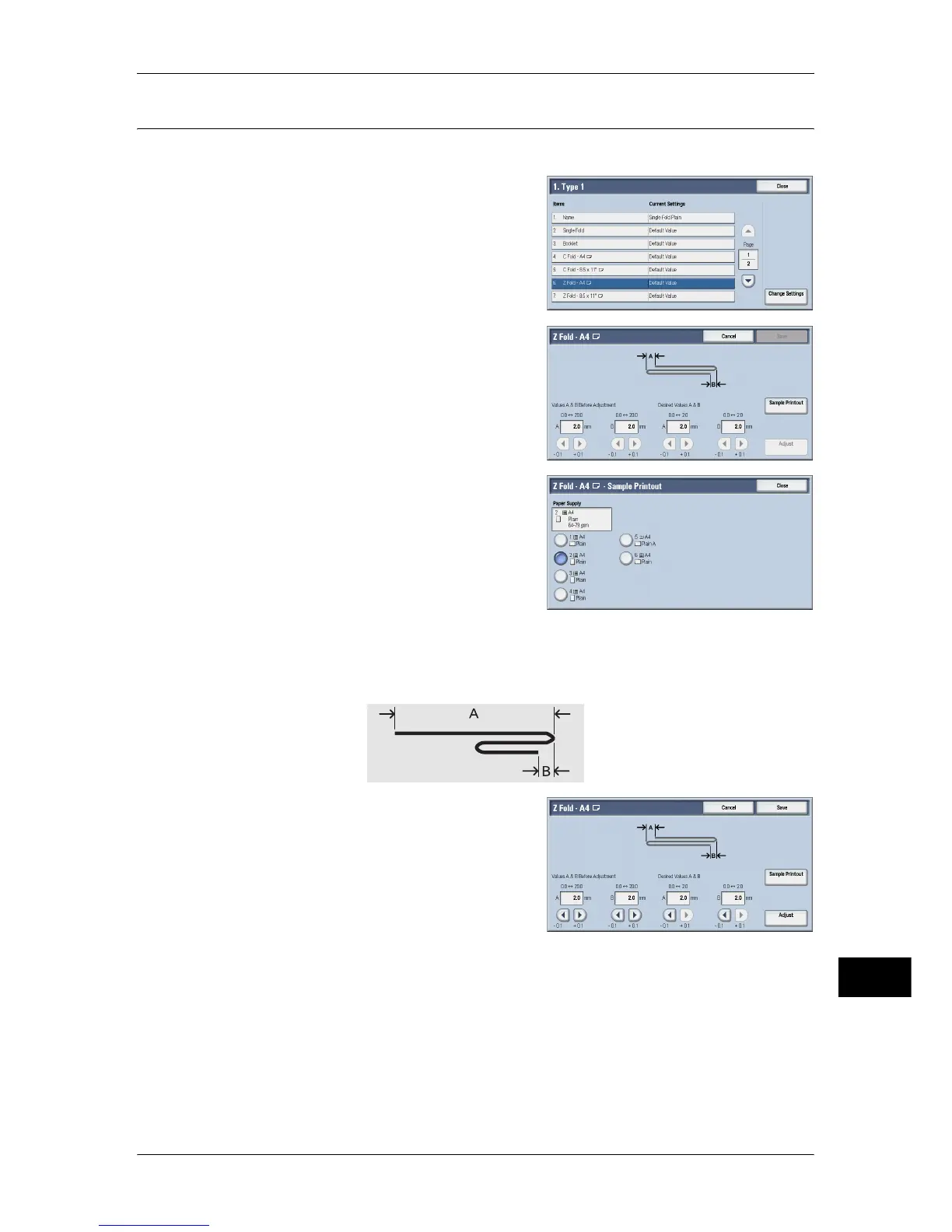Fold Position Adjustment
635
Appendix
16
Z Fold Half Sheet Position Adjustment
Adjust the Z Fold Half Sheet position.
1 Select [Z Fold Half Sheet - A3], [Z Fold Half
Sheet - B4], [Z Fold Half Sheet -11x17"], or
[Z Fold Half Sheet - 8K], and then select
[Change Settings].
2 Select [Sample Printout].
3 Select the tray in which you loaded paper,
and press the <Start> button.
A sample printout is printed.
4 Select [Save].
5 Check the printed sample printout, and measure the A and B fold position movement
amounts.
6 Enter the value you measured in step 5 in
[Values A & B Before Adjustment], and the
value to which to adjust in [Desired Values A
& B].
Important • Set value B so that an edge of the paper
does not extend beyond a fold position of
the paper. Extending an edge of paper
beyond a fold position of the paper may
cause a paper jam.
7 Select [Adjust].
8 Select [Sample Printout] again to print a sample printout, and check the adjustment
results.
9 Adjust the alignments again if necessary (step 6).
10 Select [Save].
