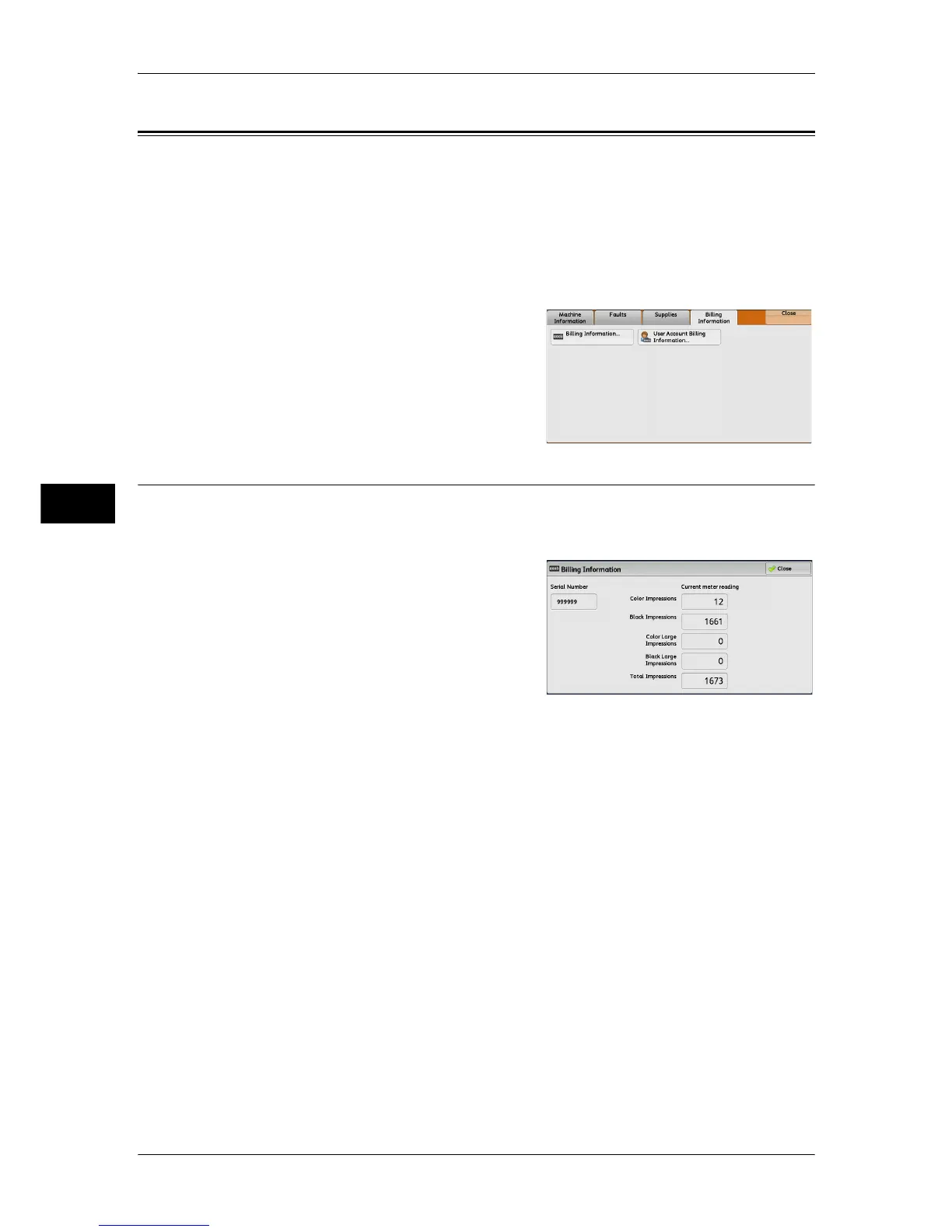4 Machine Status
126
Machine Status
4
Billing Information
On the [Billing Information] screen, you can check the number of pages printed per
meter or user.
The following shows the reference section for each item:
Billing Information ...................................................................................................................126
User Account Billing Information ............................................................................................127
1 Press the <Machine Status> button.
2 Select the [Billing Information] tab.
Billing Information
You can check the total number of copies and pages printed by individual meters.
1 Select [Billing Information].
2 On the screen, check each meter.
Note • [Previous meter billing] is displayed when
EP system is used. For more information
on EP system, refer to "EP System"
(P.724).
Serial Number
Displays the serial number of the machine.
Color Impressions
Displays the total number of pages copied and printed in full color.
Black Impressions
Displays the total number of pages copied and printed in black and white,
and pages faxed
*1
.
Color Large Impressions
Displays the total number of pages printed in large-size full color
*2
.
Black Large Impressions
Displays the total number of pages printed in large-size monochrome color.
Total Impressions
Displays the total number of Color Impressions and Black Impressions.
