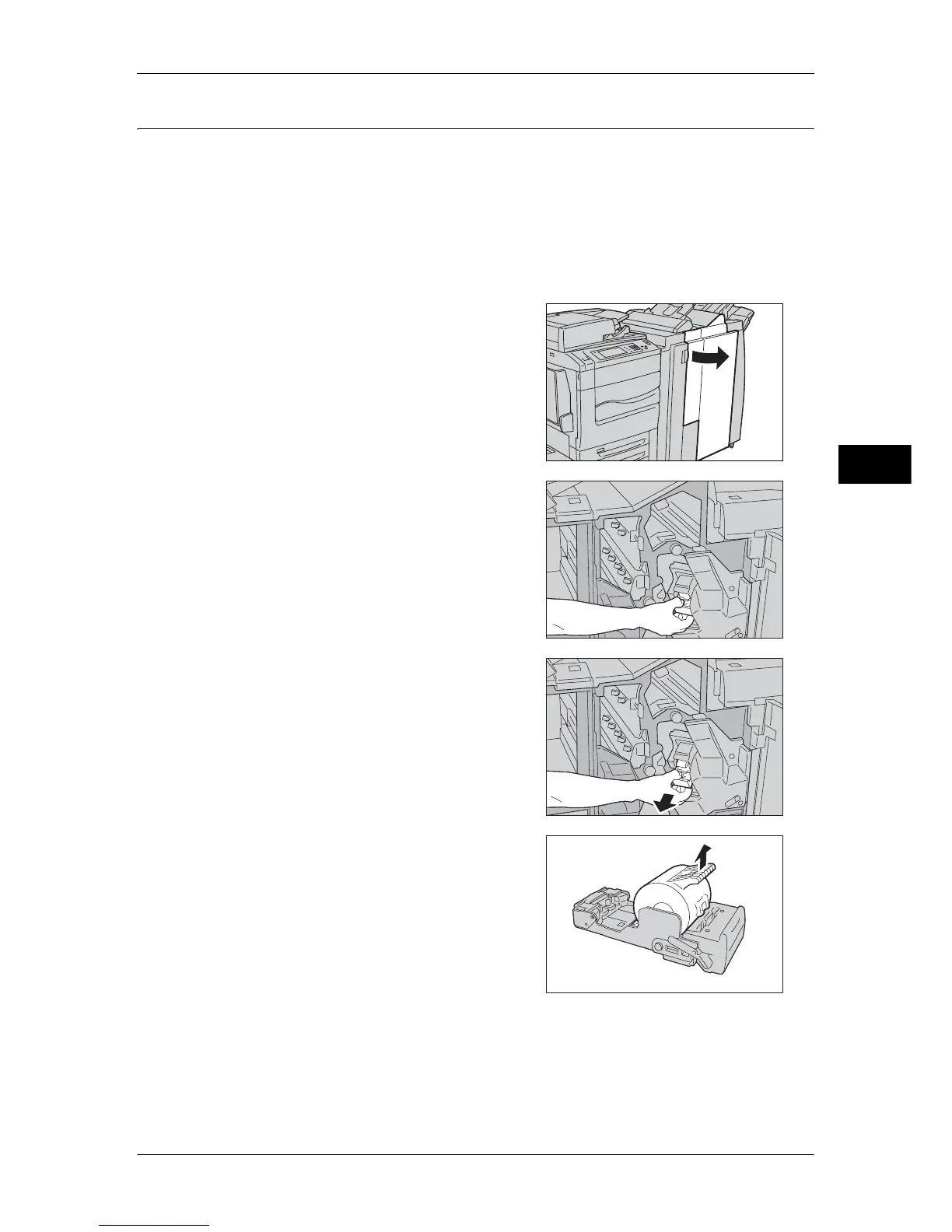Replacing Consumables
87
Maintenance
3
Replacing the Staple Cartridge for Finisher D2-P with Booklet Maker
When the Finisher D2-P with Booklet Maker (optional) is installed and the staple
cartridge needs to be replaced, a message appears on the touch screen. When this
message appears, replace the staple cartridge with a new one.
Important • The use of staple cartridges not recommended by Fuji Xerox may impair quality and
performance. Use only staple cartridges recommended by Fuji Xerox for the machine.
Note • If the staple cartridge was not replaced properly, the message remains on the touch screen.
Follow the procedure and replace the staple cartridge again.
• To order a staple cartridge, contact our Customer Support Center.
1 Make sure that the machine has stopped,
and open the right cover of the finisher.
2 Hold the R1 at the position as shown in the
figure.
3 Pull out the unit.
4 Hold the positions indicated by an arrow to
remove the staple cartridge from the unit.
