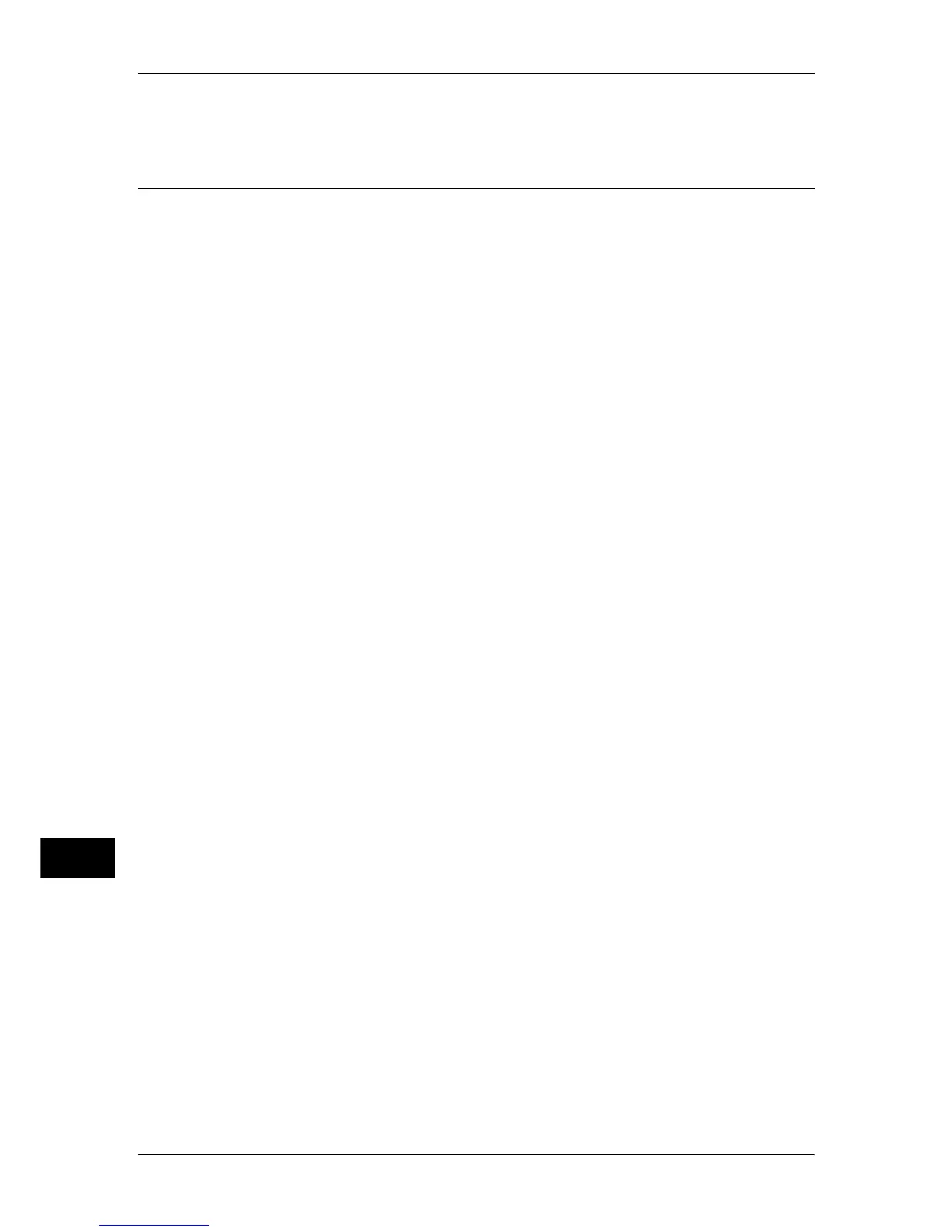13 Encryption and Digital Signature Settings
374
Encryption and Digital Signature Settings
13
8 Select [Close].
Step3 Configuration on the Computer
The following describes the configuration procedures on the computer.
Configure the following settings on the computer.
z
Create an IP security policy
z
Assign the IP security policy
For details on the settings, refer to the help of the computer.
