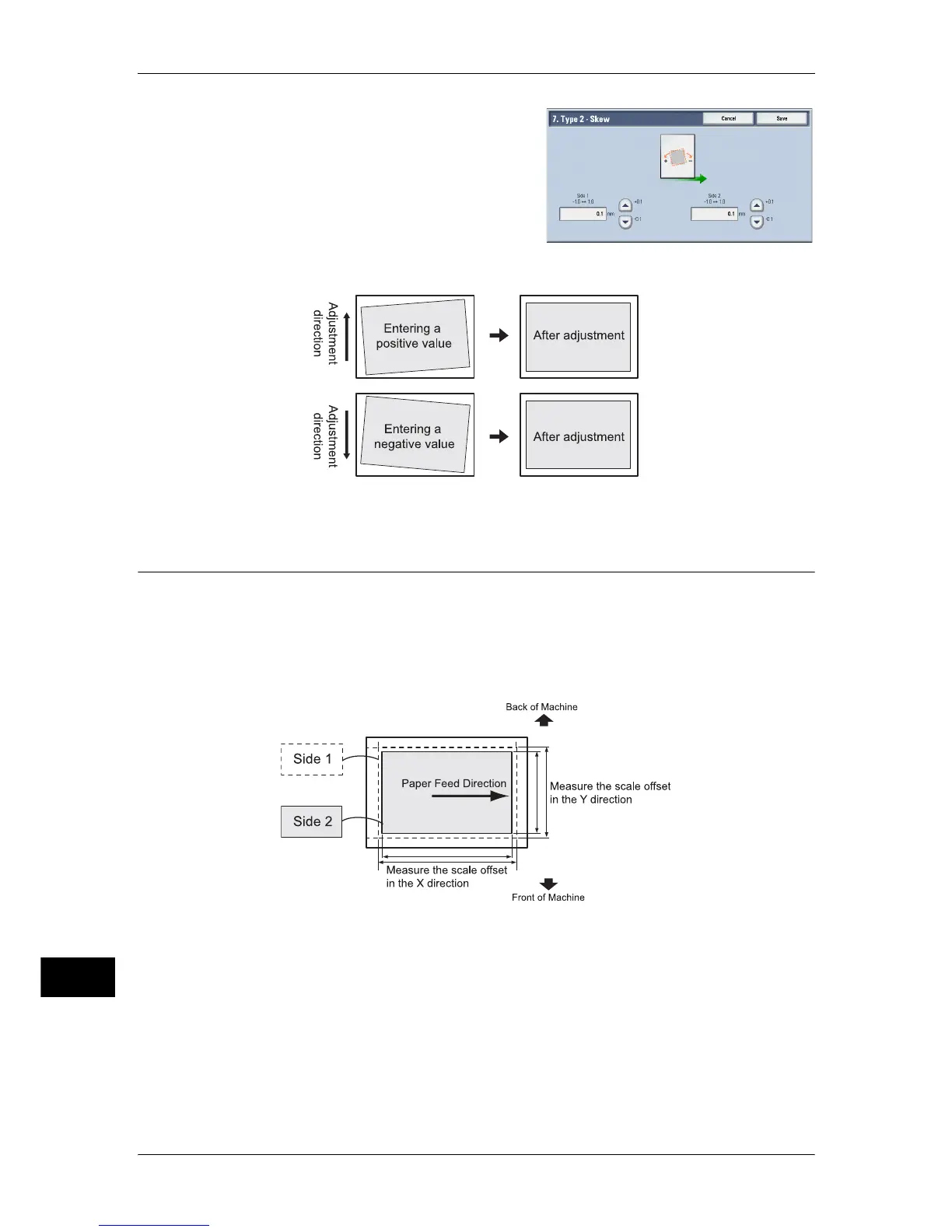16 Appendix
624
Appendix
16
3 Enter a value with the tilt extent amount
measured in step 1 added as the current set-
ting value of [Side 1] and [Side 2].
Note • Entering a positive or negative value adjusts the tilt extent as shown below.
4 Press [Save].
Scale Adjustment
Adjust the size (scale) of the image in the paper feed direction and in the vertical
direction in relation to the paper feed direction in 0.025% increments for both sides 1
and 2.
Specify a positive value to increase the scale, and a negative value to reduce it.
1 Check the sample printout, measuring the amount of scale misalignment.
The scale may become a negative value depending on the scale misalignment amount.
z
Paper feed direction: X direction scale
X direction scale misalignment amount = image actual measurement length in the X
direction - image reference length in the X direction
X direction scale correction amount = -1 × (scale misalignment amount in the X
direction divided by image reference length in the X direction) × 100
z
Vertical direction in relation to the paper feed direction: Y direction scale
Y direction scale misalignment amount = image actual measurement length in the Y
direction - image reference length in the Y direction
