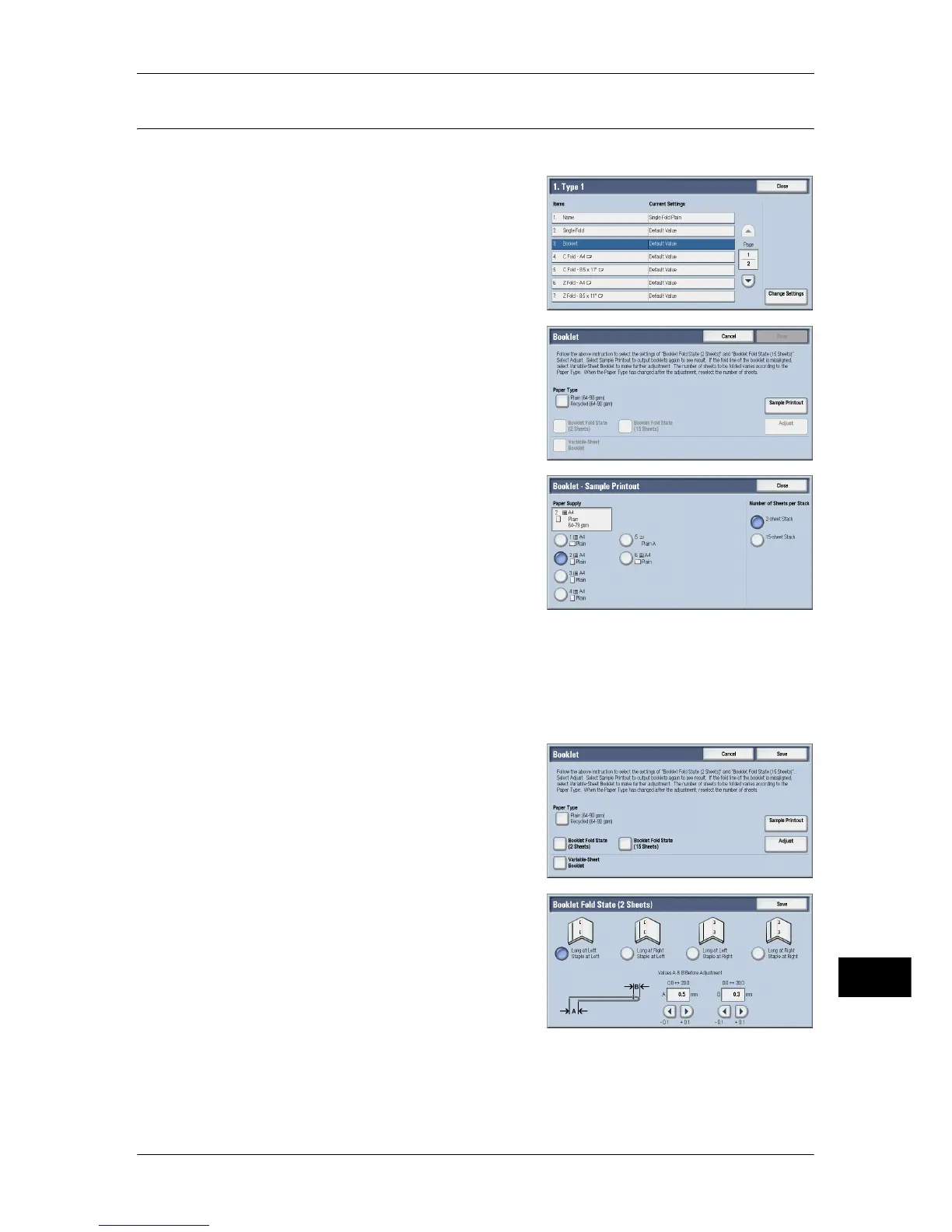Fold Position Adjustment
631
Appendix
16
Booklet Position Adjustment
Adjust the booklet position.
1 Select [Booklet], and then select [Change
Settings].
2 Select [Sample Printout].
3 Select the tray in which you loaded paper,
select [2-Sheet Stack], and press the <Start>
button.
A sample printout is printed.
4 Select the tray in which you loaded paper,
select [15-Sheet Stack], and press the
<Start> button.
A sample printout is printed.
5 Select [Close].
6 Check the sample printout, measuring the position misaligned amount for 2-sheet
stack and 15-sheet stack.
7 Select [Booklet Fold State (2 Sheets)].
8 Select the state of the fold and staple
position of the printout, and enter the 2-sheet
stack misalignment amount you measured in
step 6 in [Values A & B Before Adjustment].
9 Select [Save].
