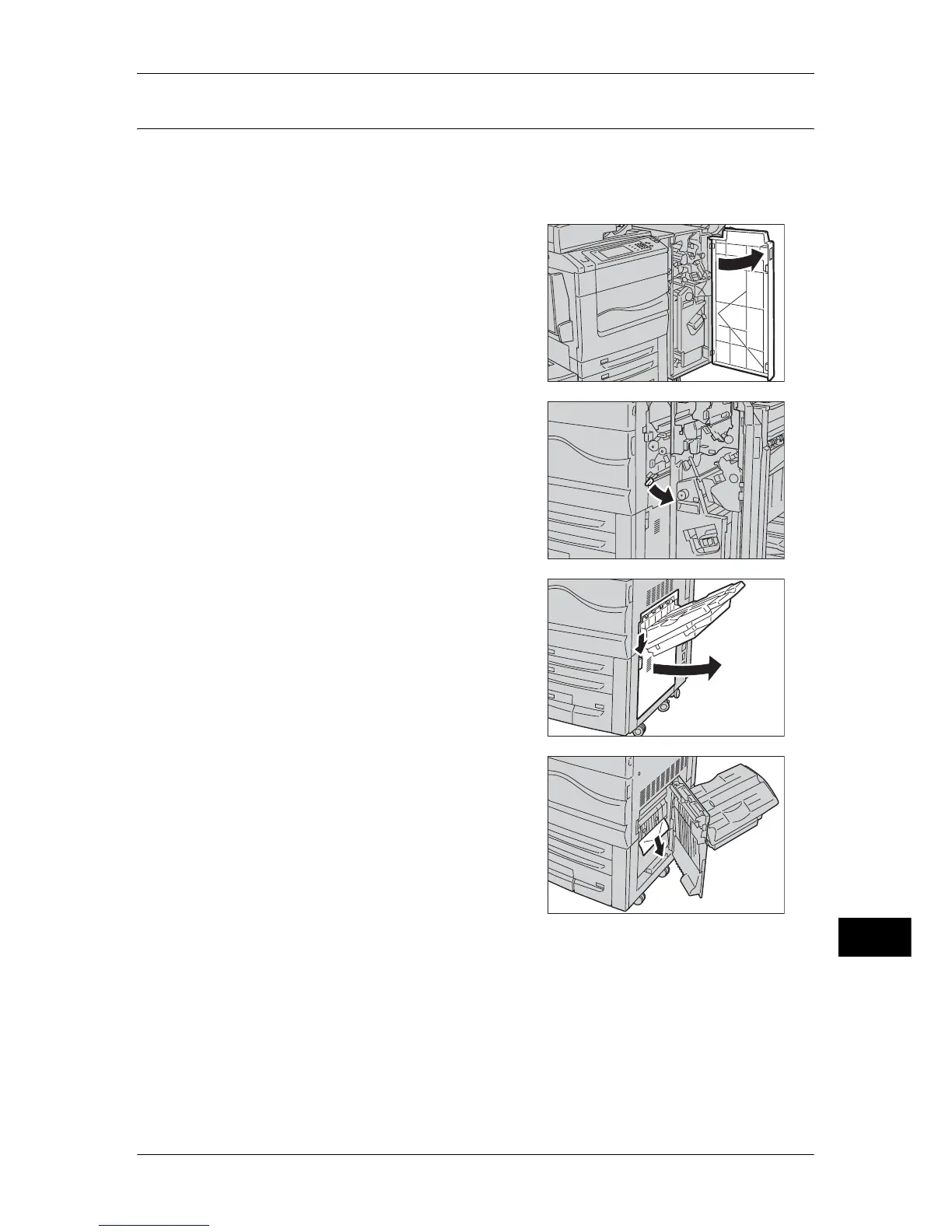Paper Jams
563
Problem Solving
15
Paper jams in the Bottom Right Cover
The following describes how to clear paper jams in the bottom right cover.
1 When the finisher is installed, perform the following procedure. If not, proceed to step
2.
1) Make sure that the machine is not in
operation, and open the front cover of the
finisher.
2) Move the lever 1a rightwards.
2 Open the bottom right cover while pressing
the downward arrow button.
3 Remove the upper jammed paper.
Note • If paper is torn, check for any torn pieces
of paper inside the machine.
4 Remove the lower jammed paper.
Note • If paper is torn, check for any torn pieces
of paper inside the machine.
5 Close the bottom right cover.
Note • A message will be displayed and the machine will not operate if the bottom right cover is
even slightly open.
6 If the finisher is installed, return the lever 1a to the original position and close the front
cover of the finisher.
Note • If the front cover of the finisher is not completely closed, a message will appear and the
machine will not operate.
