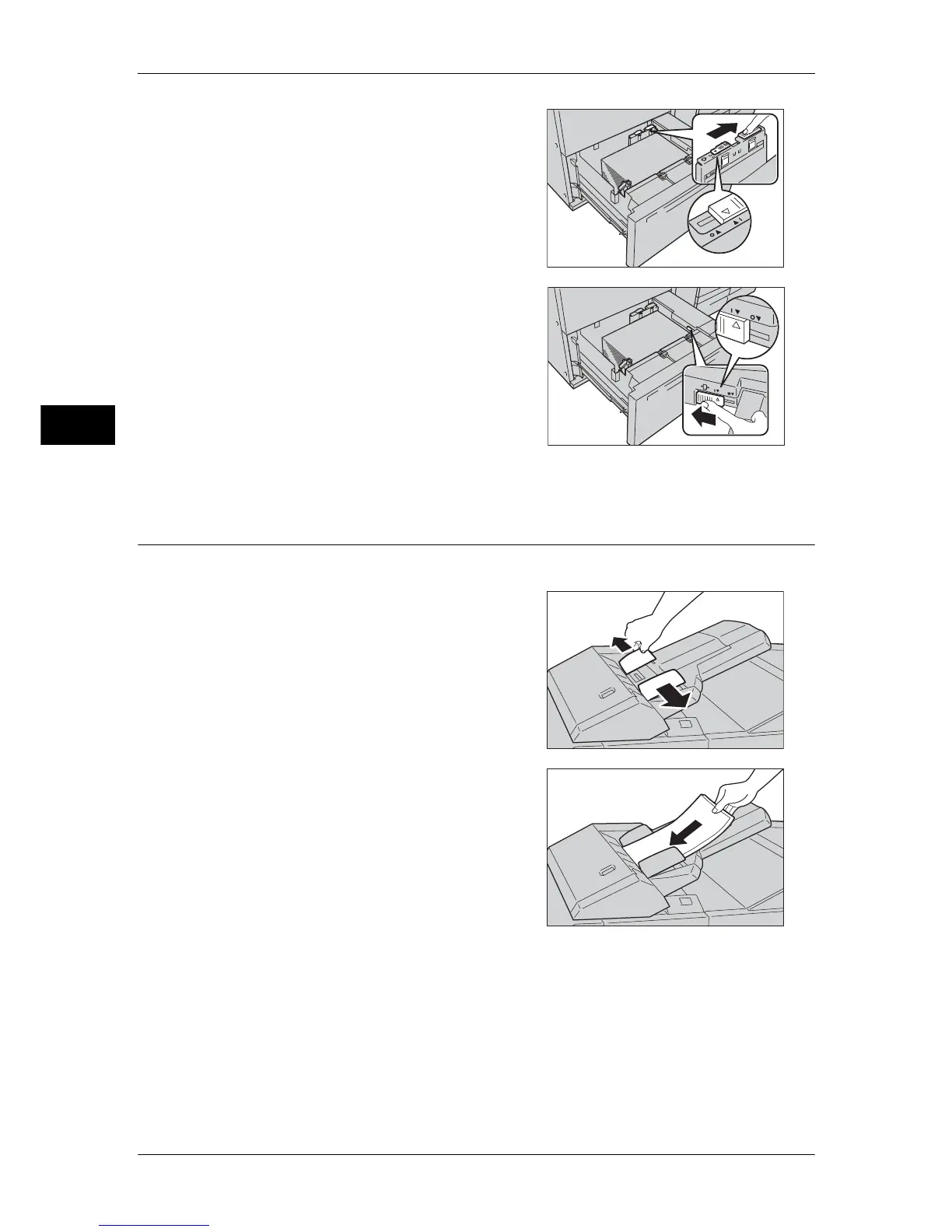2 Paper and Other Media
56
Paper and Other Media
2
2 Slide the switch on top of the long-side paper
guide to the right until it stops.
3 To return the switch to its original position,
slide it to the left until it stops.
4 If the paper feeding performance is not
improved after step 2, slide the switch on the
right front side towards the back of the
machine until it stops.
Important • To return the switch to its original
position, slide it towards you until it stops.
5 Push the tray in gently until it comes to a stop.
Loading Paper in Tray 8 (Inserter)
The following describes the procedure for loading paper in Tray 8 (Inserter) (optional).
1 Hold the center of the paper guides and slide
them to the desired paper size.
2 Load the paper, neatly aligning all edges.
Important • Do not load paper exceeding the
maximum fill line. It might cause paper
jams or machine malfunctions.
