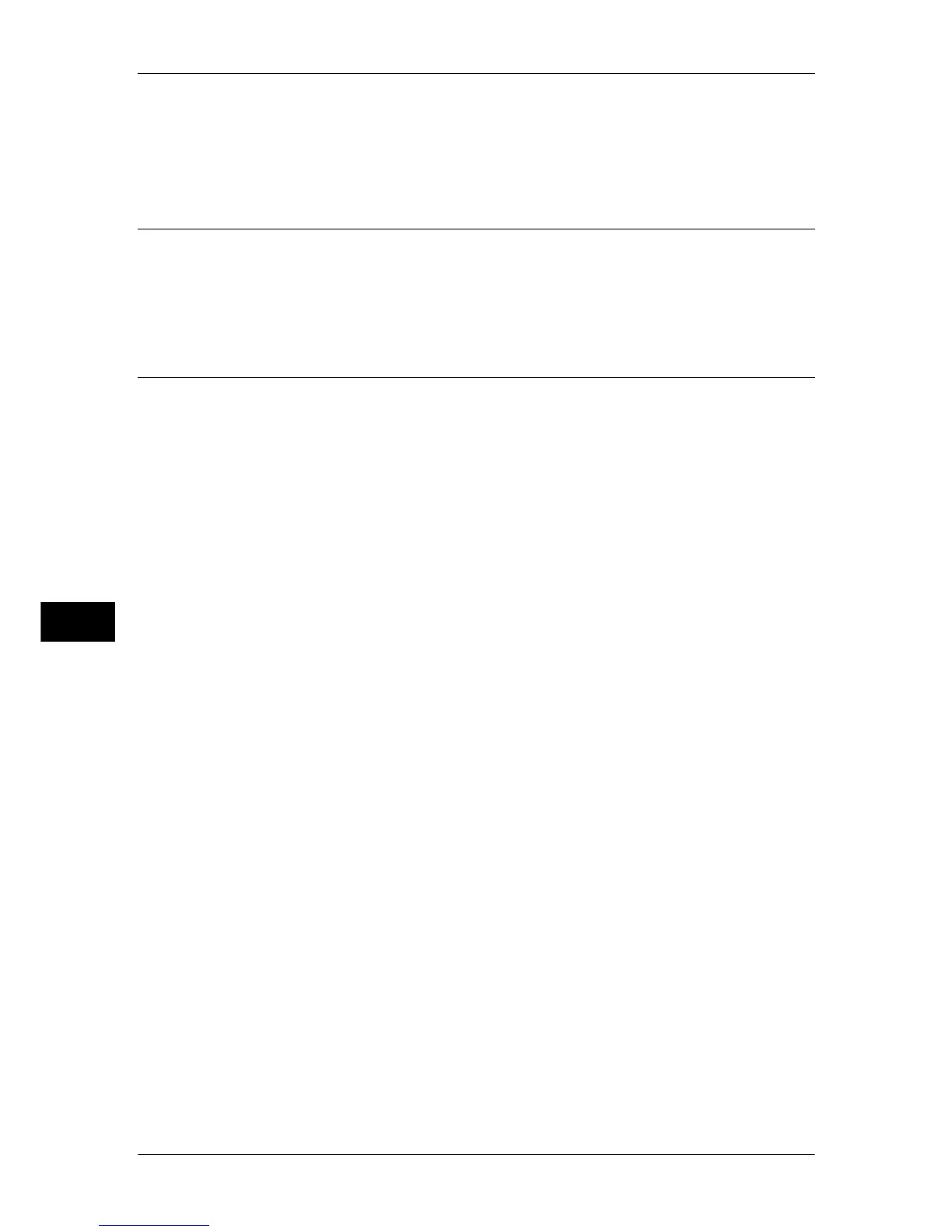7 Printer Environment Settings
316
Printer Environment Settings
7
6 Configure other EtherTalk settings as necessary.
For information on the EtherTalk settings, refer to "CentreWare Internet Services Setting Items"
(P.316).
Step 3 Configuration on the Computer
To print from the machine, you need to install a print driver on your computer.
For information on the supported operating systems, refer to "Supported Operating Systems" (P.302).
For information on the installation procedures of the Adobe PostScript 3 Kit (optional), refer to the
manual contained in the CD-ROM provided with the Adobe PostScript 3 Kit (optional).
CentreWare Internet Services Setting Items
You can configure the following setting items using CentreWare Internet Services:
For details on the setting items, click [Help] at the upper right corner of the CentreWare Internet
Services screen to see help.
For information on how to start CentreWare Internet Services, refer to "Starting CentreWare Internet
Services" (P.296).
z
Receiving buffer size for the AppleTalk interface
([Properties] > [General Setup] > [Memory Settings] > [EtherTalk])
z
Port Settings
z
Printer Name
z
Zone Name
