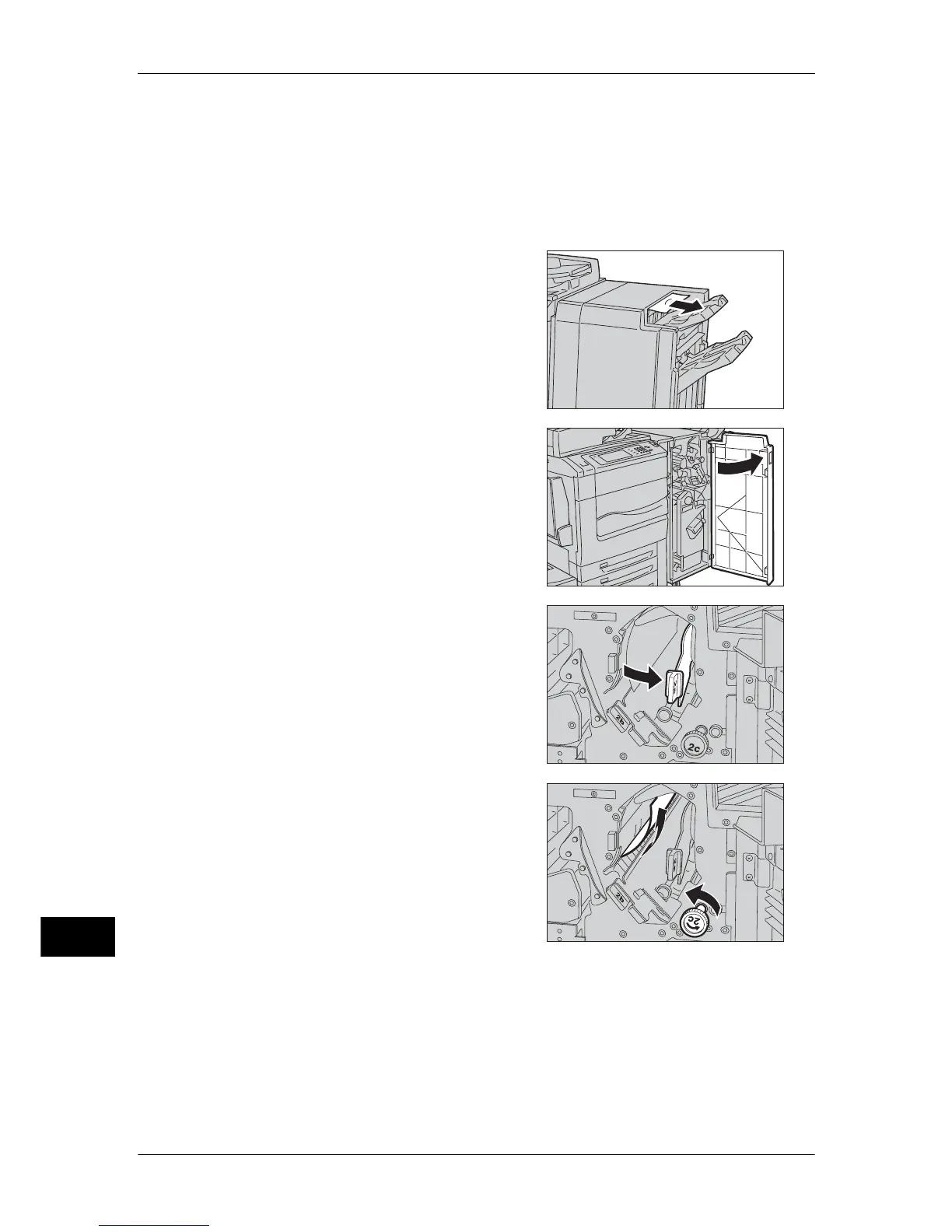15 Problem Solving
568
Problem Solving
15
5 Return the lever 2a to the original position.
6 Close the front cover of the finisher.
Note • A message will be displayed and the machine will not operate if the front cover of the finisher
is even slightly open.
Paper Jams at the Lever 2a (Using the knob 2c)
1 If the edge of the jammed paper comes out
from the exit of the output tray, gently pull
out the paper to remove.
2 Open the front cover of the finisher.
3 Move the lever 2a to the right.
4 Turn the knob 2c to the direction indicated by
the arrow, and then remove the jammed
paper.
