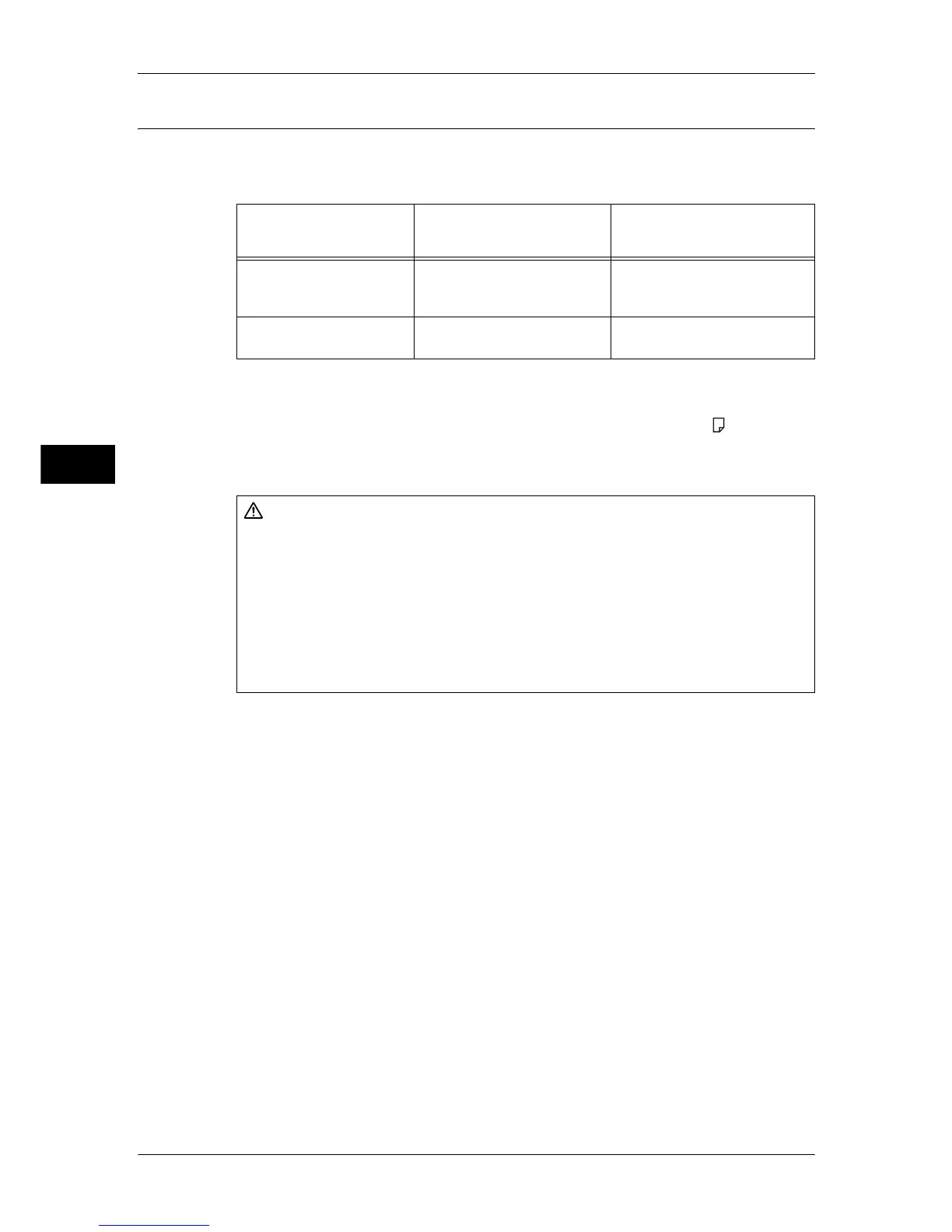3 Maintenance
72
Maintenance
3
Replacing the Toner Cartridges
The machine comes with toner cartridges. The machine will display the following
messages when a toner cartridge is empty. Follow the messages and replace the toner
cartridge as necessary.
*1 The above messages are the indications for yellow toner replacement. The part name "yellow toner
[Y]" in the messages varies depending on the colors or number of toner cartridges.
*2 The remaining page yield for copy/print jobs is applicable when A4 paper LEF ( ) is used. The
value is an estimate and varies depending on the conditions such as the content printed, dot
coverage (area coverage), paper size, paper type, copy/print density, output image type, and the
machine operating environment
Important • When you replace a toner cartridge, toner may spill and soil the floor. We recommend laying
paper on the floor beforehand.
• The use of toner cartridges not recommended by Fuji Xerox may impair quality and
performance. Use only toner cartridges recommended by Fuji Xerox.
• When the remaining amount of toner becomes small, the machine may stop during printing
and displays a message. If this happens, replace the toner cartridge to continue copying or
printing.
• Replace toner cartridges while the machine is on.
• When the machine is in the Energy Saver mode, exit the Energy Saver mode by pressing
the <Energy Saver> button and the <Machine Status> button on the control panel before
you replace the toner cartridge.
• When replacing the toner cartridge, press the <Machine Status> button and check the
current status for the toner cartridge even when the control panel is lit.
• Copy or print density may be reduced slightly after the message appears on the screen.
• If a partially used toner cartridge is used, a message appears and the number of pages that
you can copy or print displayed on the screen may differ considerably.
Note • Monochrome copying and printing is available even when color toners are run out. In this
case, only plain paper can be used.
Message
*1
Page yield after the
message is displayed
*2
Solution
Yellow Toner [Y] Cartridge
needs to be replaced soon.
Black: Approx. 1,800 pages
Other than black:
Approx. 1,200 pages
Replace the toner cartridge
with a new one.
Yellow Toner [Y] Cartridge
needs to be replaced.
- Replace the toner cartridge
with a new one.
WARNING
z
Use a broom or a wet cloth to wipe off spilled toner. Never use a vacuum cleaner
for the spills. It may catch fire by electric sparks inside the vacuum cleaner and
cause explosion. If you spill a large volume of toner, contact your local Fuji Xerox
representative.
z
Never throw a toner cartridge into an open flame. Remaining toner in the cartridge
may catch fire and cause burn injuries or explosion.
If you have a used toner cartridge no longer needed, contact your local Fuji Xerox
representative for its disposal.
