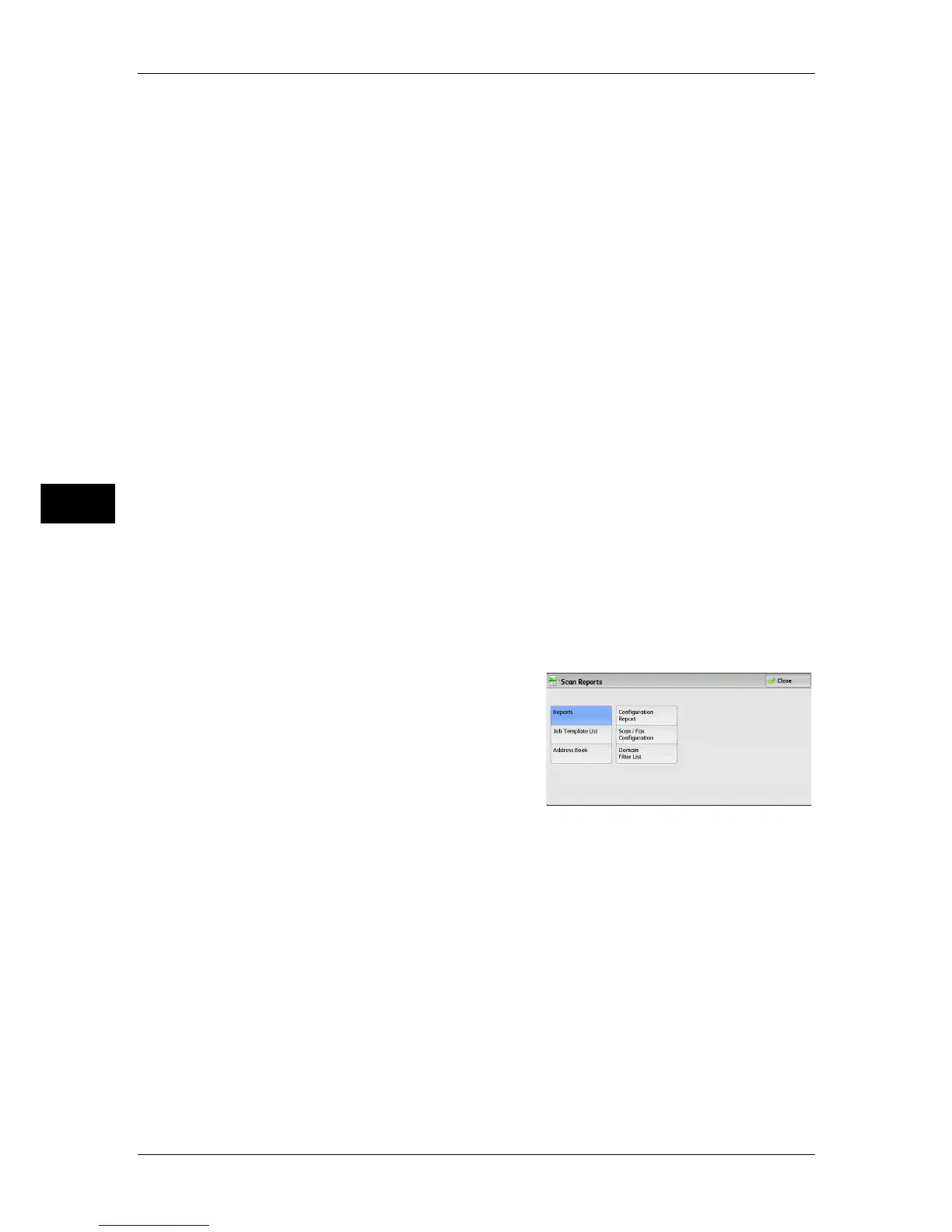4 Machine Status
114
Machine Status
4
HP-GL/2 Settings List
Prints the settings for the HP-GL, HP-GL/2 and HP-RTL emulation modes.
HP-GL/2 Logical Printers List
Prints the stored programming settings for the HP-GL, HP-GL/2, and HP-RTL
emulation modes.
HP-GL/2 Palette List
Prints the sample list in 256 colors that can be set with the pen attribute on HP-GL and
HP-GL/2 emulation modes.
Font List
Prints the list of fonts available on the machine.
Note • Information printed varies depending on the options installed.
PCL Font List
Prints the fonts available in PCL.
PostScript Font List
Prints the fonts available in PostScript.
DocuWorks Printer Settings List
Prints the settings for DocuWorks Direct Print.
Scan Reports
1 Select [Scan Reports].
Note • To display the [Scan Reports] screen, select the <Machine Status> button, and then select
[Machine Information] > [Print Reports] > [Scan Reports].
2 Select a list to print.
3 Press the <Start> button.
Reports
You can print the Configuration Report, Scan/Fax Configuration Report, Domain Filter
List. Select a list to print, and then press the <Start> button.
z
Configuration Report
You can check the hardware configuration, network information, and print and copy
settings of the machine.
Note • The contents of [Configuration Report] are identical whether it is printed from [Copy
Reports], [Printer Reports], [Scan Reports], or [Fax Reports].
z
Scan/Fax Configuration
You can check the settings configured for the Scan feature and the Fax feature.
z
Domain Filter List
You can check the settings configured for the domain which filters data
transmissions.
