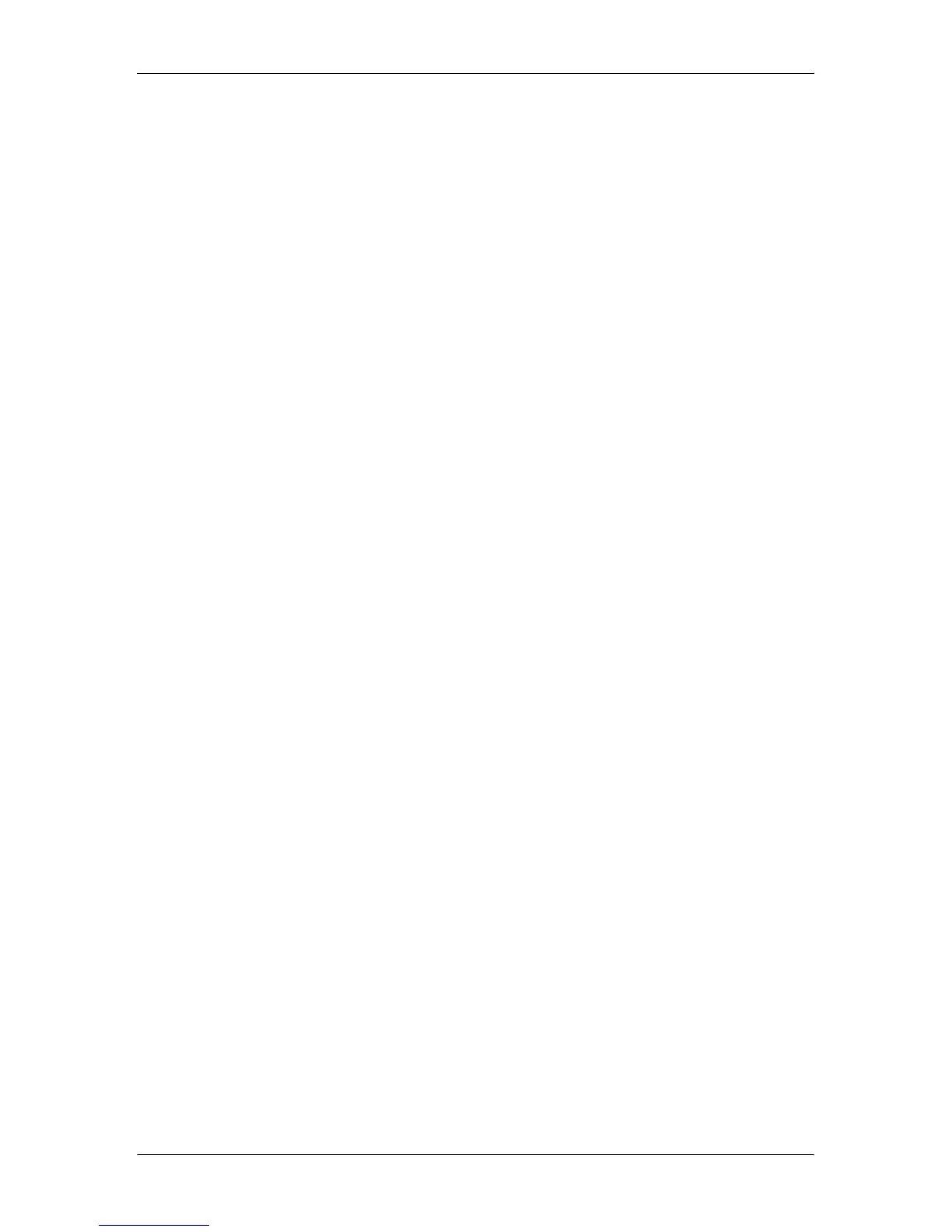Table of Contents
13
Z Fold Position Adjustment ................................................................................. 634
Z Fold Half Sheet Position Adjustment ............................................................... 635
Adjust Image Transfer ............................................................................................. 636
Image Transfer Adjustment................................................................................. 636
ESC/P-K Emulation ................................................................................................. 640
Emulation ............................................................................................................ 640
Fonts ................................................................................................................... 641
Output Feature.................................................................................................... 641
ESC/P-K Emulation Print Features ..................................................................... 641
ESC/P-K Emulation Settings............................................................................... 642
Magnification Table............................................................................................. 649
Paper Size and Number of Printable Characters................................................ 653
PDF Direct Print....................................................................................................... 655
PDF Direct Print Settings .................................................................................... 655
DocuWorks Direct Print .......................................................................................... 657
DocuWorks Direct Print Settings......................................................................... 657
PCL Emulation......................................................................................................... 659
Emulation ............................................................................................................ 659
Fonts ................................................................................................................... 659
Output Feature.................................................................................................... 661
PCL Emulation Settings ...................................................................................... 661
HP-GL/2 Emulation.................................................................................................. 667
Emulation ............................................................................................................ 667
Fonts ................................................................................................................... 667
Output Feature.................................................................................................... 668
Factory Default Settings...................................................................................... 668
HP-GL/2 Emulation Settings ............................................................................... 669
Hard Clip Area .................................................................................................... 675
Printable Area ..................................................................................................... 676
Auto Layout......................................................................................................... 678
Notes and Restrictions ............................................................................................ 685
Notes and Restrictions on the Use of the Machine............................................. 685
Notes and Restrictions on the Use of the Copy Feature..................................... 689
Notes and Restrictions on the Use of the Print Feature...................................... 690
Notes and Restrictions on the Use of the Scan Features ................................... 692
Notes and Restrictions on the Use of the Fax Feature ....................................... 697
Notes and Restrictions on the Use of the E-mail/Internet Fax Feature............... 698
Notes and Restrictions for IP Fax (SIP) .............................................................. 703
Notes and Restrictions when Connecting with Internet Service Provider ........... 704
Notes and Restrictions on the Interrupt Mode .................................................... 706
Notes and Restrictions on Folders...................................................................... 708
Notes and Restrictions when Connecting to Internet or Intranet ........................ 708
Notes and Restrictions when Operating from Computers................................... 708
Notes and Restrictions on Job Flows.................................................................. 709
