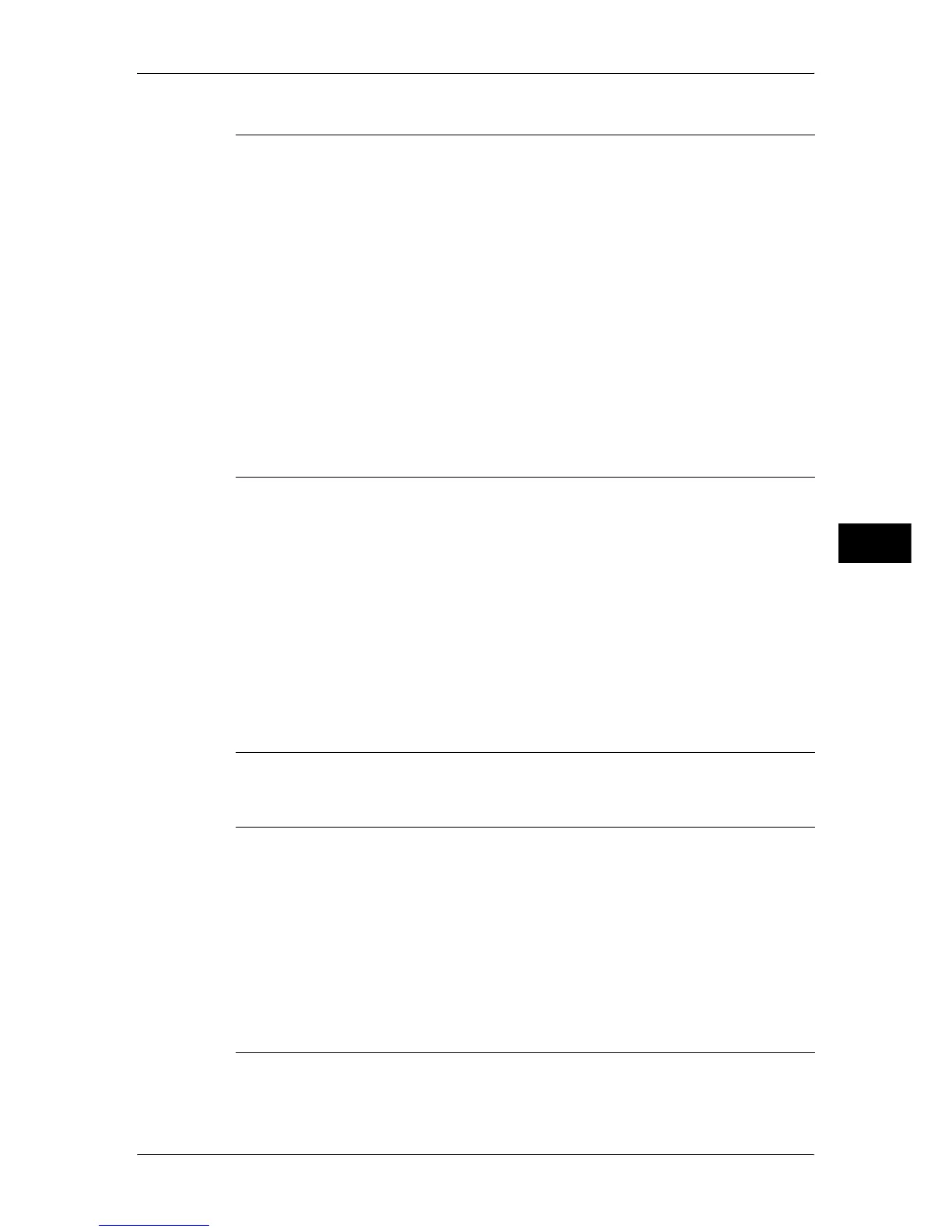Tools Menu List
139
Tools
5
Connectivity & Network Setup
Port Settings (P.192)
z
USB (P.192)
z
LPD (P.193)
z
NetWare (P.193)
z
SMB (P.193)
z
IPP (P.193)
z
EtherTalk (P.194)
z
Bonjour (P.194)
z
Port 9100 (P.194)
z
SNMP (P.194)
z
SIP (P.194)
z
FTP Client (P.194)
z
Receive E-mail (P.195)
z
Send E-mail (P.195)
z
E-mail Notification Service (P.195)
z
UPnP Discovery (P.195)
z
WSD (P.195)
z
Internet Services (HTTP) (P.195)
z
SOAP (P.196)
z
WebDAV (P.196)
z
ThinPrint (P.196)
Protocol Settings (P.196)
z
Ethernet Rated Speed (P.196)
z
TCP/IP - IP Mode (P.197)
z
IPv4 - IP Address Resolution (P.197)
z
IPv4 - IP Address (P.197)
z
IPv4 - Subnet Mask (P.198)
z
IPv4 - Gateway Address (P.198)
z
IPv4 - DNS Server Setup (P.198)
z
IPv4 - IP Filter (P.198)
z
IPv6 Address Manual Configuration (P.198)
z
Manually Configured IPv6 Address (P.198)
z
Manually Configured IPv6 Address Prefix
(P.198)
z
Manually Configured IPv6 Gateway (P.198)
z
IPv6 - DNS Server Setup (P.199)
z
Automatically Configured IPv6 Address (P.199)
z
IPv6 - IP Filter (P.199)
Machine’s E-mail Address/Host Name
(P.199)
z
E-mail Address (P.199)
z
Machine Name (P.199)
z
Host Name (P.200)
z
Domain Name (P.200)
Proxy Server Settings (ApeosPort
Series Models Only) (P.200)
z
Use Proxy Server (P.200)
z
Proxy Server Setup (P.200)
z
Addresses to Bypass Proxy Server (P.200)
z
HTTP Proxy Server Name (P.200)
z
HTTP Proxy Server Port Number (P.200)
z
HTTP Proxy Server Authentication (P.200)
z
HTTP Proxy Server Login Name (P.200)
z
HTTP Proxy Server Password (P.200)
z
HTTPS Proxy Server Name (P.200)
z
HTTPS Proxy Server Port Number (P.200)
z
HTTPS Proxy Server Authentication (P.201)
z
HTTPS Proxy Server Login Name (P.201)
z
HTTPS Proxy Server Password (P.201)
