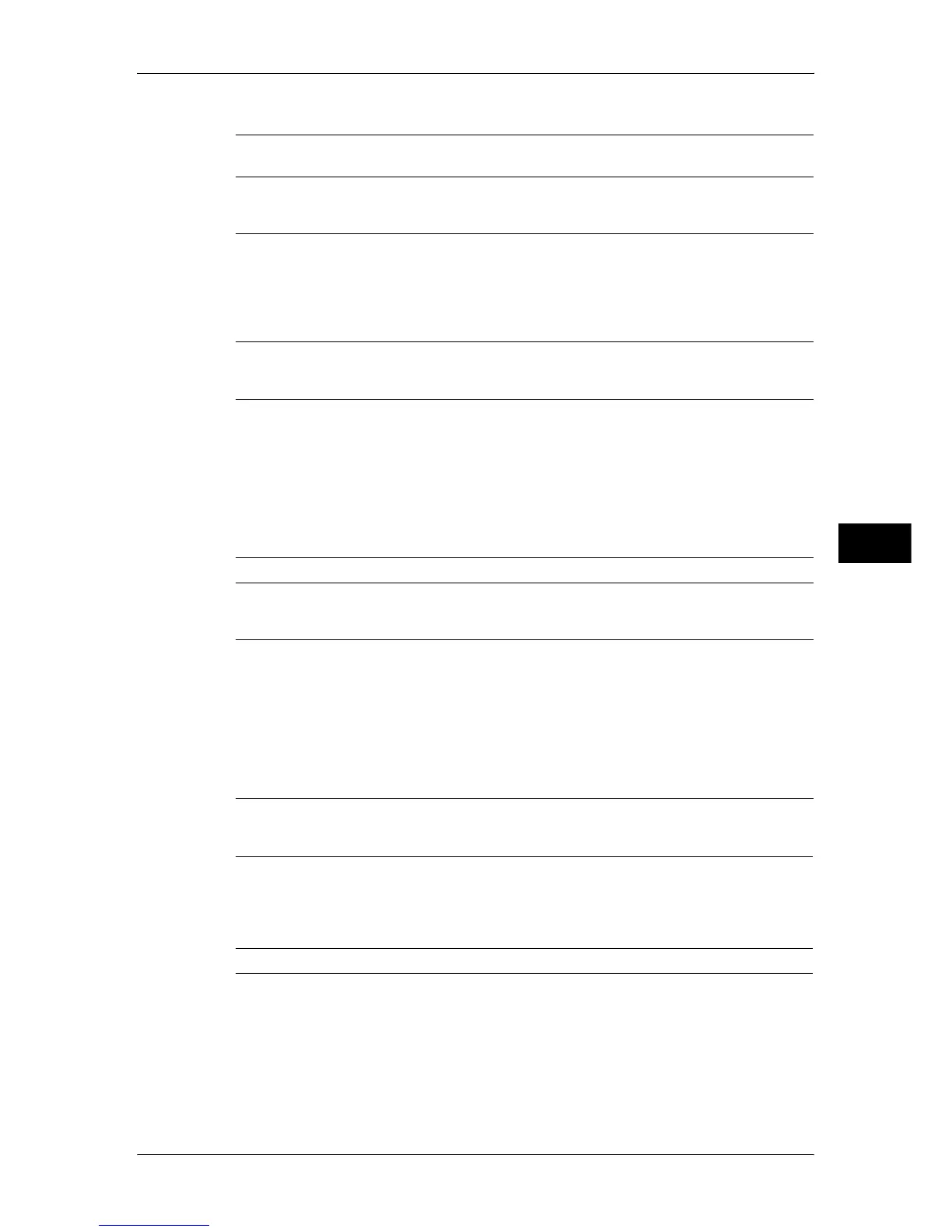Tools Menu List
145
Tools
5
Media Print Settings
Stored File Settings
Web Applications Service Setup
Web Browser Setup
Setup
Media Print Service Settings (P.246)
z
Text - Paper Supply - Button 2 to 5 (P.246)
z
Photos - Paper Supply - Button 1 to 5 (P.246)
Stored File Settings (P.247)
z
Expiration Date for Files in Folder (P.247)
z
Stored Job Expiration Date (P.247)
z
Print Job Confirmation Screen (P.247)
z
Minimum Passcode Length for Stored Jobs
(P.248)
z
Print Order for All Selected Files (P.248)
Server Setup (P.250)
z
URL (P.251)
z
Server Name (P.251)
z
Description (P.251)
z
Use User ID (P.251)
z
User ID (P.252)
z
Password (P.252)
z
Machine/Authentication Notification (P.252)
z
Notify User Authorization Information (P.252)
z
Delete All Settings (P.252)
Other Settings (P.252)
z
When Sending User Details (P.252)
Web Browser Setup (P.253)
z
Web Applications Version (P.253)
z
Delete Persistent Cookie Upon Closing (P.253)
z
Clear Cache Upon Closing (P.253)
z
Use Cache (P.253)
z
Accept Cookies (P.253)
z
Use TLS1.0 (P.253)
z
Use SSL3.0 (P.253)
z
When SSL Certificate Verification Fails (P.254)
z
Enable File Printing (P.254)
Create Folder (P.255)
z
Folder Name (P.256)
z
Check Folder Passcode (P.256)
z
Delete Files After Retrieval (P.256)
z
Delete Expired Files (P.256)
z
Link Job Flow Sheet to Folder (P.257)
Stored Programming (P.257) -
