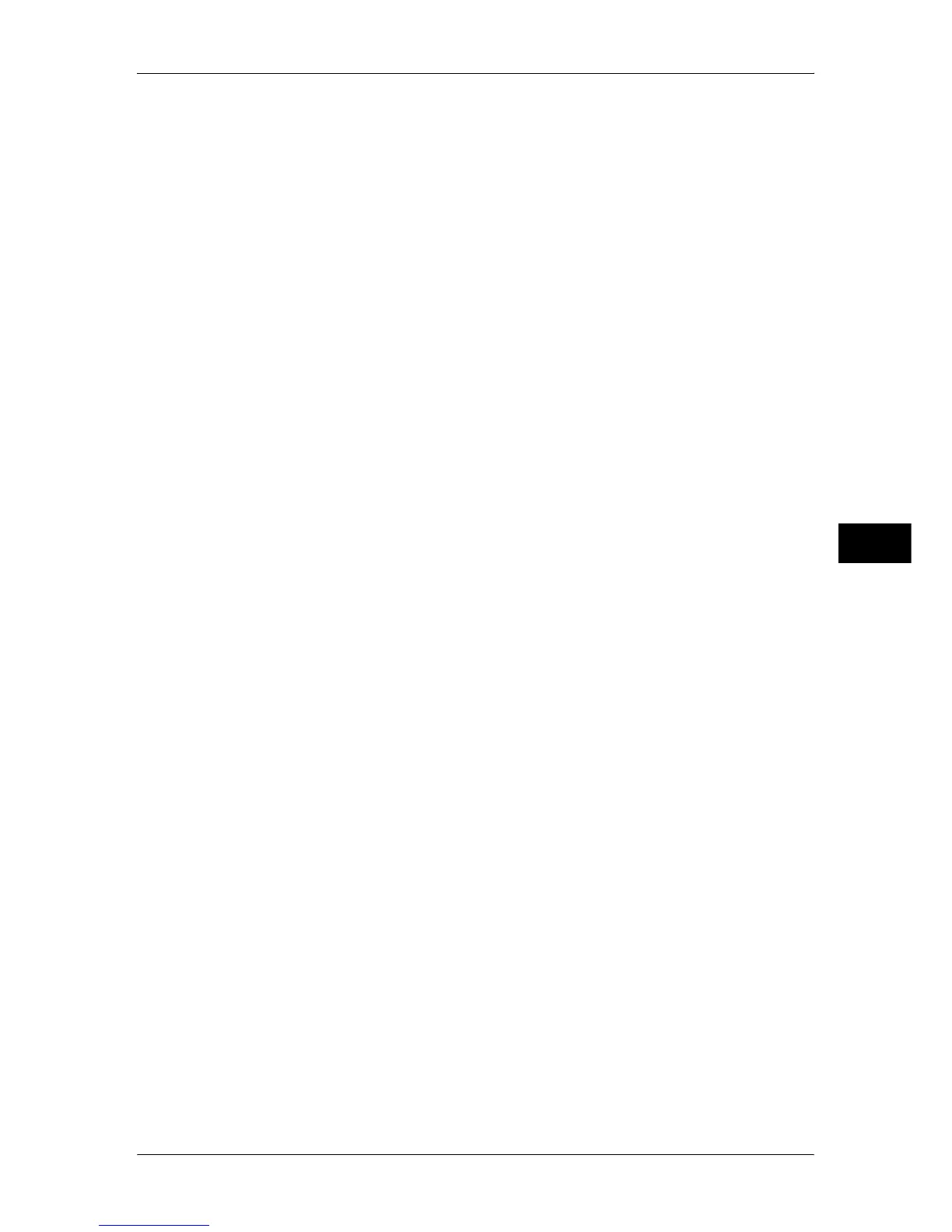Connectivity & Network Setup
207
Tools
5
• For IPv6, enter the address in the format "xxxx:xxxx:xxxx:xxxx:xxxx:xxxx:xxxx:xxxx", where
"xxxx" is a hexadecimal value.
Secondary Server Port Number
Set the secondary server port number in the range from 1 to 65535.
The default value is 88.
Important • Do not use the numbers assigned to the other ports.
Domain Name
When you use Active Directory of Windows 2000 Server, Windows Server 2003, or Windows
Server 2008 as server, specify the domain name of Active Directory in [Domain Name]. Up to
64 characters are allowed.
Important • Enter a realm name in uppercase characters. Otherwise, an authentication error occurs.
LDAP Server/Directory Service Settings (ApeosPort Series Models Only)
Configure the directory server, authentication method, and search attributes and ranges for
LDAP authentication and the Address Book search by LDAP.
Primary Server Name/Address
Enter the primary server name or IP address.
Note • For IPv4, enter the address in the format "xxx.xxx.xxx.xxx", where "xxx" is a numeric value
from 0 to 255.
• For IPv6, enter the address in the format "xxxx:xxxx:xxxx:xxxx:xxxx:xxxx:xxxx:xxxx", where
"xxxx" is a hexadecimal value.
Primary Server Port Number
Set the Primary server port number from 1 to 65535.
The default value is 389.
Important • Do not use the numbers assigned to the other ports.
Secondary Server Name/Address
Enter the secondary server name or IP address.
Note • For IPv4, enter the address in the format "xxx.xxx.xxx.xxx", where "xxx" is a numeric value 0
to 255.
• For IPv6, enter the address in the format "xxxx:xxxx:xxxx:xxxx:xxxx:xxxx:xxxx:xxxx", where
"xxxx" is a hexadecimal value.
Secondary Server Port Number
Set the secondary server port number from 1 to 65535.
The default value is 389.
Important • Do not use the numbers assigned to the other ports.
Authentication Method
Select a method to perform LDAP authentication from [Direct Authentication] and
[Authentication of User Attributes].
z
Direct Authentication
User ID and password entered by a user are used for LDAP authentication.
z
Authentication of User Attributes
The user ID entered is used as an attribute specified in [Attribute of Typed User Name] to
perform a search on the LDAP server. [Attribute of Login User Name] of a user found through
the search is used as the user ID or a job and the owner of a job flow sheet and a folder.
Attribute of Typed User Name
When [Authentication of User Attributes] is used for LDAP authentication, set the attribute of
the user ID entered. Up to 32 characters are allowed.
Set the attribute of the User Attribute information registered on the LDAP server that
corresponds to the value to be entered as the user name from the control panel. For example,
when you want a user to enter the mail address, set "mail".
