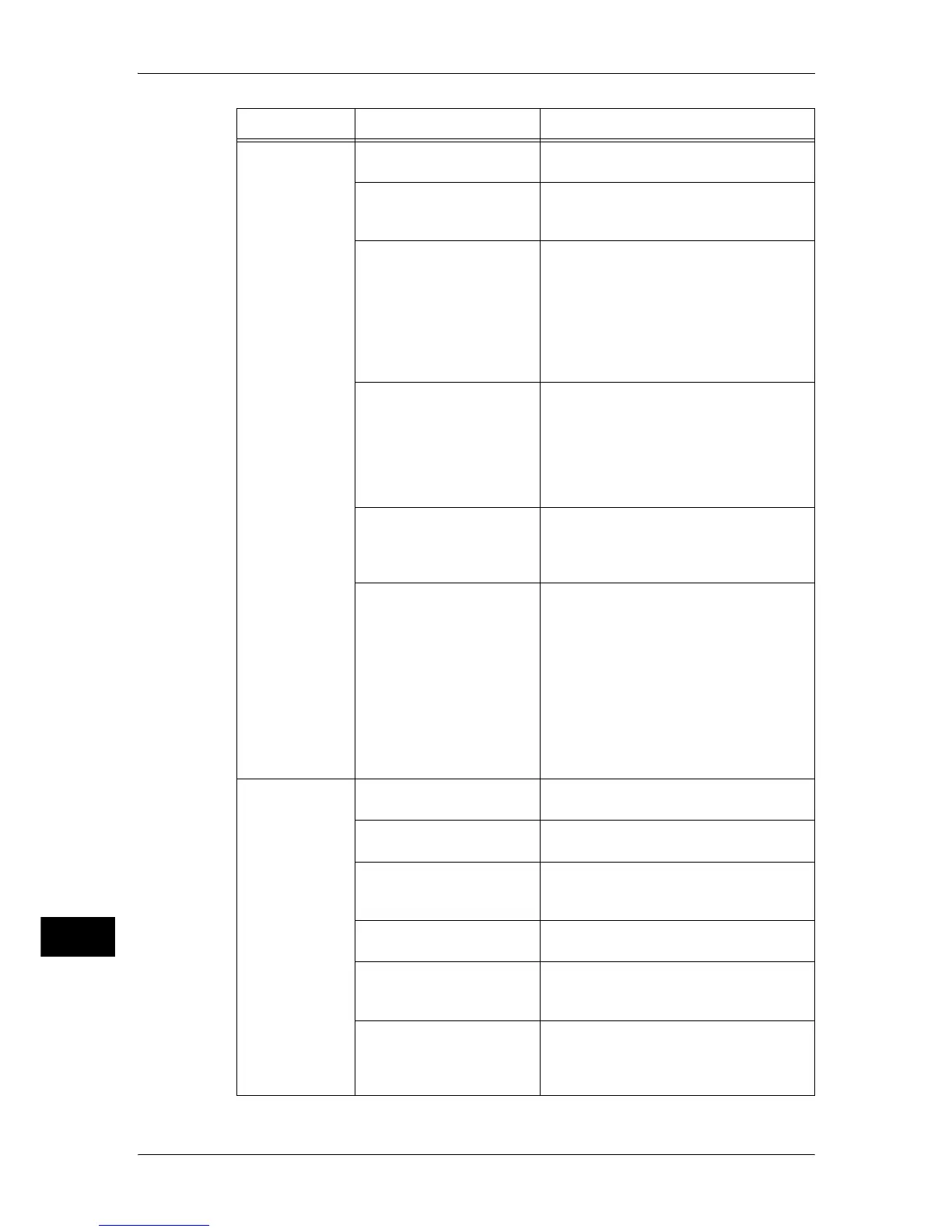15 Problem Solving
440
Problem Solving
15
An incorrect fax number is
used.
Check the fax number and try sending
again.
The number is not for fax
number.
If no peep sound is heard from the receiver
when you call the number, the number is
not for a fax number.
You forgot the external
access number.
When calling from an extension line, the
external access number is required.
When dialing, dial the external access
number such as "0", and then dial the fax
number.
When the switchboard is changed and you
cannot send faxes, try the external access
number "0*" instead of "0".
When calling from an
abbreviated telephone
number, an external access
number is appended.
When calling from an abbreviated
telephone number to an external line, an
external access number such as "0" may
be registered for the abbreviated
telephone number. Confirm the telephone
number of the receiver on the
Transmission Report - Job Undelivered.
You are using a feature
such as the Polling feature
that is not supported by the
destination fax.
Confirm whether the destination fax
supports the feature.
The Authentication/
Accounting feature is being
used and the fax is being
sent directly from the
computer.
When the Authentication/Accounting
feature is used and you send a fax directly
from the computer, you must set the user
ID and passcode registered on the
machine to the fax driver.
For details on the Authentication/Accounting
feature, refer to "Authentication and
Accounting Features" (P.383). For details on
how to directly send a fax from the computer,
refer to "13 Computer Operations" > "Sending
Fax" in the User Guide.
Unable to
communicate (IP
fax (SIP))
The IP address is incorrect. Set a correct IP address, subnet mask,
and gateway address on the machine.
The SIP user name is
incorrect.
Set a correct SIP user name in the
machine.
The correct IP address of a
SIP server is not set in the
machine.
Set a correct IP address of the SIP server
on the machine.
The specified SIP server in
a network is not active.
Consult your network administrator on the
SIP server condition.
Registration of the machine
information to a SIP server
failed.
Turn the machine off and then on.
The IP fax (SIP) machine of
the recipient is abnormal.
The data cannot be sent if the IP fax (SIP)
machine of the recipient is turned off.
Call the recipient to confirm the machine
condition.
Symptom Cause Remedy
