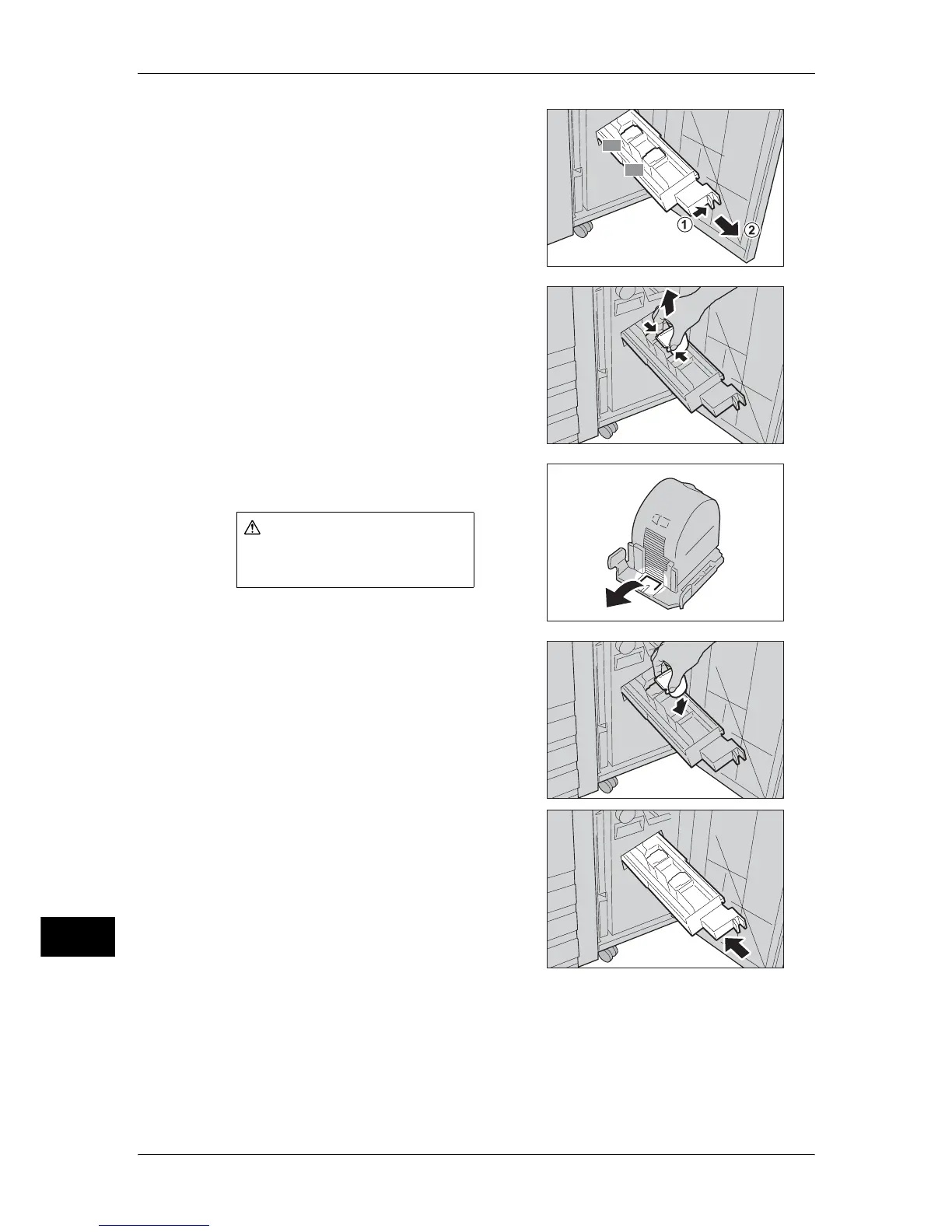15 Problem Solving
592
Problem Solving
15
2 Press the levers R2 and R3 to the right, and
pull out the unit.
3 Hold the tabs of the staple cartridge, and
then lift to remove it.
4 Remove the jammed staples as shown in the
figure.
5 Holding the tabs of the removed staple
cartridge, return the cartridge to the original
position and gently push it until it clicks into
place.
6 Return the unit to its original position.
7 Close the front cover of the finisher.
Note • A message will be displayed and the machine will not operate if the front cover of the finisher
is even slightly open.
CAUTION
Be careful in removing jammed
staples.
R2
R3
