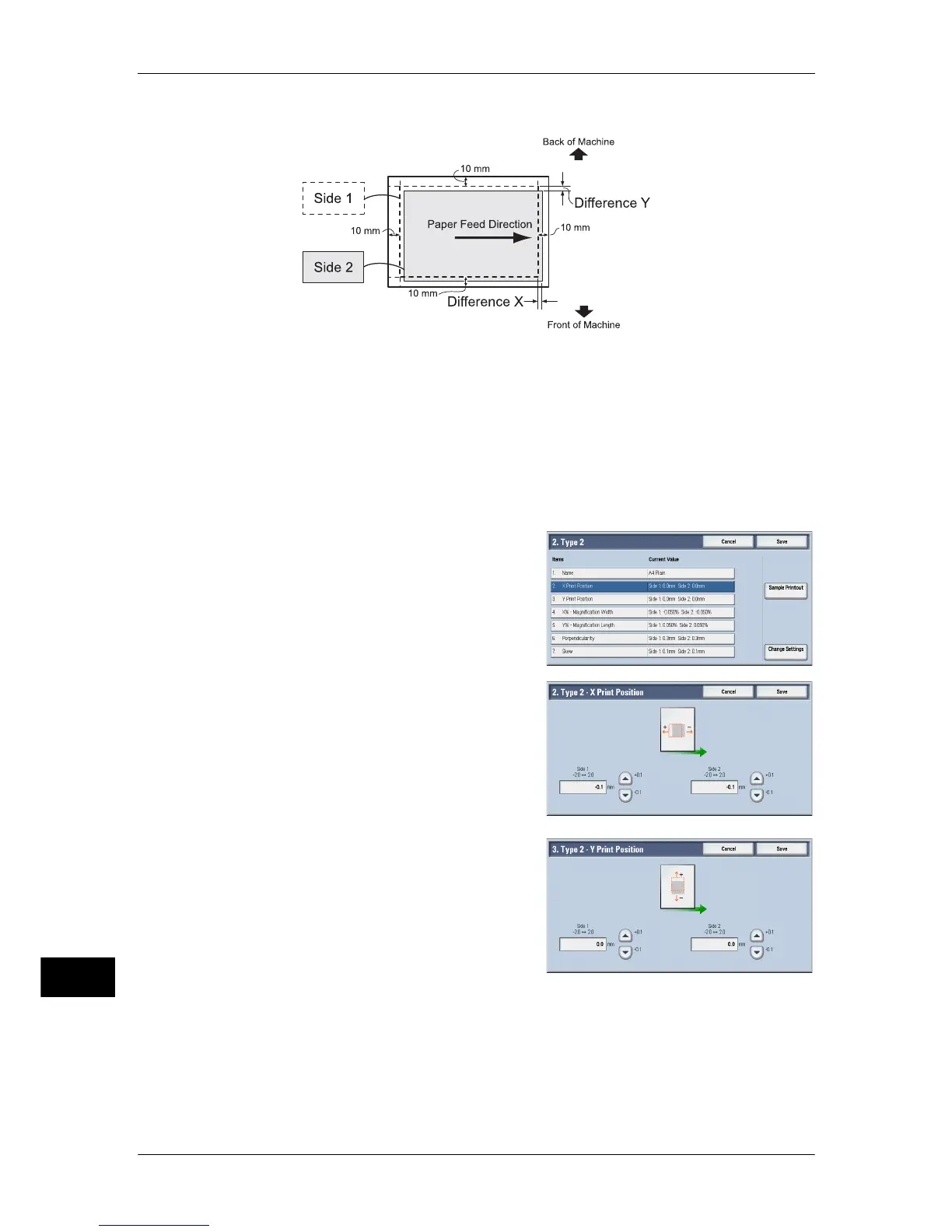16 Appendix
626
Appendix
16
1 Check the sample printout, measuring the amount of print position misalignment.
z
X Print Position
Specify a positive value to move the position of the image in the opposite direction
of the paper feed direction, and a negative value to move the position of the image
in the paper feed direction.
z
Y Print Position
Specify a positive value to move the position of the image toward the rear of the
machine, and a negative value to move the position of the image toward the front of
the machine.
2 Select [X Print Position] or [Y Print Position],
and then select the [Change Settings].
3 Enter a value by adding the difference X
measured in step 1 to the current setting
values of [Side 1] and [Side 2] of [X Print
Position].
Enter a value by adding the difference Y
measured in step 1 to the current setting
values of [Side 1] and [Side 2] of [Y Print
Position].
Note • [X Print Position]: Specify a positive value
to move the position of the image in the
opposite direction of the paper feed
direction, and a negative value to move
the position of the image in the paper feed
direction.
• [Y Print Position]: Specify a negative
value to move the image toward the front
of the machine, or a positive value to
move the image toward the rear of the machine.
4 Select [Save].
