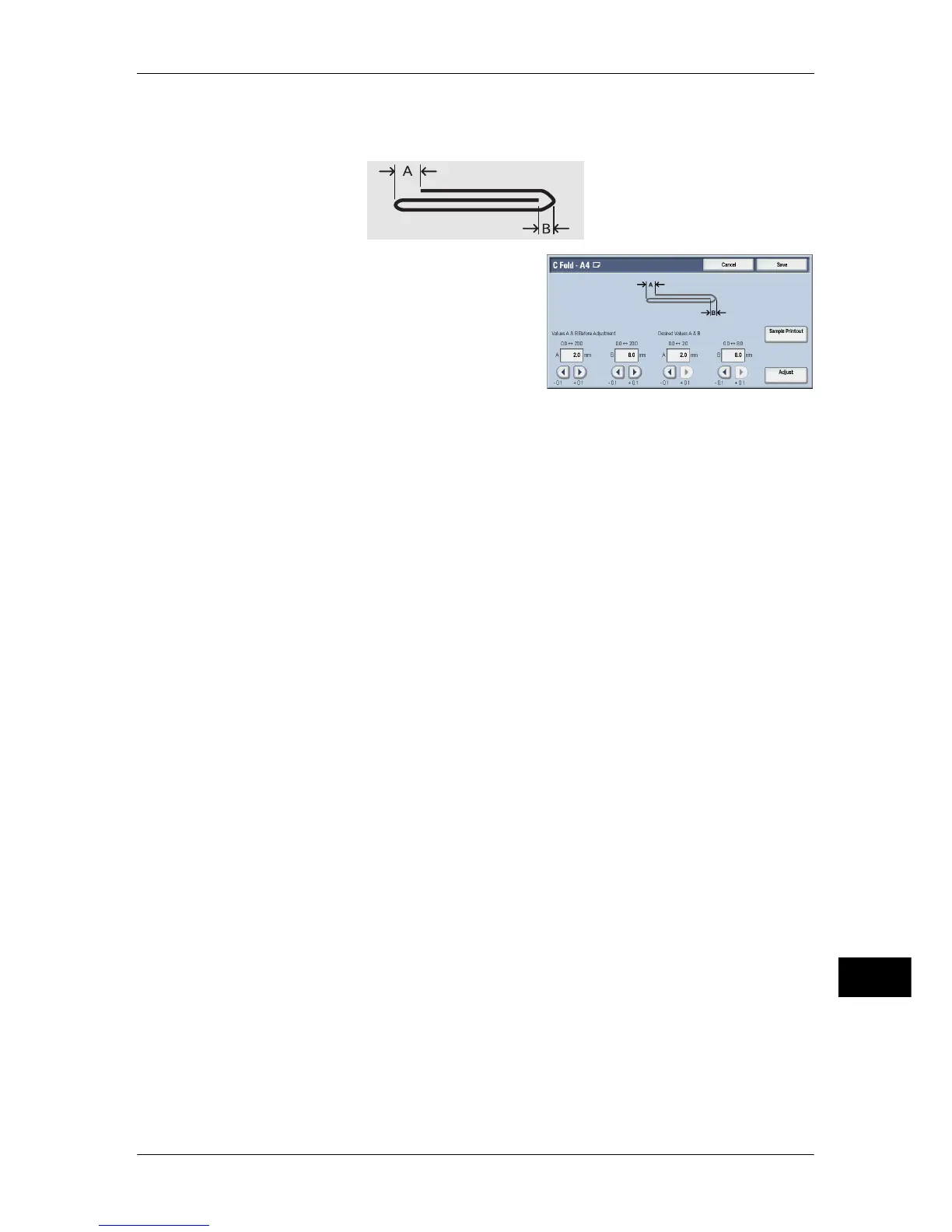Fold Position Adjustment
633
Appendix
16
4 Select [Close].
5 Check the sample printout, measuring the A and B fold position movement amounts.
6 Enter the values you measured in step 5 in
[Values A & B Before Adjustment], and the
value to which to adjust in [Desired Values A
& B].
Important • Set value A and value B so that an edge
of the paper does not extend beyond a
fold position of the paper. Extending an
edge of paper beyond a fold position of
the paper may cause a paper jam.
7 Select [Adjust].
8 Select [Sample Printout] again to print a sample printout, and check the adjustment
results.
9 Adjust the alignment again if necessary (step 6).
10 Select [Save].
