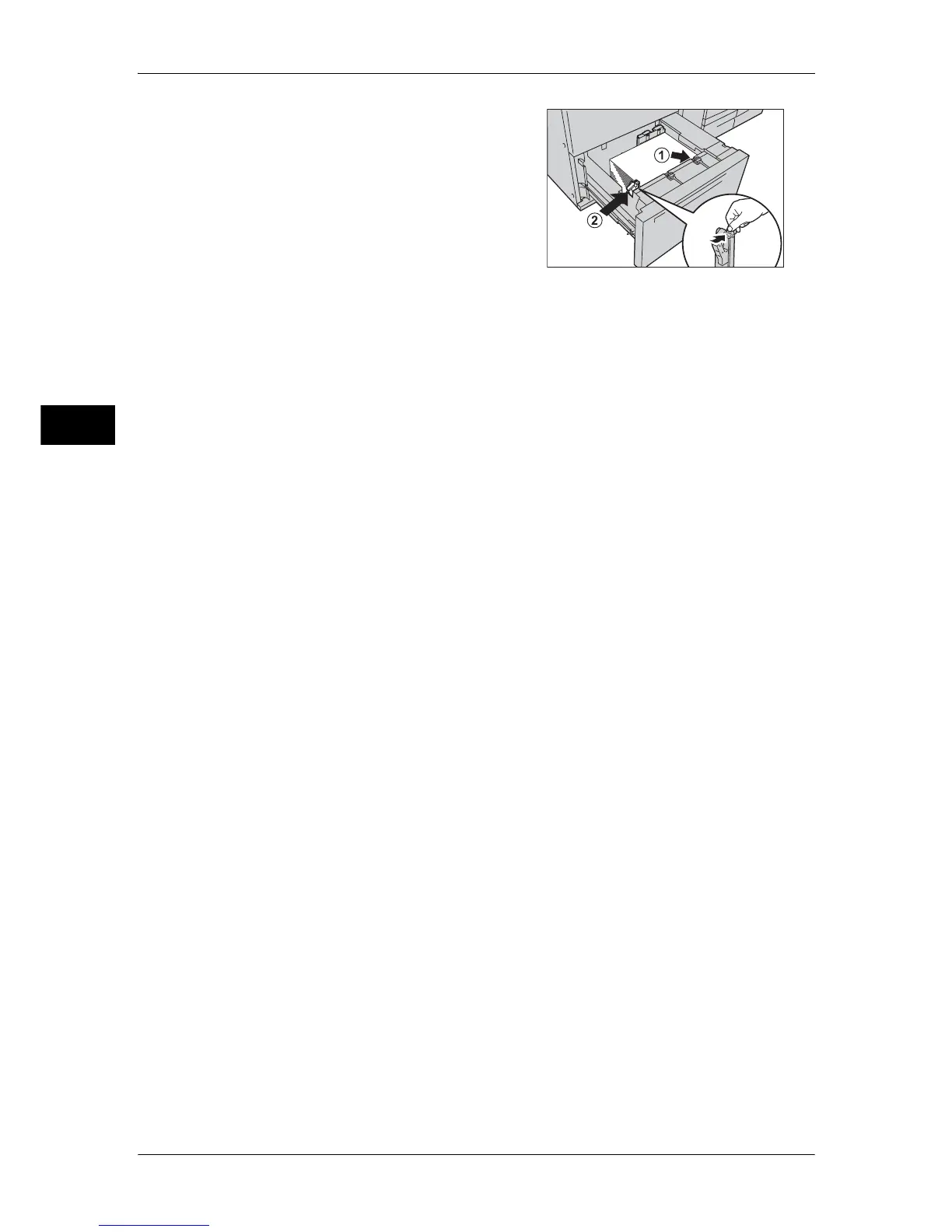2 Paper and Other Media
64
Paper and Other Media
2
4 Load the remaining paper and align the edge
of the paper against the right edge of the tray
with the side to be copied or printed on
facing up (1). Move the left short-side paper
guide while holding the grip so that they
lightly contact the edges of the paper (2).
Important • Do not load paper exceeding the
maximum fill line. It may cause paper
jams or machine malfunctions.
• If the paper stack loaded in the tray is 100 sheets or less, the guides apply more pressure to
the paper stack. It may cause distortion of paper stack, and may cause paper jams.
• Position the guides correctly to match the paper size. Otherwise, the paper may not be fed
properly and cause paper jams.
5 Push the tray in gently until it comes to a stop.
