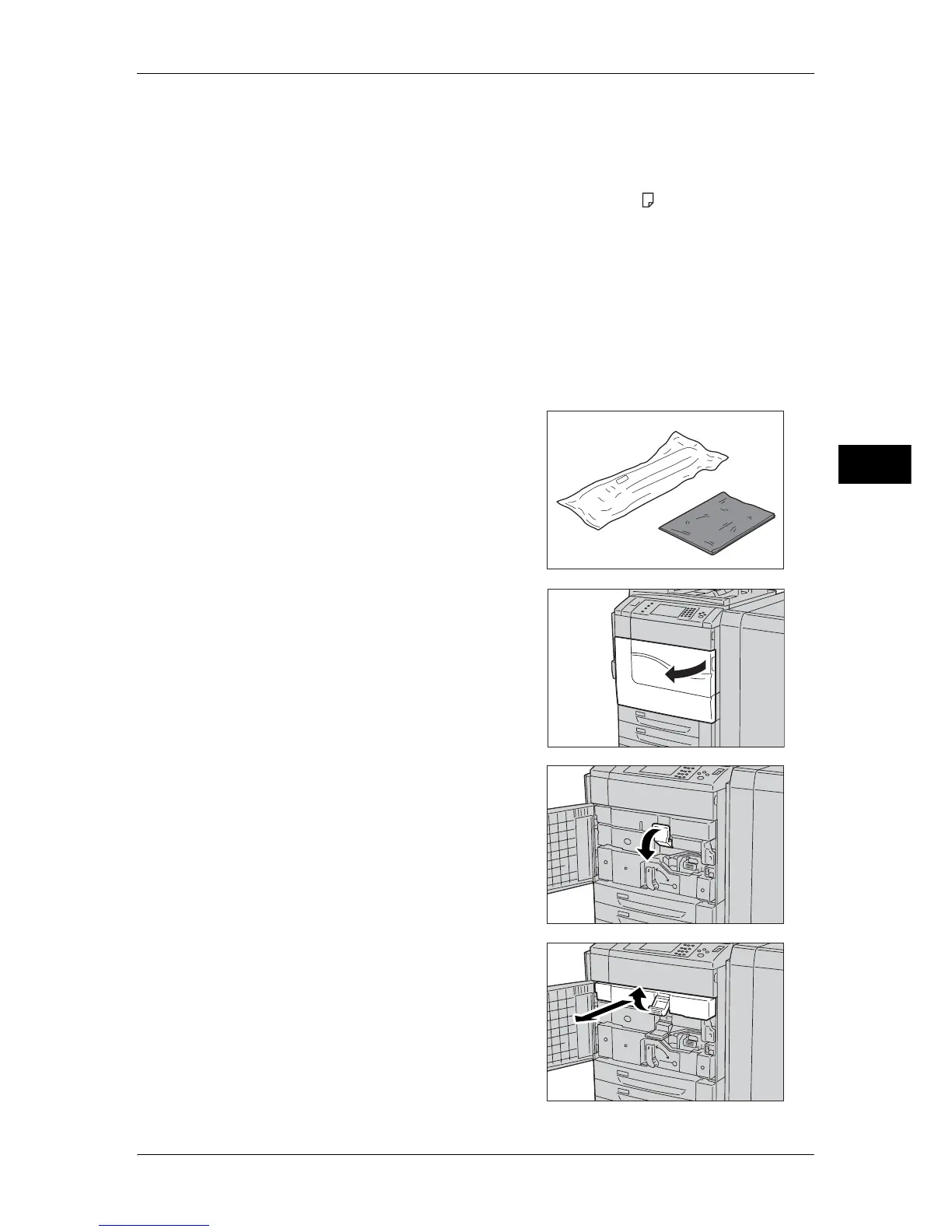Replacing Consumables
77
Maintenance
3
• The use of drum cartridges not recommended by Fuji Xerox may impair quality and
performance. Use only drum cartridges recommended by Fuji Xerox for the machine.
Note • Do not expose drum cartridges to direct sunlight or strong light from indoor fluorescent
lighting. Do not touch or scratch the surface of the drum. Doing so may result in
unsatisfactory printing.
• The remaining page yield is applicable when A4 paper LEF ( ) is used. The value is an
estimate and varies depending on the conditions such as the paper size, the paper
orientation, the number of continuous print pages, and the machine operating environment.
• Replace drum cartridges while the machine is on. When the power is turned off, all
information stored to the machine's memory will be erased.
• After the massage “Replace the drum cartridge R1” appears on the touch screen, image
quality of printed documents or copies may deteriorate.
• When the machine is in the Energy Saver mode, exit the Energy Saver mode by pressing
the <Energy Saver> button and the <Machine Status> button on the control panel before
you replace the drum cartridge.
• When replacing the drum cartridge, press the <Machine Status> button and check the
current status for the drum cartridge even when the control panel is lit.
1 Take out a new drum cartridge and a black
sheet from its container.
Important • Put the drum cartridge on a flat place.
• Do not place the new drum cartridge in an
upright position.
2 Make sure that the machine has stopped
before opening the front cover.
3 Pull down the R1-R4 lever.
4 Grip the handle of the unit and pull out it.
Important • Make sure to pull out the unit slowly.
When the unit is being pulled out with
force, the unit may possibly hit your knees
or other parts of your body causing
injuries.
