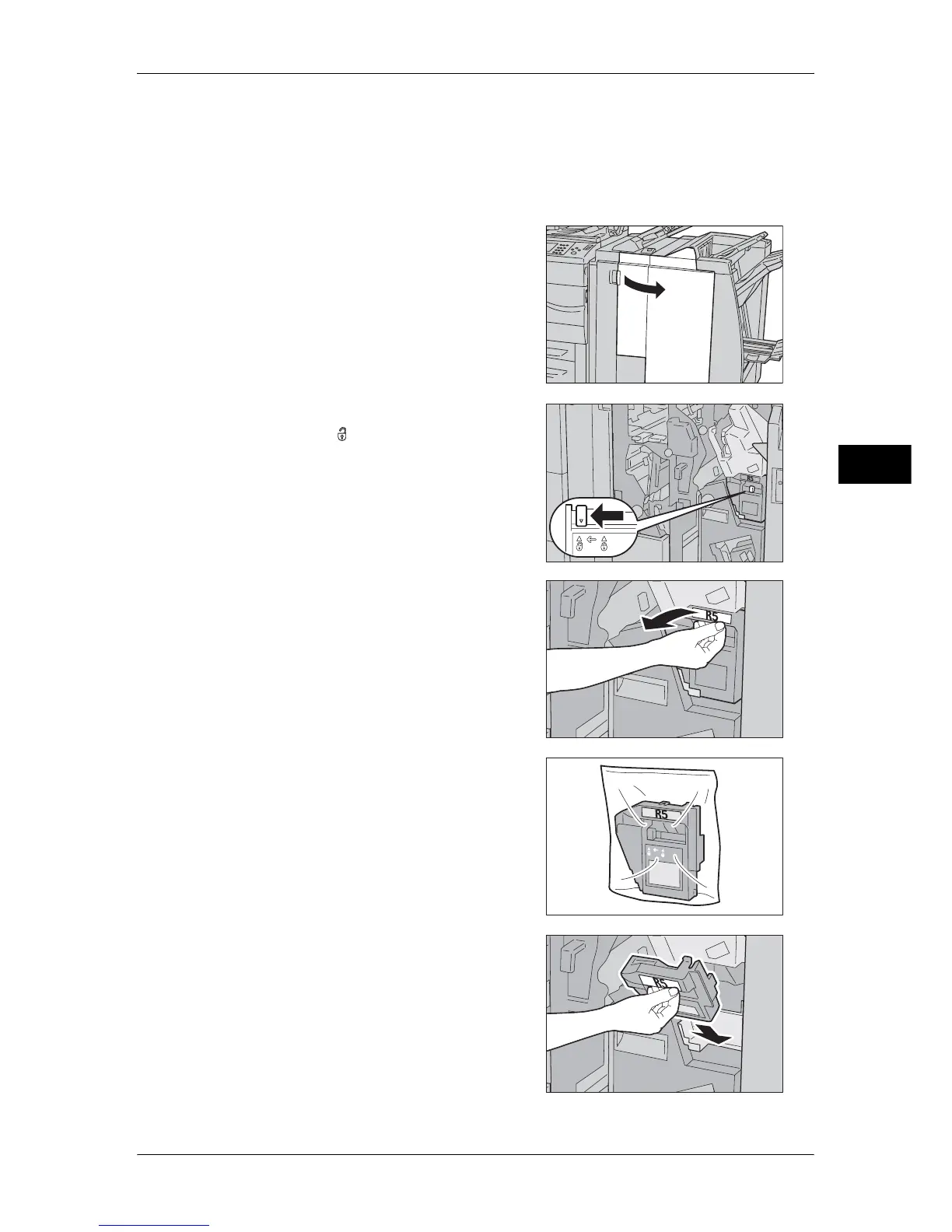Replacing Consumables
91
Maintenance
3
• When the machine is in the Energy Saver mode, exit the Energy Saver mode by pressing
the <Energy Saver> button and the <Machine Status> button on the control panel before
you replace the staple scrap container.
• Before replacing the staple scrap container, press the <Machine Status> button and check
the current status for the staple scrap container even when the control panel is lit.
Note • A staple scrap container is included in a Staple Cartridge for 100 sheets XF.
1 Make sure that the machine has stopped,
and open the right cover of the finisher.
2 Move the lock lever, shown in the figure,
leftward to the position.
3 Securely hold the staple scrap container by
its R5 section, and take the container out of
the machine.
4 Put the old container into the plastic bag
supplied.
Important • Do not disassemble the container and
return it to our Customer Support Center.
5 Hold a new staple scrap container by its R5
section, and insert the container, bottom
first, into the machine.
Important • To prevent injury, do not put your fingers
on top of the container.
