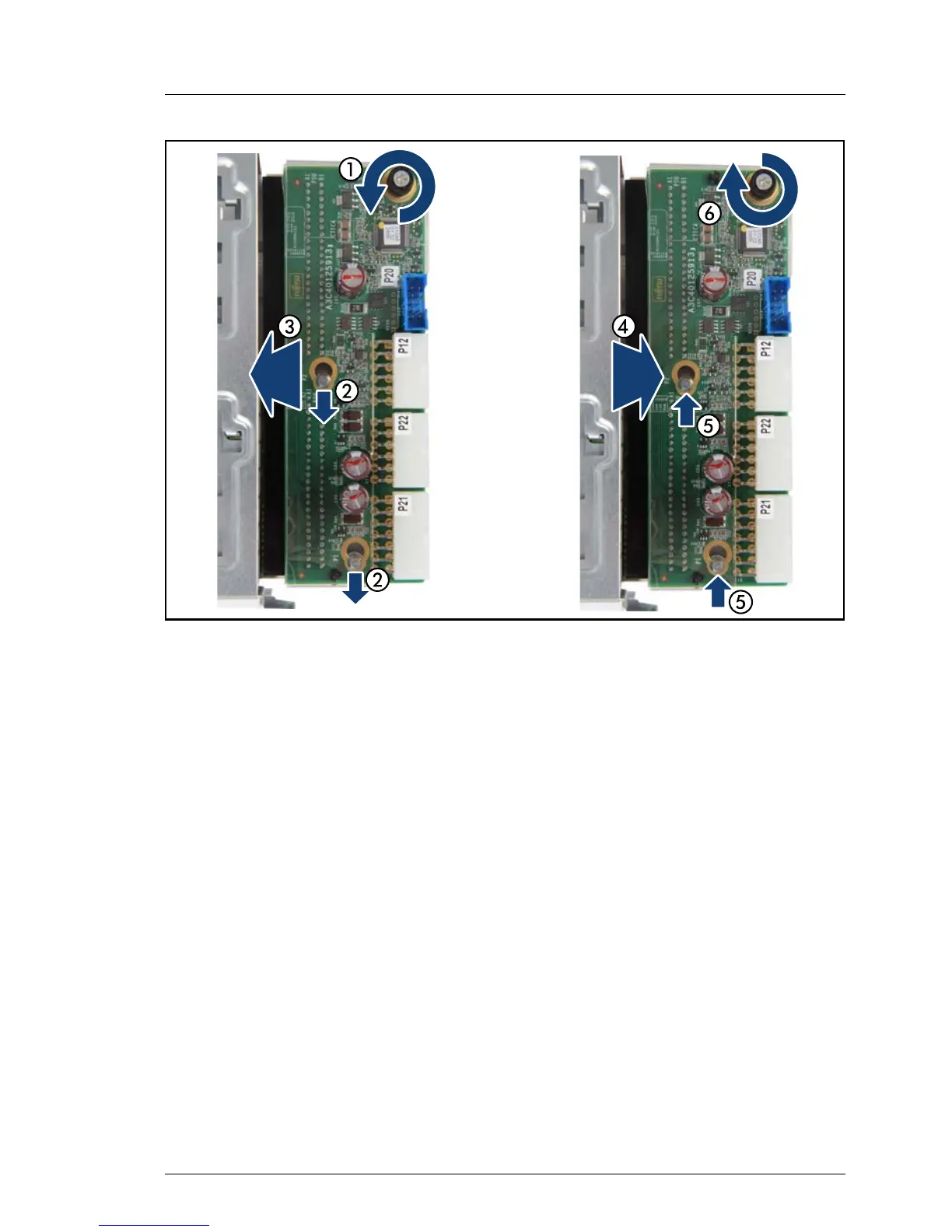Figure 39: Replacing the power distribution board
Ê Loosen the captive screw (1).
Ê Push the power distribution board in direction of the arrow (2).
Ê Remove the power distribution board (3).
Ê Insert the new power distribution board in the PSU cage (4).
Ê Push the power distribution board in direction of the arrow (5).
Ê Fasten the captive screw (6).
Ê Connect the two power cables to the power distribution board (see figure
38).
6.3.4.4 Installing the hot-plug power supply units
Ê Install the power supply units as described in section "Installing a hot-plug
power supply unit" on page 106.
