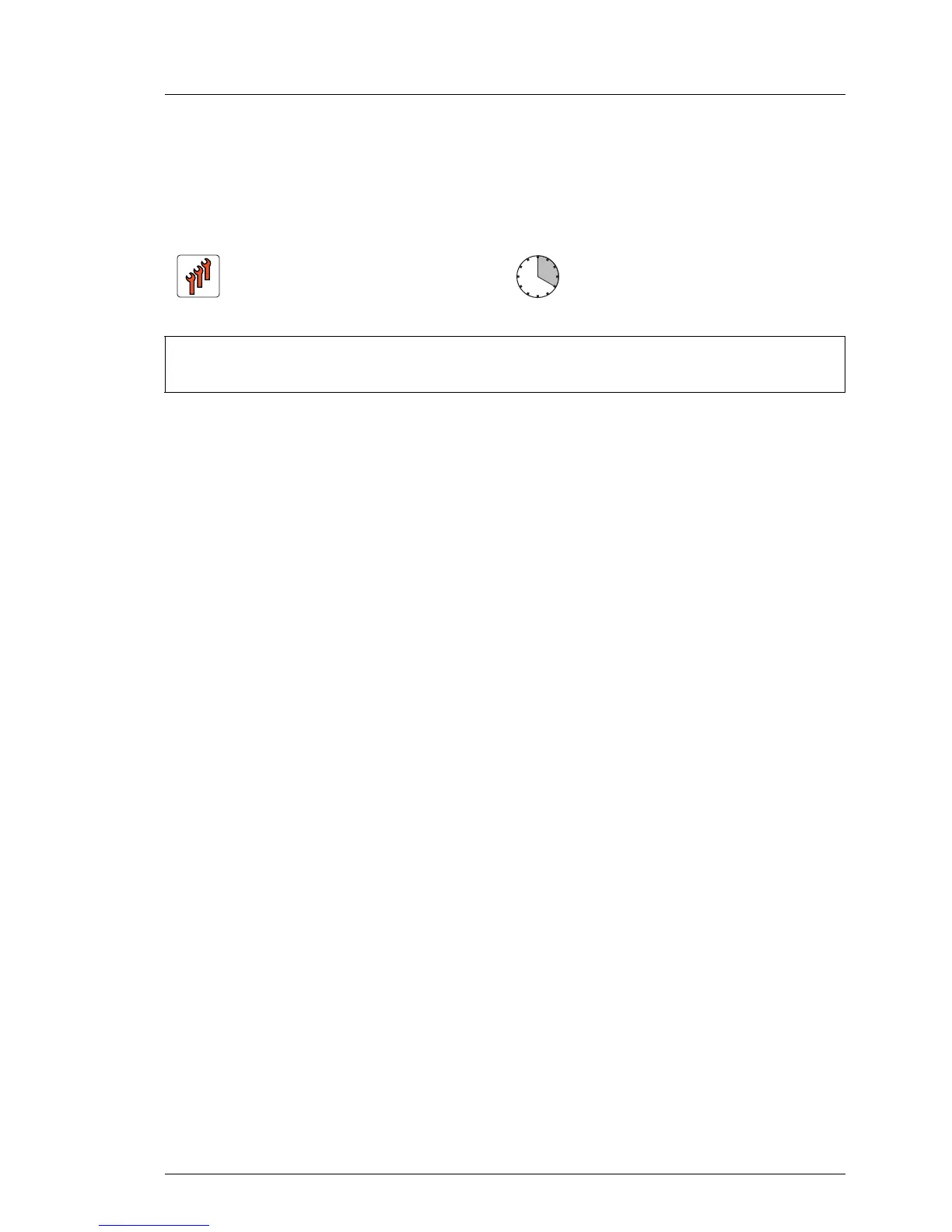TX1330 M1
Upgrade and Maintenance Manual 287
15 Converting a tower model to a
rack model
Safety notes
V CAUTION!
●
For further information, please refer to chapter "Important
information" on page 31.
15.1 Preliminary steps
Ê "Disabling BitLocker functionality" on page 69
Ê "Shutting down the server" on page 46
Ê "Disconnecting the server from the mains" on page 46
Ê Remove all external cables.
Ê "Removing the side cover" on page 53
Ê "Removing the front cover" on page 56
I The front cover is no longer required.
Field Replaceable Unit
(FRU)
Hardware: 20 minutes
Tools: – Phillips PH2 / (+) No. 2 screw driver
– Slotted screw driver
