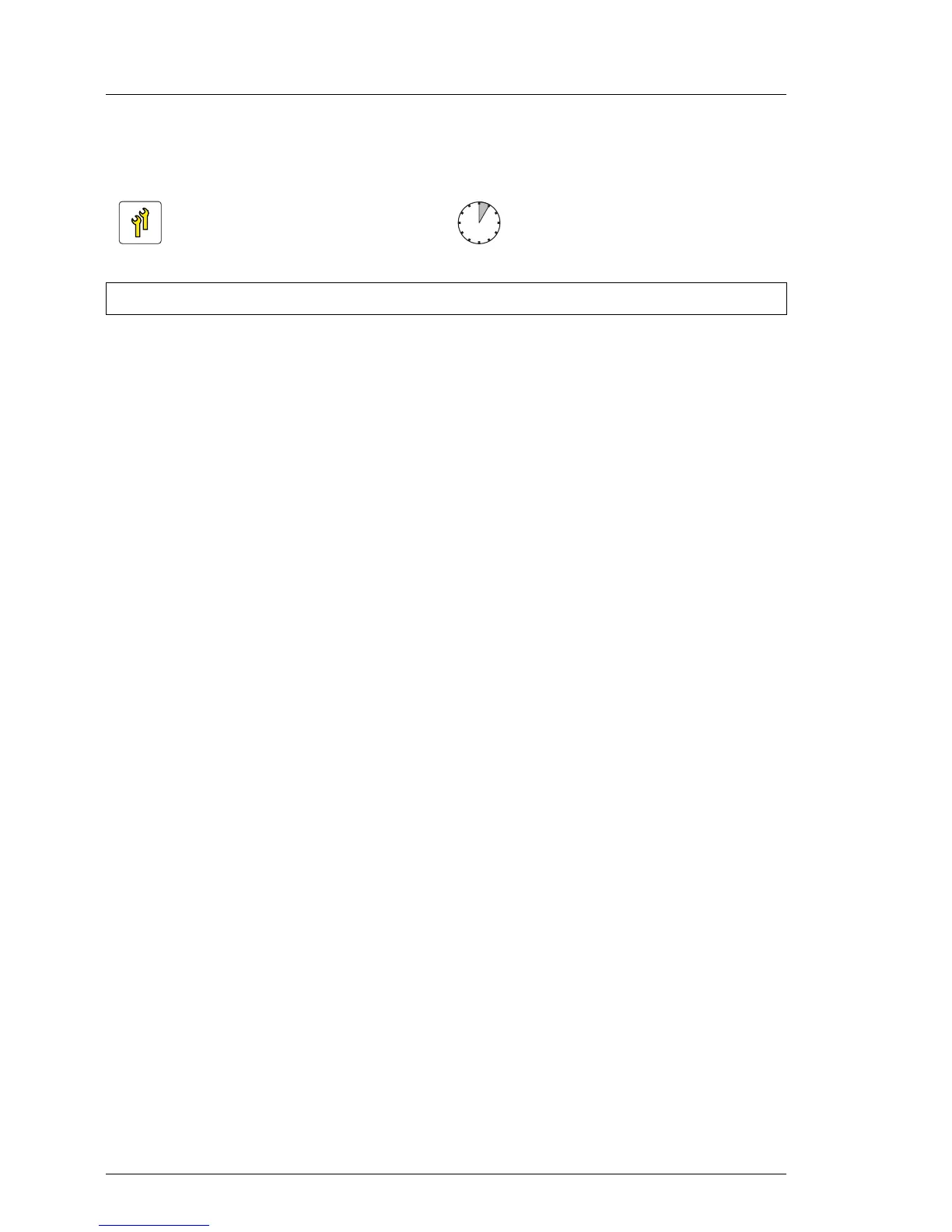9.5.5 Removing a BBU
V CAUTION!
Do not throw battery backup units into the trash can. Batteries must be
disposed of in accordance with local regulations concerning special
waste.
For further safety information, please refer to section "Environmental
protection" on page 41.
9.5.5.1 Preliminary steps
Ê "Shutting down the server" on page 46
Ê "Disconnecting the server from the mains" on page 46
Ê "Getting access to the component" on page 47
Ê "Removing the fan module" on page 151
9.5.5.2 Disconnecting the BBU cable from the controller
Ê Carefully disconnect the BBU cable from the RAID controller.
9.5.5.3 Removing the BBU holder from the chassis
Ê Remove the BBU holder from the chassis as described in section
"Removing the FBU holder from the chassis" on page 201.
9.5.5.4 Concluding steps
Ê "Installing the fan module" on page 152
Ê "Reassembling" on page 58
Ê "Connecting the server to the mains" on page 67
Ê "Switching on the server" on page 68
Upgrade and Repair Unit
(URU)
Hardware: 5 minutes
Tools: tool-less
