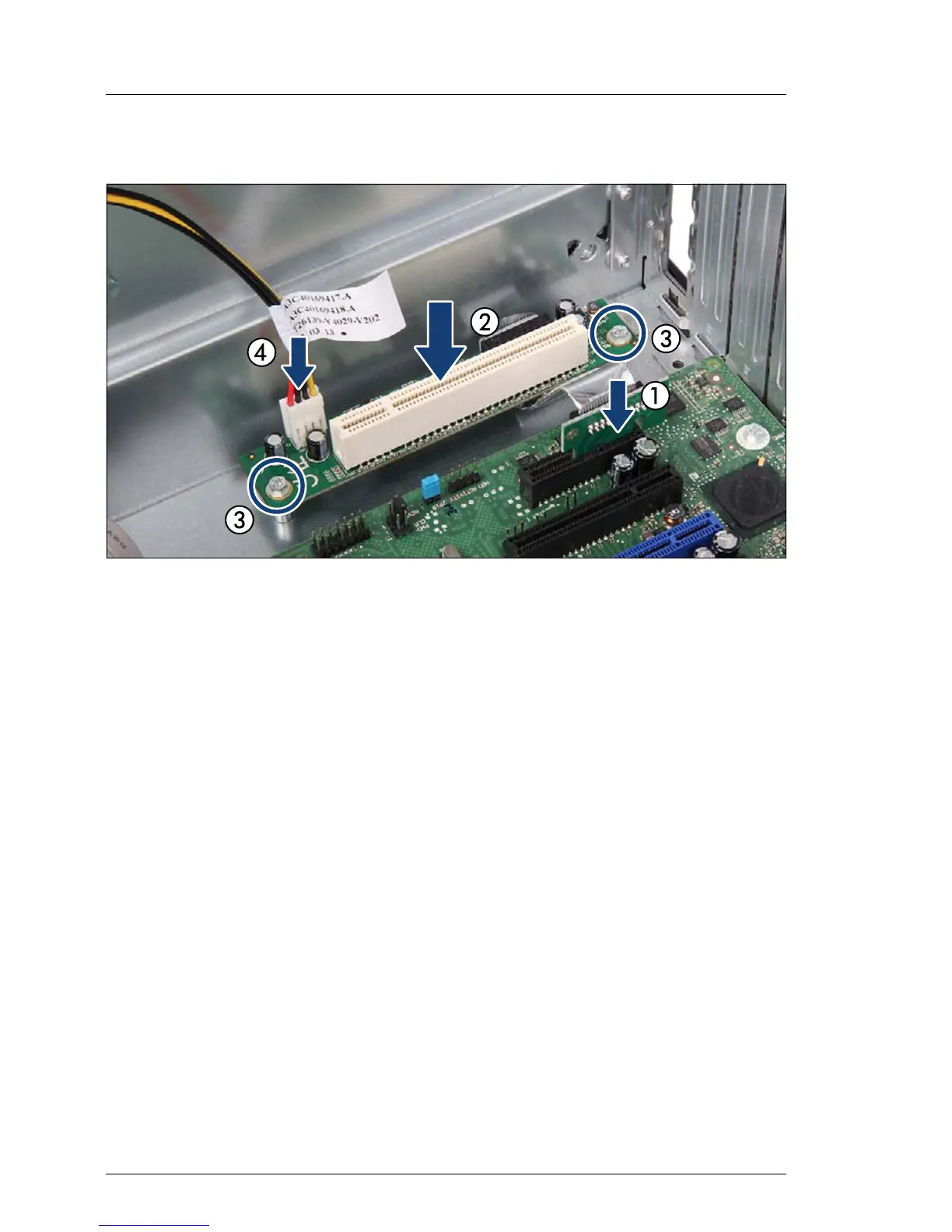Ê Angle the PCI adapter board (2).
Figure 104: Installing the riser card
Ê Insert the PCI adapter board in slot 1 (1).
Ê Fit the riser card onto the two spacer bolts (2).
Ê Fasten the riser card with the two screws (3).
Ê Connect the power cable (4).
Ê Install the expansion card in the riser card slot as described in section
"Installing expansion cards" on page 175.
9.4.4.4 Concluding steps
Ê "Installing the fan module" on page 152
Ê "Reassembling" on page 58
Ê Reconnect all external cables to the expansion card installed in the riser
card slot.
Ê "Connecting the server to the mains" on page 67
Ê "Switching on the server" on page 68
