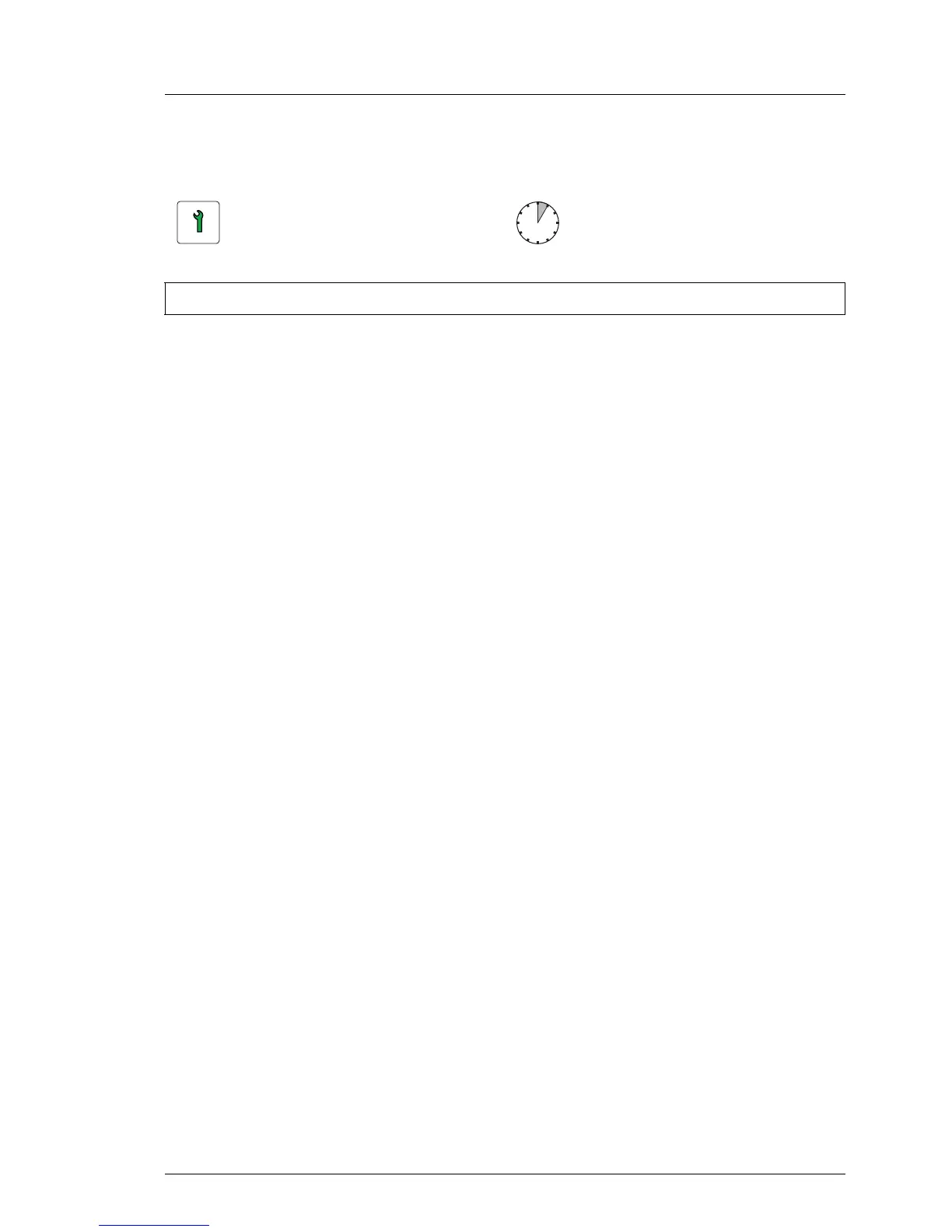7.2.5 Replacing a 2.5-inch HDD / SSD module
V CAUTION!
●
Only remove an HDD / SSD module during operation if the drive is
not currently being accessed. Observe the indicators on the
HDD / SSD module, as described in the operating manual of your
server.
●
Under no circumstances should you remove an HDD / SSD module
while the system is in operation if you are not sure that the drive is
operated by a RAID controller and belongs to a disk array that is
operating in RAID level 0, 1, 1E, 10, 5, 50, 6 or 60.
An HDD / SSD module can only be replaced during operation in
conjunction with a corresponding RAID configuration.
●
All HDD / SSD modules (drives) must be uniquely identified so that
they can be reinstalled in their original mounting locations later. If this
is not done, existing data can be lost.
7.2.5.1 Preliminary steps
Ê "Locating the defective server" on page 43
Ê If applicable, "Removing the HDD bay cover" on page 55
Ê Locate the defective HDD / SSD module as described in section "Local
diagnostic indicators on the front" on page 45.
Only applicable for removing intact HDD / SSD modules:
Ê Before removing a non-defective HDD / SSD module, put the drive into
"Offline" mode using your RAID configuration software.
Customer Replaceable Unit
(CRU)
Hardware: 5 minutes
Tools: tool-less
